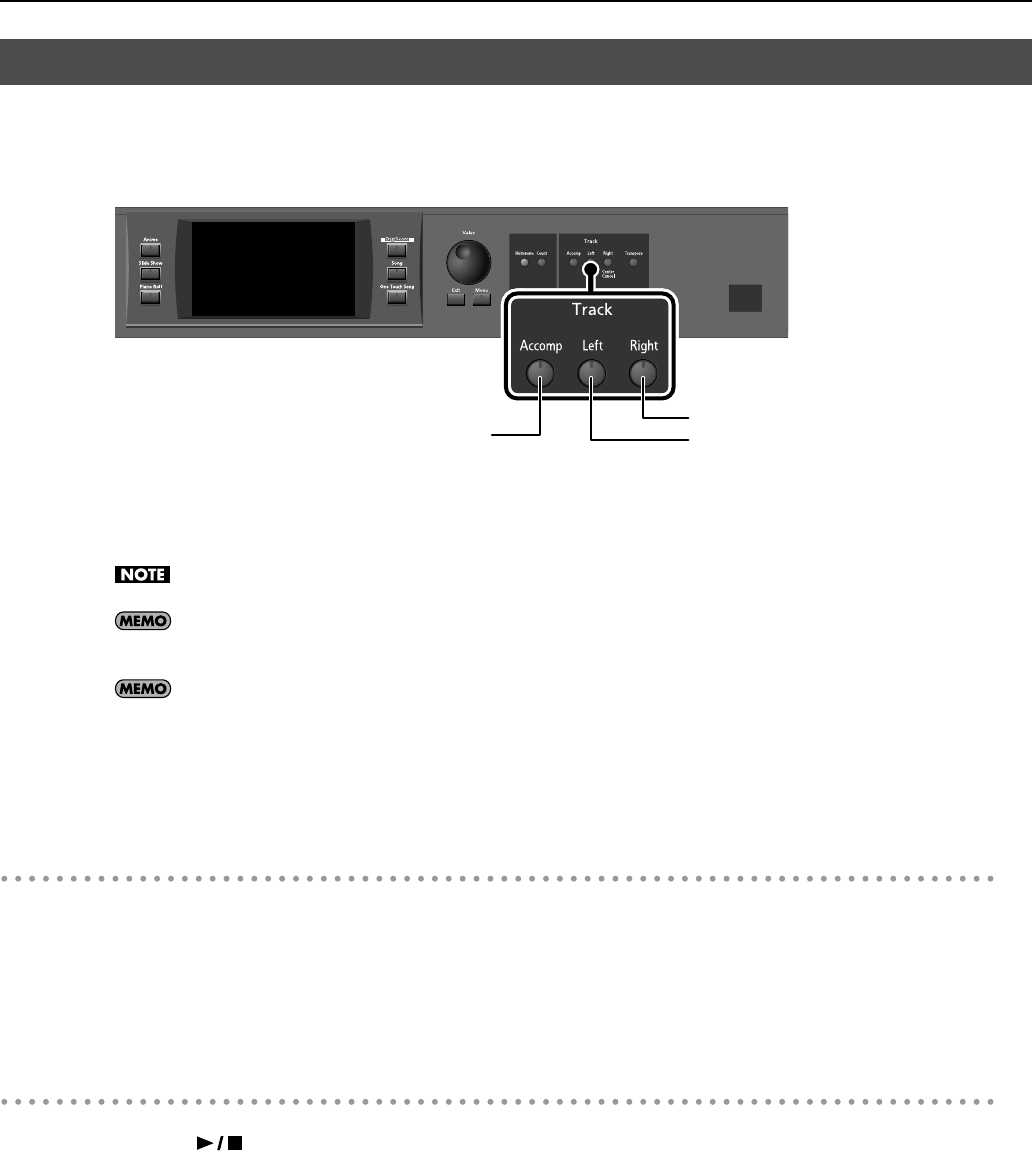
116
Using the Practice Functions
With commercially available music files for piano lessons, the part for each hand can be played back independently. This makes it easy
to practice hands separately. For example, you can follow along with your right hand while you listen to that same right-hand part be
played, or you can practice the left-hand part while the right-hand part plays.
A music file for piano lessons may be assigned to the Track buttons as shown below.
By using these Track buttons, you can eliminate the sound of specific parts. This is referred to as “muting.”
By recording your own performances to the Track Buttons in this fashion, you can mute parts the same way. For details, refer to
“Recording While Selecting the Track Buttons (Redoing Recordings)” (p. 131).
You cannot mute individual parts separately in audio/MP3 format or music CD song.
If a single Track button includes more than one instrument and you want to mute just one of those instruments, refer to
“Modifying the Settings of Each Part” (p. 157).
When playing back SMF files for Roland Piano Digital series instruments, and the [Left] button and [Right] button do not
correctly control the lower/ upper performances, please change the “Track Assign” settings.
Please refer to “Changing the Parts Assigned to the Track Buttons During SMF Playback (Track Assign)” (p. 182).
1.
Select the song that you wish to play back (p. 75).
Selecting the Part that You’ll be Playing
2.
Press any one of the Track buttons to make the button’s indicator light go dark.
The sound for the selected part no longer plays.
For example, when practicing the right hand, press the [Right] button.
When you play back the song, the right-hand performance will not sound.
Practice your right-hand performance along with the left-hand playback.
Playing Back a Song
3.
Press the [
(Play/Stop)] button so its indicator is lit.
The song will begin playing back.
The part you selected in step 2 will not sound. Once again press the button you selected in step 2.
The button’s indicator will light up, and the part will be heard once again. Even while the song is playing, you can press the track
buttons to mute or un-mute the sound.
Muting Some Parts Before Playing (Track Buttons)
Right-hand part
Left-hand part
Accompaniment
Bass
Druns/SFX
RM-700_e.book 116 ページ 2009年3月18日 水曜日 午前11時5分


















