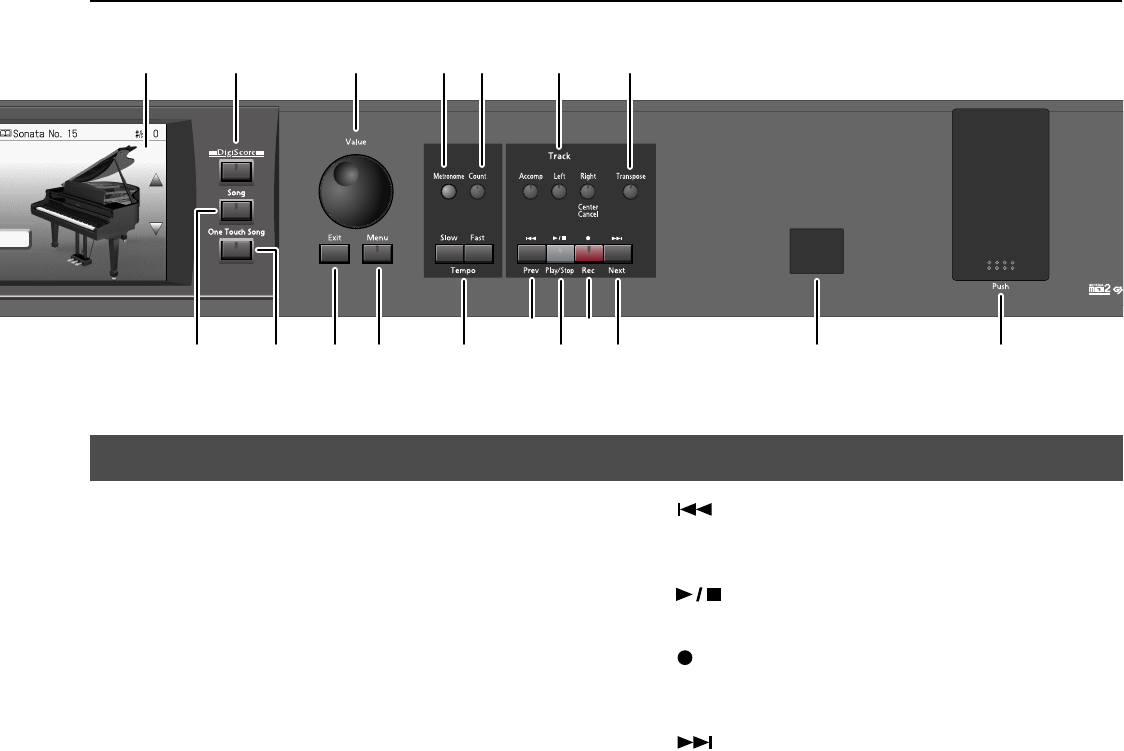
17
Panel Descriptions
22.
[Song] button
This button switches to the song select screen. You can select a
song by touching in the screen (p. 75).
23.
[One Touch Song] button
This button turns the One Touch Song function on/off (p. 52).
24.
[Value] dial
Use this to change on-screen values.
25.
[Exit] button
Pressed to exit the currently displayed screen.
26.
[Menu] button
This button switches to the Menu screen.
27.
[Metronome] button
Activates the built-in metronome (p. 49).
28.
[Count] button
You can change the count settings (p. 115).
29.
Tempo [Slow] [Fast] buttons
Adjusts the tempo (p. 113).
Press the [Slow] and [Fast] buttons at the same time to return to the
original tempo.
30.
[Track] buttons
Used to play back or record each track of a song (p. 77, p. 116, p.
131).
If a music CD or audio/MP3 format song is selected, you can use the
[Right] button to turn the Center Cancel function on/off (p. 85).
31.
[Transpose] button
Transposes the pitch of the keyboard or the song being played (p.
122).
32.
[
(Prev)] button
Returns the song playback start location to the beginning of the
song, or rewinds the song (p. 76).
33.
[
(Play/Stop)] button
Starts and stops playback or recording a song (p. 76).
34.
[
(Rec)] button
When pressed, this button places the instrument in recording
standby (p. 125, p. 136).
35.
[
(Next)] button
Selects the next song, or fast-forwards the playback (p. 76).
36.
Infrared Receiver
Point the remote control at this sensor when using the remote
control to operate the RM-700 (p. 83).
37.
External Memory connector
Connects an USB memory to play (p. 75) and save songs (p. 134).
* Be sure to close the cover of the External Memory connector after
connecting USB memory to the External Memory connector.
* Use external memory available from Roland. Proper functioning
cannot be guaranteed if other external memory products are used.
21 24 27 28 30 3120
25 26 29 33 35 36 37
32 34
22 23
RM-700_e.book 17 ページ 2009年3月18日 水曜日 午前11時5分


















