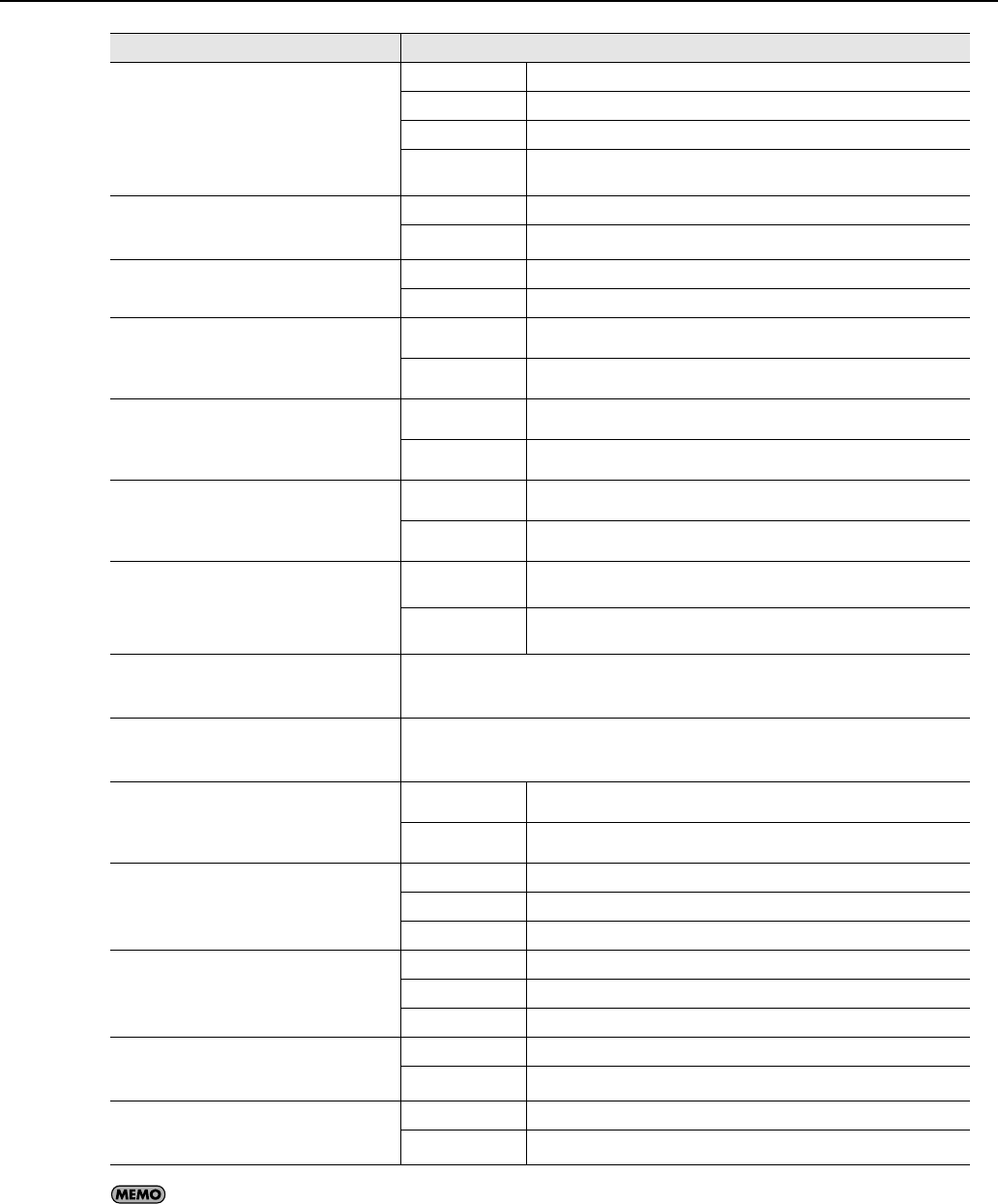
110
Using the Practice Functions
If you save a song whose Key setting you've modified, the song will be saved at the specified key.
Pitches
Sets whether or not the note names appear in
the music.
* The note name is not shown if the Size is set
to “Small.”
Off Not displayed.
C, D, E The pitch names (C, D, E) are displayed.
Do, Re, Mi (Fixed) The pitch names (fixed Do) are displayed.
Do, Re, Mi
(Movable)
The syllable names (movable Do) are displayed.
Resolution
Sets the minimum note length indicated in the
notation.
16th Note Notes down to sixteenth notes are indicated.
32nd Note Notes down to thirty-second notes are indicated.
Key
Notation is displayed in the specified key.
Auto Key is switched automatically.
b x 5–0–# x 6 Notation is displayed in the specified key.
Lyrics
This setting determines whether or not lyrics in
songs that contain lyrics data appear in the
notation.
On The lyrics are displayed.
Off Not displayed.
Finger Numbers
This setting determines whether or not the
fingering in songs that contain fingering data
appears in the notation.
On The fingering is displayed.
Off Not displayed.
Chords
This setting determines whether or not chord
names in songs that contain chord data appears
in the notation.
On The chord names are displayed.
Off Not displayed.
Grand Staff
Specify the parts that will be shown in the left-
hand part notation and the right-hand part
notation.
Upper & Lower
The right-hand part is shown in the upper part notation, and the left-hand
part is shown in the lower part notation.
Part 1–16
The performance of the selected part will be detected automatically, and
shown in the right-hand part notation and the left-hand part notation.
Upper Part
Selects the part to display when “Upper” is
selected as the part to be displayed.
Right Track, Part 1–16
Lower Part
Selects the part to display when “Lower” is
selected as the part to be displayed.
Left Track, Part 1–16
Bouncing Ball
This setting determines whether or not the
animated ball is shown bouncing in time with
the song as it is played back.
On The bouncing ball is displayed.
Off Not displayed.
Clef R
Determines whether treble or bass clef is shown
in the notation for the right-hand part.
Auto Display is switched automatically.
G Clef G (treble) clef is displayed in the notation.
F Clef F (bass) clef is displayed in the notation.
Clef L
Determines whether a treble or bass clef is
shown in the notation for the left-hand part.
Auto Display is switched automatically.
G Clef G (treble) clef is displayed in the notation.
F Clef F (bass) clef is displayed in the notation.
Color Notation
This settings determines whether or not the
note in the current position is colored.
On The note is displayed in color.
Off Not displayed.
Start Position
This specifies the timing at which the notation
will start to be displayed.
First Note The notation will be shown from the first note.
Song Top The notation will be shown from the intro of the song.
Item
Setting
RM-700_e.book 110 ページ 2009年3月18日 水曜日 午前11時5分


















