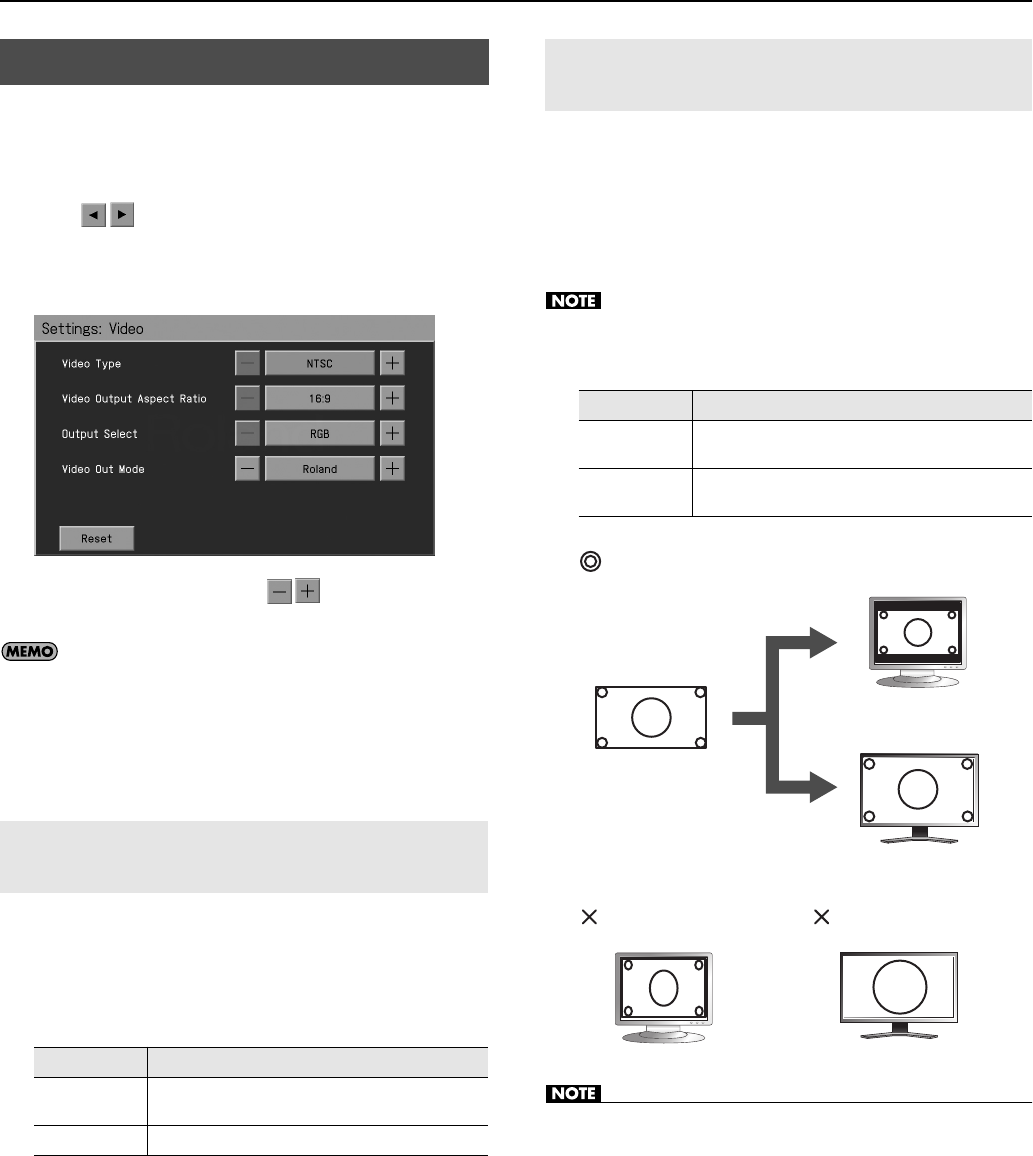
194
Connecting External Devices
1.
Press the [Menu] button so its indicator is lit.
2.
Touch <Settings>.
* The Menu screen for Settings contains five screen pages.
Touch
to switch between the pages.
3.
Touch <Video>.
The “Video” screen appears.
4.
To change the setting, touch for the item you
want to specify.
If you touch <Reset>, the currently selected setting
(parameter) will return to its factory setting.
5.
Press the [Exit] button when you’ve finished making
settings.
Set the RM-700s television format to match the television format of
the television that is connected.
Change this setting if the image is not correctly shown on the
television.
Set this to the broadcast format used in your area.
This setting changes the proportional relationship between the
vertical and horizontal dimensions of the image that is output from
the RM-700 to the television or display connected to the Output
jack.
The RM-700’s display screen has a horizontal/vertical ratio of 16:9.
Televisions and displays have screen sizes with a horizontal/vertical
ratio of 4:3 or 16:9 (wide screen).
You can’t change the aspect ratio of the image that is output
from the Analog RGB Output connector to an external display
or a television.
• If the image is still not shown correctly even though you have
adjusted the RM-700’s aspect ratio to match the television or display
you’ve connected, please change the settings of the connected
television or display.
Video Settings
Specifying the Television Format
(Video Type)
Setting Explanation
NTSC
NTSC is used in North America and a number of other
countries including Japan.
PAL
PAL is used in many regions, including Europe and Asia.
Selecting the Aspect Ratio of the Video
Output (Video Output Aspect Ratio)
Setting
Explanation
16:9
Use this setting if the connected television or display
has a screen aspect ratio of 16:9.
4:3
Use this setting if the connected television or display
has a screen aspect ratio of 4:3.
4: 3 Television
Original image
4: 3
Aspect Ratio
16: 9
16: 9 Television
Image is displayed correctly
Image is distorted Image is
not completely visible
RM-700_e.book 194 ページ 2009年3月18日 水曜日 午前11時5分


















