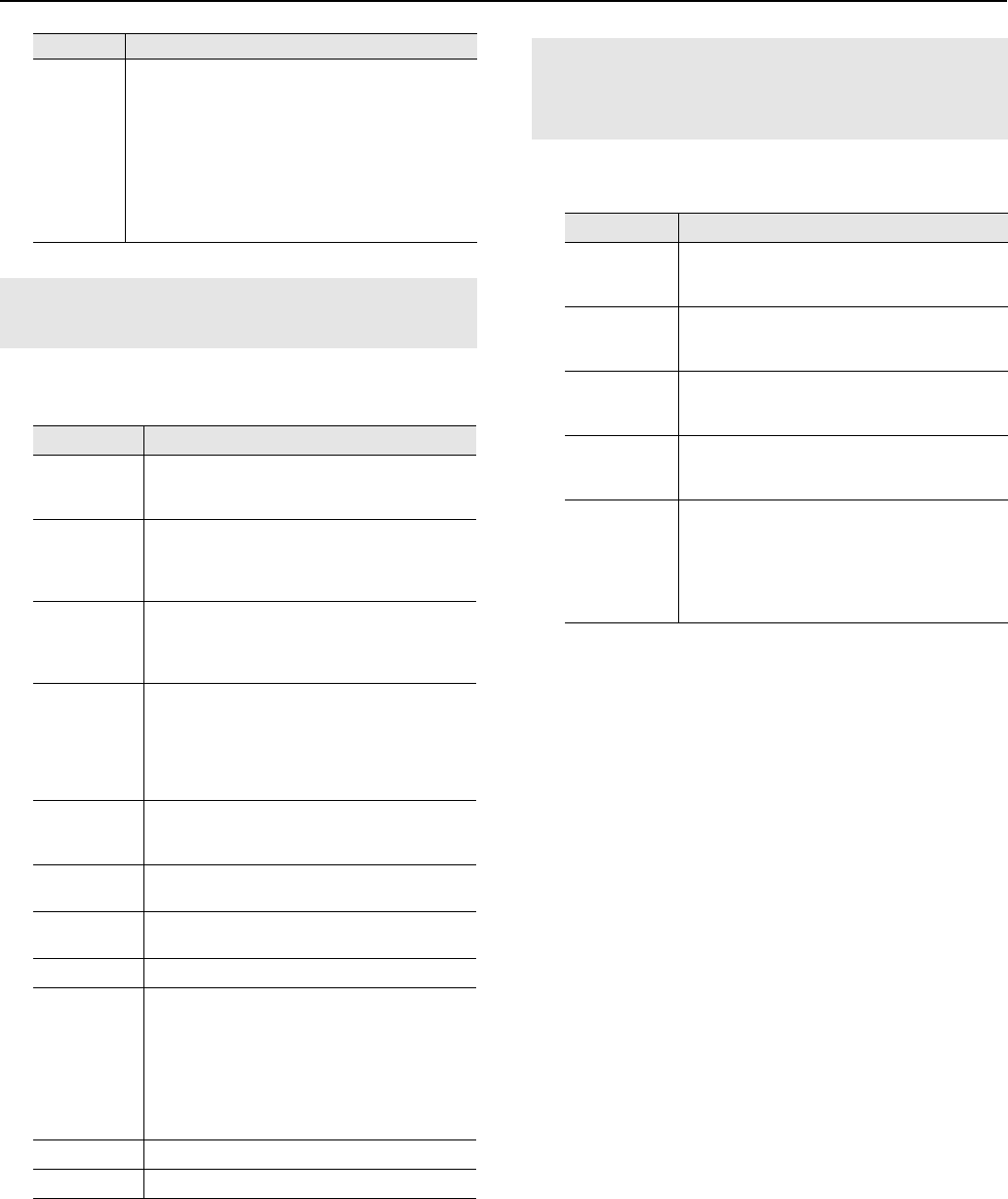
185
Various Settings
Here you can select the functions that are assigned to the remote’s
[FUNC1] button and [FUNC2] button.
Here you can select the functions that are assigned to the remote’s
TEMPO [-] [+] buttons and TRANSPOSE [-] [+] buttons.
Random
The songs are played back in random order.
Internal Song
The songs in all genres are played back in random order.
“Favorites” Songs
Songs registered to the “Favorites” are played back in
random order.
Songs on USB Memory and CD
Songs within the selected folder are played back in
random order.
Changing the [FUNC1] [FUNC2] Button
Functions
Setting
Explanation
Panel
Switches on/off the function that provides for
mirroring of the RM-700’s display screen on a
connected television or display.
Accomp Track
Each time the [FUNC 1] or [FUNC 2] button is pressed,
the [Accomp] track is switched on or off.
When turned off, the sound from the lower track does
not play.
Left Track
Each time the [FUNC 1] or [FUNC 2] button is pressed,
the [Left] track is switched on or off.
When turned off, the sound from the lower track does
not play.
Right Track
Each time the [FUNC 1] or [FUNC 2] button is pressed,
the [Right] track is switched on or off.
When turned off, the sound from the upper track does
not play.
Switches on/off the Center Cancel function for music
CDs or audio/MP3 format songs.
Lyrics
Each time the [FUNC 1] or [FUNC 2] button is pressed,
switches display of Lyrics/Playing Hints on (displayed)
or off (hidden) (p. 182).
Vocal Effect
Each time the [FUNC 1] or [FUNC 2] button is pressed,
switches the vocal effect on/off.
Anime
Each time the [FUNC 1] or [FUNC 2] button is pressed,
switches the Anime effect on/off.
DigiScore Size
Switches the size of the notation.
Replay
Pressing the button while the song is playing back
stops the playback. When you release the button,
playback resumes from the beginning of the measure
being played when you pressed the button.
Pressing the button a number of times in rapid
succession moves the playback position back by the
same the number of measures, after which playback
resumes.
Repeat
Playback repeats within the marked range.
CD Eject
Ejects the CD from the CD drive.
Display
Explanation
Changing the [TEMPO] Button and the
[TRANSPOSE] Button Functions
(TEMPO/TRANSPOSE)
Display
Explanation
Tempo
Changes the tempo.
Pressing [-] button slows the tempo down; pressing [+]
button speeds up the tempo.
Notation
Scrolls the notation in the external display.
Press [-] button to return to the previous page; press
[+] button to advance to the next page.
Transpose
Transposes the song.
Pressing [-] button lowers the pitch in semitone steps;
pressing [+] button raises the pitch in semitone steps.
Bwd/Fwd
Fast forwards and rewinds the song.
When [-] button is pressed, the song rewinds; when [+]
button is pressed, the song is fast forwarded.
Audio Volume
Adjust the volume of a music CD or an audio-format
song.
Pressing [-] will reduce the volume, and pressing [+]
will increase the volume.
* This will not affect the audio input from the Roland
Audio Port.
RM-700_e.book 185 ページ 2009年3月18日 水曜日 午前11時5分


















