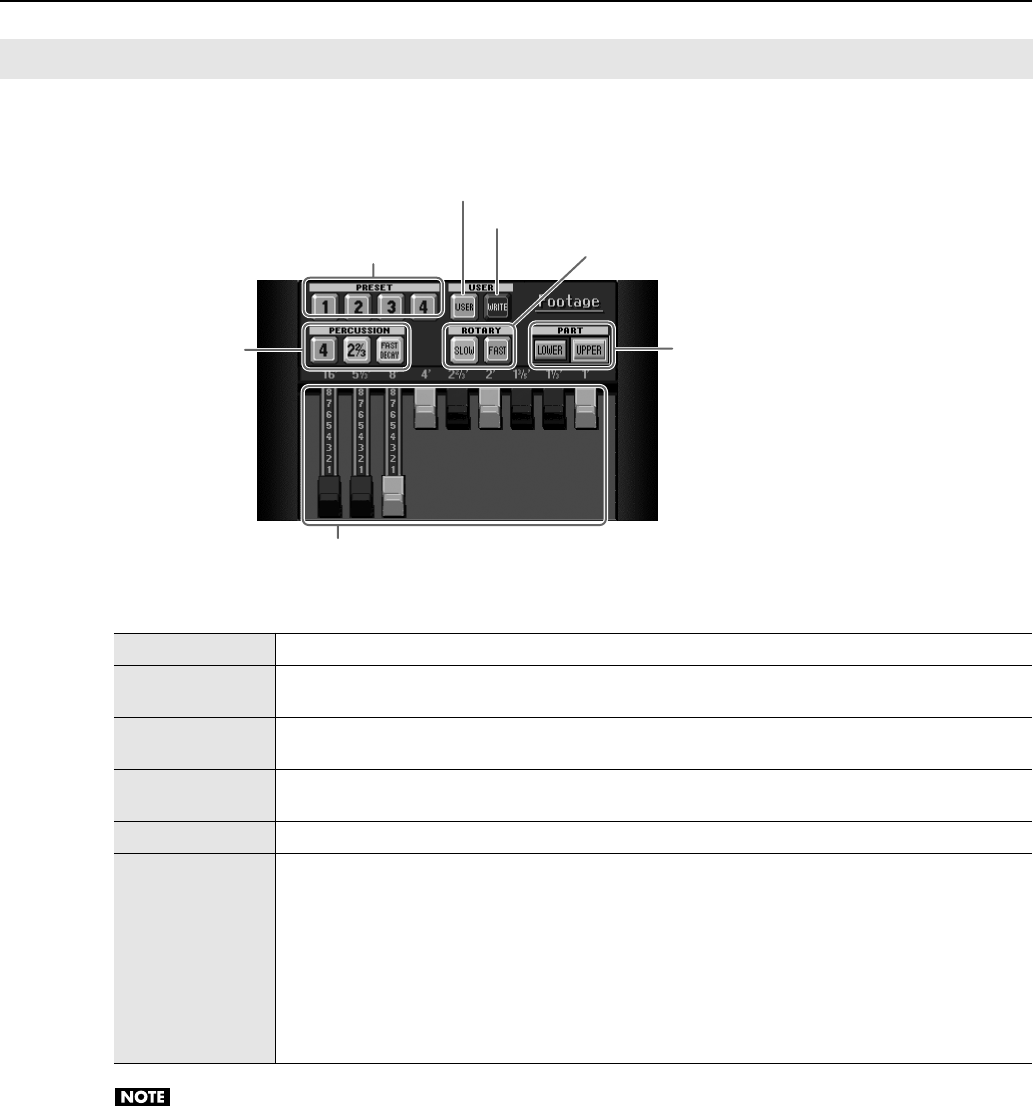
37
Performance
1.
Select Jazz Organ, and touch <Footage>.
The following screen appears.
If PERCUSSION is on, the “1’” footage will not be heard.
Using Jazz Organ
PRESET
You can choose from four different pre-specified footage settings.
USER
You can recall footage settings that you’ve created.
When you touch <WRITE>, the footage settings at that time will be written.
PERCUSSION
You can use PERCUSSION <4> or <2 2/3> to change the tone when it is played.
Touching PERCUSSION <FAST DECAY> makes the accent time shorter.
ROTARY
This adds a sort of spinning effect to the organ sound, similar to the sound when a rotary speaker is used.
Changing the speed increases or decreases the speed of this spinning effect.
PART
Selects the part to which the footage settings will be added.
Footage
A device for combining different frequencies to create a desired sound is called “Footage.”
The numbers displayed originally referred to the lengths of the pipes on a pipe organ. The length of pipe used
to produce the reference pitch (the fundamental) for the keyboard is eight feet.
Reducing the pipe to half its length produces a pitch one octave higher; conversely, doubling the pipe length
creates a pitch one octave lower. Therefore, a pipe producing a pitch one octave below that of the reference of
8’ (eight feet) would be 16’; for one octave above the reference, the pipe would be 4’, and to take the pitch up
yet another octave it would be shortened to 2’.
Try experimenting by touching different icons to change the tone, and find one you like.
* When all bars are pushed in all the way (0), there will be no sound when you play the keyboard.
Touch here and drag up or down to alter the tone of a footage,
you can create the organ Tone you want with the footage
Switches the presets
Selects the User tones
Saves the data to User memory
Switches the parts
This changes the speed of the rotary effect
Plays the
percussion sounds
Footage
RM-700_e.book 37 ページ 2009年3月18日 水曜日 午前11時5分


















