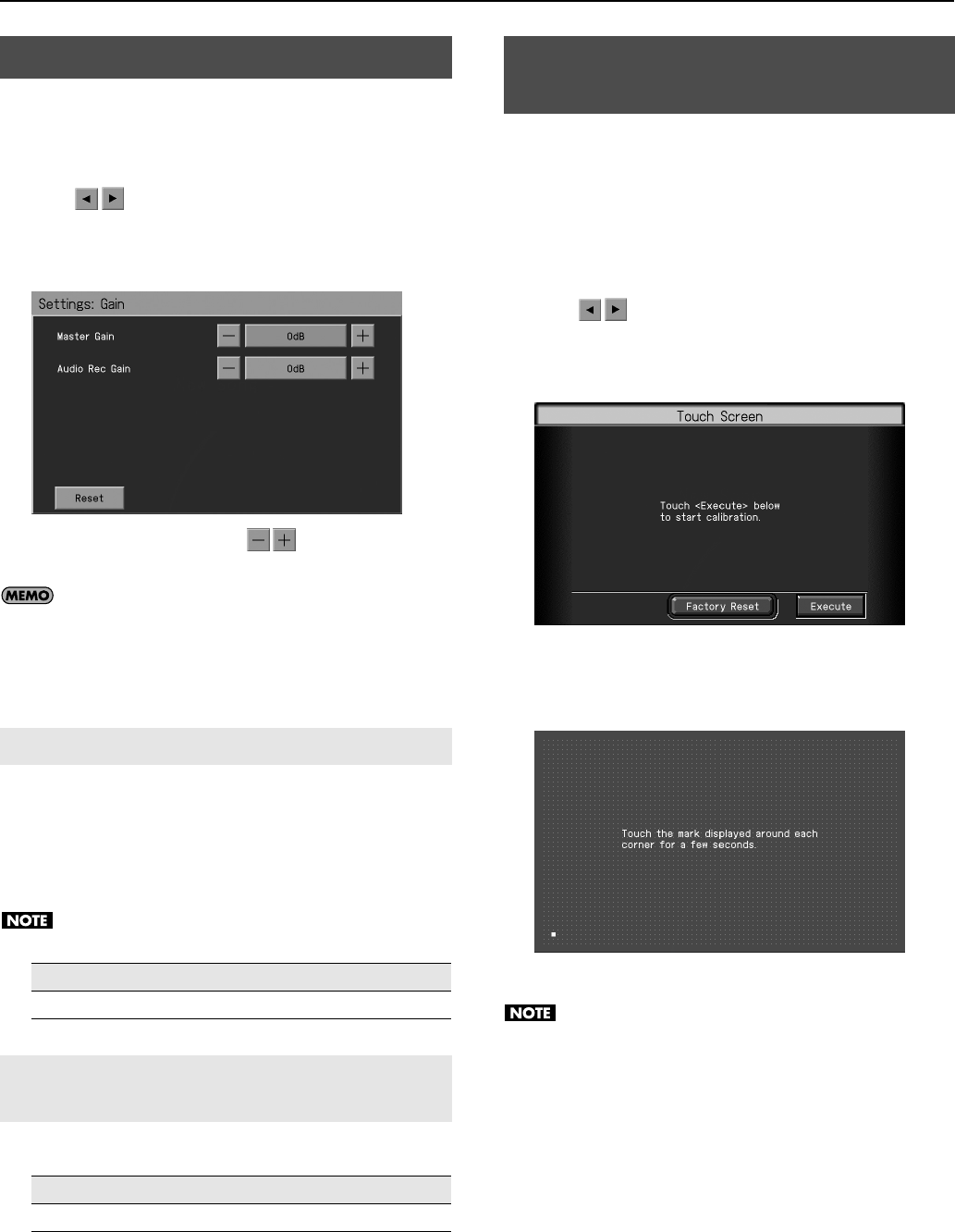
188
Various Settings
1.
Press the [Menu] button so its indicator is lit.
2.
Touch <Settings>.
* The Menu screen for Settings contains five screen pages.
Touch
to switch between the pages.
3.
Touch <Gain>.
The “Gain” screen appears.
4.
To change the setting, touch
for the item you
want to specify.
If you touch <Reset>, the currently selected setting
(parameter) will return to its factory setting.
5.
Press the [Exit] button when you’ve finished making
settings.
If you are playing the RM-700 through a connected external system,
there may be cases in which the volume from your external system
is too low even when the RM-700’s [Volume] knob is turned to the
maximum setting. In such cases, you can adjust the master gain
setting as follows. Adjusting the master gain will also affect the
volume of the internal speakers and headphones.
The sound may distort if you increase the volume excessively.
This adjusts the recording level for audio recording.
The point detected by the touch screen may drift as you use the RM-
700 for an extended time. If you notice such a drift, you can correct it
by calibrating the touch screen as follows.
1.
Press the [Menu] button so its indicator is lit.
2.
Touch <Settings>.
* The Menu screen for Settings contains five screen pages.
Touch
to switch between the pages.
3.
Touch <Touch Screen>.
The “Touch Screen” screen appears.
* If you touch <Factory Reset> in the above screen, the touch screen
calibration settings revert to the original factory settings.
4.
Touch <Execute>.
5.
A point will be indicated. Touch this point.
If you touch a point other than the indicated one, the drift may
become extremely severe. Be sure to touch the correct point.
Volume Settings
Adjusting the Volume (Master Gain)
Setting
-12–12 dB
Adjusting the Audio Recording Level
(Audio Rec Gain)
Setting
-24–6 dB
Calibrating the Touch Screen
(Touch Screen)
RM-700_e.book 188 ページ 2009年3月18日 水曜日 午前11時5分


















