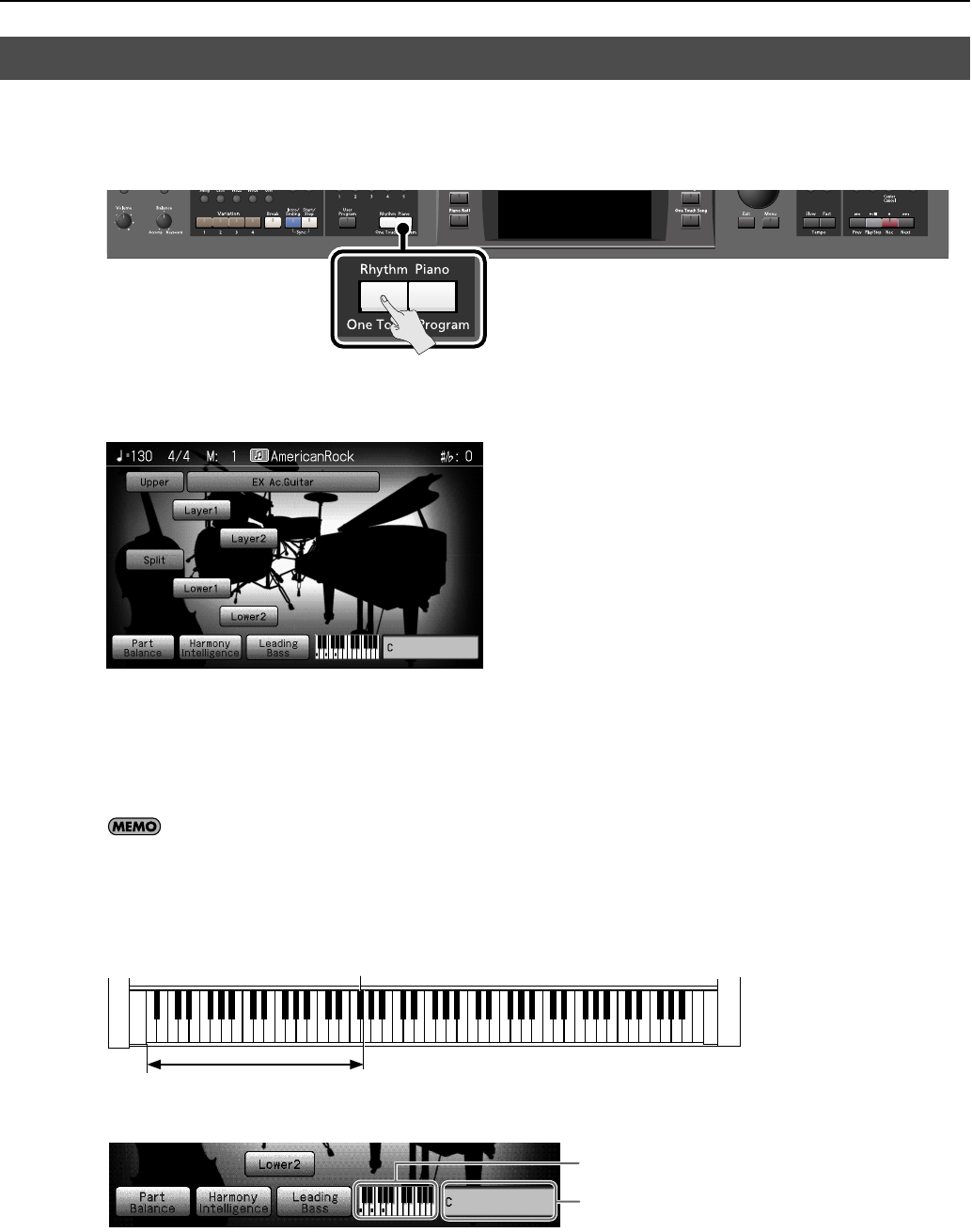
54
Automatic Accompaniment
“Automatic Accompaniment” is a function that automatically adds an accompaniment in a variety of musical genres—all you need to
do is use your left hand to specify a chord.
The RM-700’s “One Touch Rhythm” function lets you make the ideal settings for automatic accompaniment simply by pressing the
One Touch Program [Rhythm] button.
1.
Press the One Touch Program [Rhythm] button.
The Basic screen like the one shown below appears.
Observe the settings:
• The keyboard is split into left- and right-hand parts, with accompaniment chords specified for the left-hand side of the keyboard.
• A tone appropriate for the selected Music Style is chosen.
• The tempo and beat for the selected Music Style is set.
For instructions on selecting Music Styles, refer to “Selecting Music Styles (Music Style Buttons)” (p. 59).
2.
Play a chord on the Lower-part of keyboard.
The accompaniment begins, starting from the intro.
Play chords with the left hand, and the melody with the right.
The lower right of the screen shows the keys you pressed to specify the chord, and the name of the chord.
Performing Using Automatic Accompaniment (One Touch Rhythm)
The range specified a chord
Split Point (F#3)
The chord you specified
Chord name
RM-700_e.book 54 ページ 2009年3月18日 水曜日 午前11時5分


















