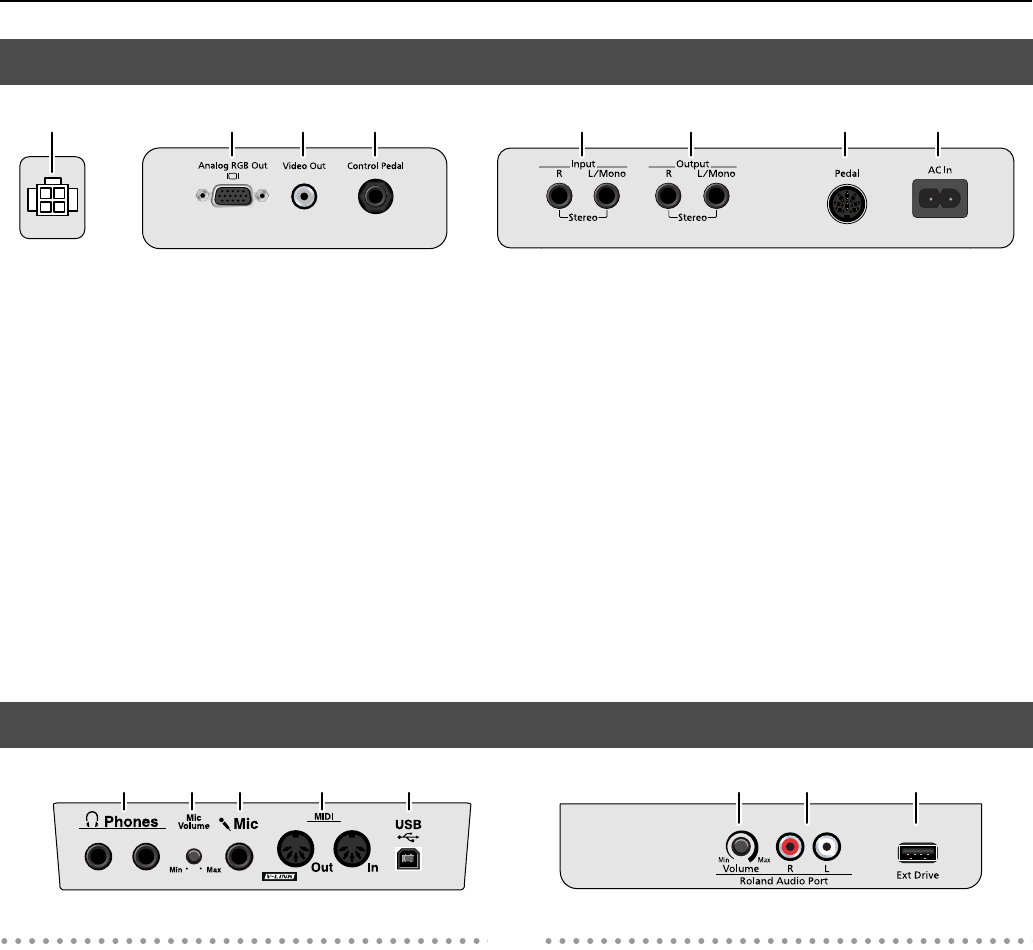
18
Panel Descriptions
1.
Speaker connector
Connect the speaker cable of the stand (p. 19).
2.
Analog RGB Out connector
Connect an external display (p. 192).
* This cannot be used simultaneously with the Video Out jack.
3.
Video Out jack
Connect a television here (p. 193).
* This cannot be used simultaneously with the Analog RGB Out
connector.
4.
Control Pedal jack
You can connect the expression pedal here and use it as a volume
pedal, or you can assign a variety of other functions for the pedal to
control (p. 192).
* Use only the specified expression pedal (EV-5/7; sold separately). By
connecting any other expression pedals, you risk causing
malfunction and/or damage to the unit.
5.
Input jacks R, L /Mono
These jacks can be connected to another sound generating device
or an audio device, so that the sound of that device will be output
from the RM-700’s speakers (p. 199).
6.
Output jacks R, L/Mono
These jacks can be connected to your audio system to enjoy more
powerful sound. Or, you can connect recording equipment and
record your performances (p. 199).
7.
Pedal connector
Connect the pedal cable of the stand to this connector (p. 19).
8.
AC In
Connect the included power cord here (p. 19).
Front Left
1.
Phones jacks
Connect headphones to these jacks. The RM-700 allows you to use
two headphones simultaneously (p. 22).
2.
Mic Volume knob
Adjusts the volume level for the microphone (p. 25).
3.
Mic jack
Used for connecting microphones (p. 25).
4.
MIDI Out/In connectors
These can be connected to an external MIDI device to exchange
performance data (p. 196).
5.
USB connector
You can connect a computer and exchange performance data
between the instrument and the computer (p. 200).
Front Right
6.
Roland Audio Port Volume knob
This knob adjusts the volume of the input from the Roland Audio
Port (p. 195).
7.
Roland Audio Port
Here you can connect a portable audio player or similar device (p.
195).
8.
Ext Drive connector
Connect a USB CD drive here (p. 25).
* Use the separately sold CD-01A.
* A floppy disk drive (FD-01; sold separately) can also be connected
here.
Bottom Panel (Rear)
1 2 3 4 5 6 7 8
Bottom Panel (Front Left/Right)
1 2 3 4 5 6 7 8
RM-700_e.book 18 ページ 2009年3月18日 水曜日 午前11時5分


















