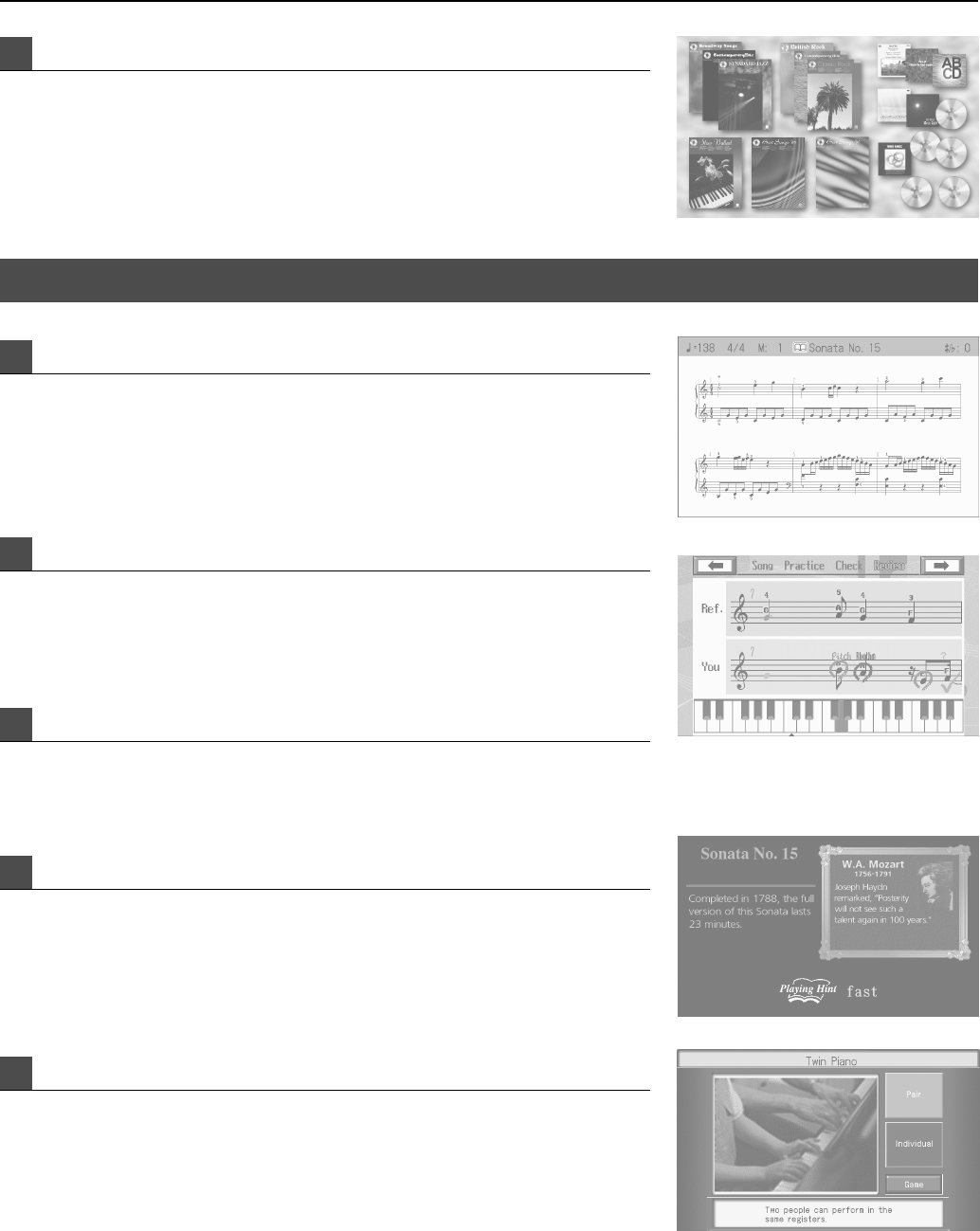
5
Look at All You Can Do with the RM-700!
The RM-700 supports the GM2 specification—the universal standard for SMF music file. You
can connect separately available USB memory or a CD drive (or floppy disk drive) and take
advantage of a rich variety of SMF music file.
You can also play back music CD or audio/MP3 format songs, or use VIMA TUNES (CD-ROMs
produced for VIMA) to enjoy music and slide shows.
The “DigiScore” function can display notation in the display not only for the internal songs but
also for SMF format songs or performances you’ve recorded on the RM-700.
This convenient function lets you perform while viewing the notation, or check a performance
that you’ve recorded.
As you play along with the accompaniment, this function evaluates and grades your playing.
You can view the results as musical notation to see how it differs from the model. You can also
print your performance results as notation.
This lets you have fun listening to the sound of various instruments and playing musical
games. It's an enjoyable way to discover new enjoyment of sound and musical instruments.
Some of the internal songs let you take advantage of “Playing Hints,” which provide
suggestions for your performance as the song progresses.
You can also view information about the song or a profile of the composer.
This function lets you split the keyboard into left and right regions so that two people can
perform in the same register.
When one person is mirroring the other’s playing, this is an easy way to check whether the two
are playing the identical notes.
You can also have fun with “Twin Piano Games” for enjoyably practicing music in a game-like
fashion.
Take Advantage of a Wide Range of Music File p. 75
Learn and Practice Enjoyably
DigiScore p. 106
Visual Lesson p. 99
Wonderland p. 98
Playing Hint p. 78
Twin Piano p. 104
RM-700_e.book 5ページ 2009年3月18日 水曜日 午前11時5分


















