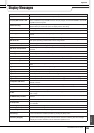Troubleshooting
Appendix
DTXTREME III Owner’s Manual
151
Appendix
No effects are applied.
● Check the Effect Bypass settings (page 89) in the dis-
plays called up via [DRUM KIT] → [F4] EFFECT. If
Bypass is turned on, the corresponding Effect is not
applied to the sound.
● Check the Switch parameter (page 128) in the display
called up via [UTILITY] → [F3] EFFECT → [SF2] MEF. If
this parameter is set to “off,” the Master Effect is not
applied to the sound.
● Check the Reverb Send, Chorus Send and Variation
Send parameters (page 80) in the display called up via
[DRUM KIT] → [F2] VOICE → [SF2] OUT-TUNE. If these
parameters are set to minimum values close to 0, it may
sound as if no Effect is being applied to the sound.
● Check the Reverb Send and Chorus Send parameters
(page 95) in the display called up via [DRUM KIT] → [F6]
OTHER → [SF1] COMMON. If these parameters are set
to minimum values close to 0, it may sound as if no Effect
is being applied to the sound.
A Song cannot be started even when pressing the
[>>
>>
/■] button.
● Does the selected Song actually contain data?
● Check the MIDI Sync parameter (page 131) in the dis-
play called up via [UTILITY] → [F5] MIDI → [SF2] SYNC.
If this parameter is set to “MIDI,” the Song of the DTX-
TREME III will play back only upon reception of external
MIDI clock coming from the external MIDI sequencer or
computer. In other words, the Song cannot play back
even if you press the [>>
>>
/■] button.
Connected microphone does not work properly.
● Check the Mic/Line parameter (page 128) in the display
called up via the [UTILITY] → [F4] AUX IN → [SF1] OUT-
PUT. This parameter should be set to “mic” when using
the microphone.
● Check whether the GAIN Knob (page 12) on the rear
panel is set to minimum position or not.
Cannot record audio signals in the Sampling
mode.
● If you cannot enter the Sampling mode even though
you’ve pressed the [SAMPLING] button, check whether
DIMMs have been installed or not. In order to enter the
Sampling mode, DIMM modules must be installed. (page
147)
● Is there enough Sample Memory available? (page 136)
● Is the Sampling Source setting appropriate? (page 136)
● Is the Trigger Mode set appropriately? (page 137)
Computer/MIDI instrument problems.
● Check the MIDI IN/OUT parameter (page 131) in the dis-
play called up via [UTILITY] → [F5] MIDI → [SF3]
OTHER. If you are connecting a computer to the DTX-
TREME III via USB, this parameter should be set to
“USB”; if you are connecting a MIDI device to the DTX-
TREME III via MIDI, this parameter should be set to
“MIDI.”
Cannot save data to the external USB storage
device.
● Has the USB storage device you’re using been properly
formatted? (page 123)
● Is the USB storage device being used write protected?
(Write-protect should be set to off for saving data.) (page
21)
● Is there enough empty memory space in USB memory?
To check the amount of free capacity in USB memory,
press the [SF6] button in the File mode.
The Trigger Signal from the acoustic drum is not
stable.
● Check whether or not the Drum Trigger (Yamaha DT20,
etc.) is attached to the acoustic drum with adhesive
tape.
● Check all the items of “No sound or the sound volume is
lower than expected” above.
● Is the cable securely connected to the Drum Trigger
(Yamaha DT20, etc.) jack?
Double triggering problem.
● If the connected pads have an output or velocity control
volume, adjust them. It may be a good idea to lower
them.
● Check the Gain parameter (page 109) in the display
called up via [TRIGGER] → [F3] SENS. It may be a good
idea to lower the value of this parameter.
● When using acoustic drums, are you using Drum Trig-
gers (trigger sensors) made by manufacturers other than
Yamaha? To ensure optimum operation, use only Yamaha
Drum Triggers.
● When using acoustic drums, check whether or not the
head of the drum is generating irregular vibration. If so, it
may be necessary to mute the head.
● When using acoustic drums, make sure the Drum Trigger
is attached near the rim (above the bearing) and not near
the center of the head.
● When using acoustic drums, make sure that nothing is
touching the Drum Trigger.
● Try increasing the value of the Reject Time parameter
(page 110) to avoid double triggering. Note that the
sound of a roll or flam cannot be properly produced if
this parameter value is too high.
Crosstalk problem (unexpected sound is pro-
duced by other pads)
● When using acoustic drums, place the Drum Trigger
away from any nearby drum.
● Try adjusting the Reject Level parameter (page 110) in
the display called up via [TRIGGER] → [F4] REJECT.
● If the pads have a level adjustment knob, adjust them.
● Try adjusting the minimum level parameter (page 110) in
the display called up via [TRIGGER] → [F3] SENS.