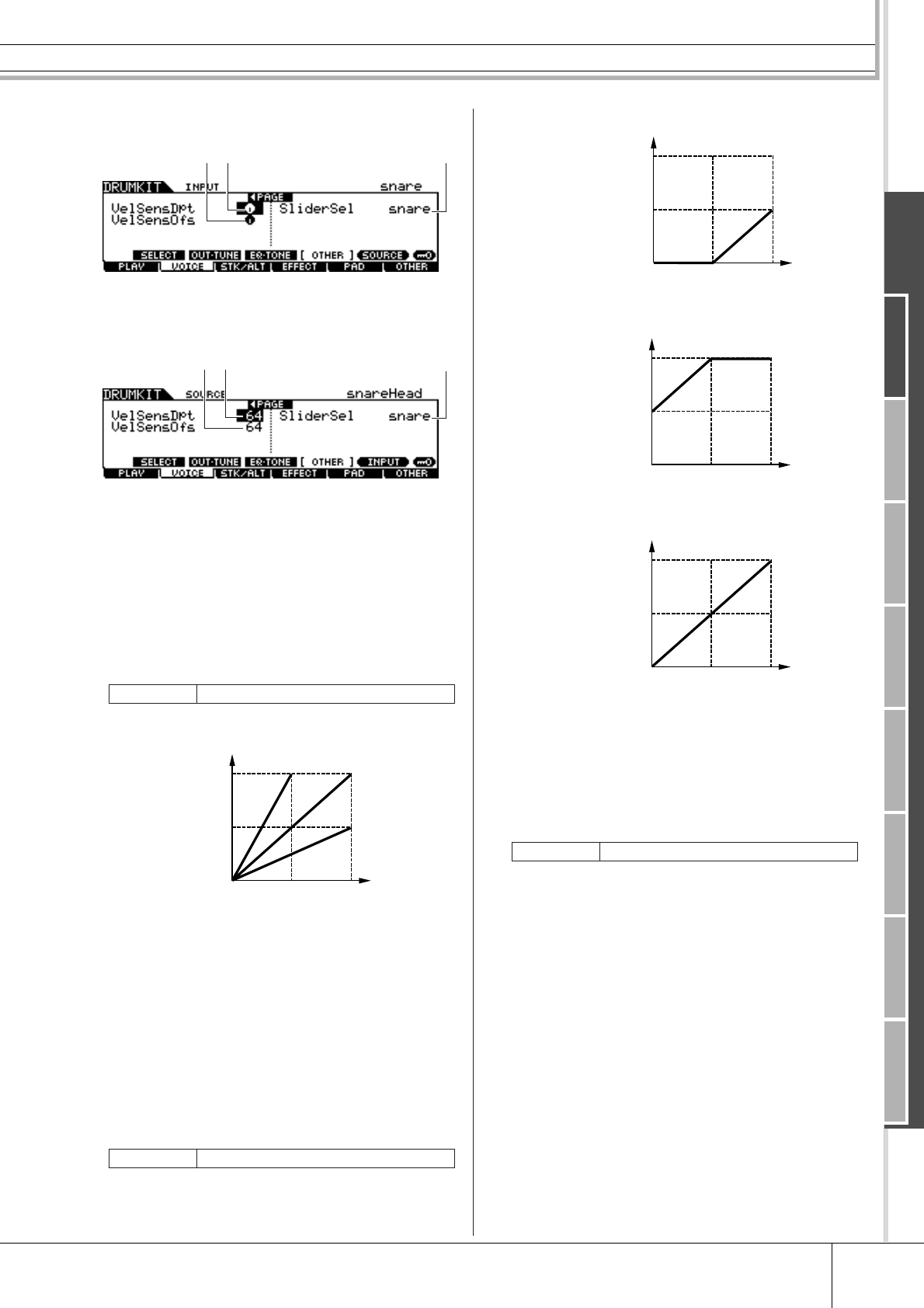
Drum Kit Mode [DRUM KIT]
Reference
DTXTREME III Owner’s Manual
85
Drum Kit mode
Reference
Song modeClick modeTr igger modeFile modeUtility modeChain modeSampling mode
The second page when the INPUT display is called up:
The second page when the SOURCE display is
called up:
E VelSensDpt (Velocity Sensitivity Depth)
When the INPUT display is called up, this parameter (for
which the value is indicated in the knob icon) determines the
degree to which the resulting volume of each selected Trigger
Input Jack responds to the strength with which you hit the
pad. When the SOURCE display is called up, this parameter
determines the degree to which the resulting volume of each
selected Trigger Input Source responds to the strength with
which you hit the pad.
The higher the value, the more the volume changes in
response to your hitting strength (as shown below).
F VelSensOfs (Velocity Sensitivity Offset)
When the INPUT display is called up, this parameter (for
which the value is indicated in the knob icon) determines how
the played velocities of each selected Trigger Input Jack affect
the actual resulting velocity. When the SOURCE display is
called up, this parameter determines how the played velocities
of each selected Trigger Input Source affect the actual result-
ing velocity.
This lets you raise or lower all velocities by the same
amount—allowing you to automatically compensate for play-
ing too strongly or too softly. If the result is 0 or less, the
value is set to 0. If the result is higher than 127, the value is
set to 127.
G SliderSel (Slider Select)
When the INPUT display is called up, this parameter deter-
mines the Slider with which you can adjust the volume of
each selected Trigger Input Jack. When the SOURCE display
is called up, this parameter determines the Slider with which
you can adjust the volume of each selected Trigger Input
Source.
Range 0 – 127
Range 0 – 127
56 7
7
56
127
0
127
Depth=64
Depth=32
Depth=0
Depth=127
Actual resulting velocity
(affecting the tone
generator block)
Velocity at which pad is hit
When the VelSensOfs parameter below is set to 64:
Settings kick, snare, tom, cymbal, hihat, misc
127
0
12764
127
0
12764
127
0
12764
Actual resulting velocity
(affecting the tone
generator)
Actual resulting velocity
(affecting the tone
generator)
Actual resulting velocity
(affecting the tone
generator)
Velocity at which pad is hit
Velocity at which pad is hit
Velocity at which pad is hit
When Depth (above) = 64 and Offset = 64
When Depth (above) = 64 and Offset = 96
When Depth (above) = 64 and Offset = 32


















