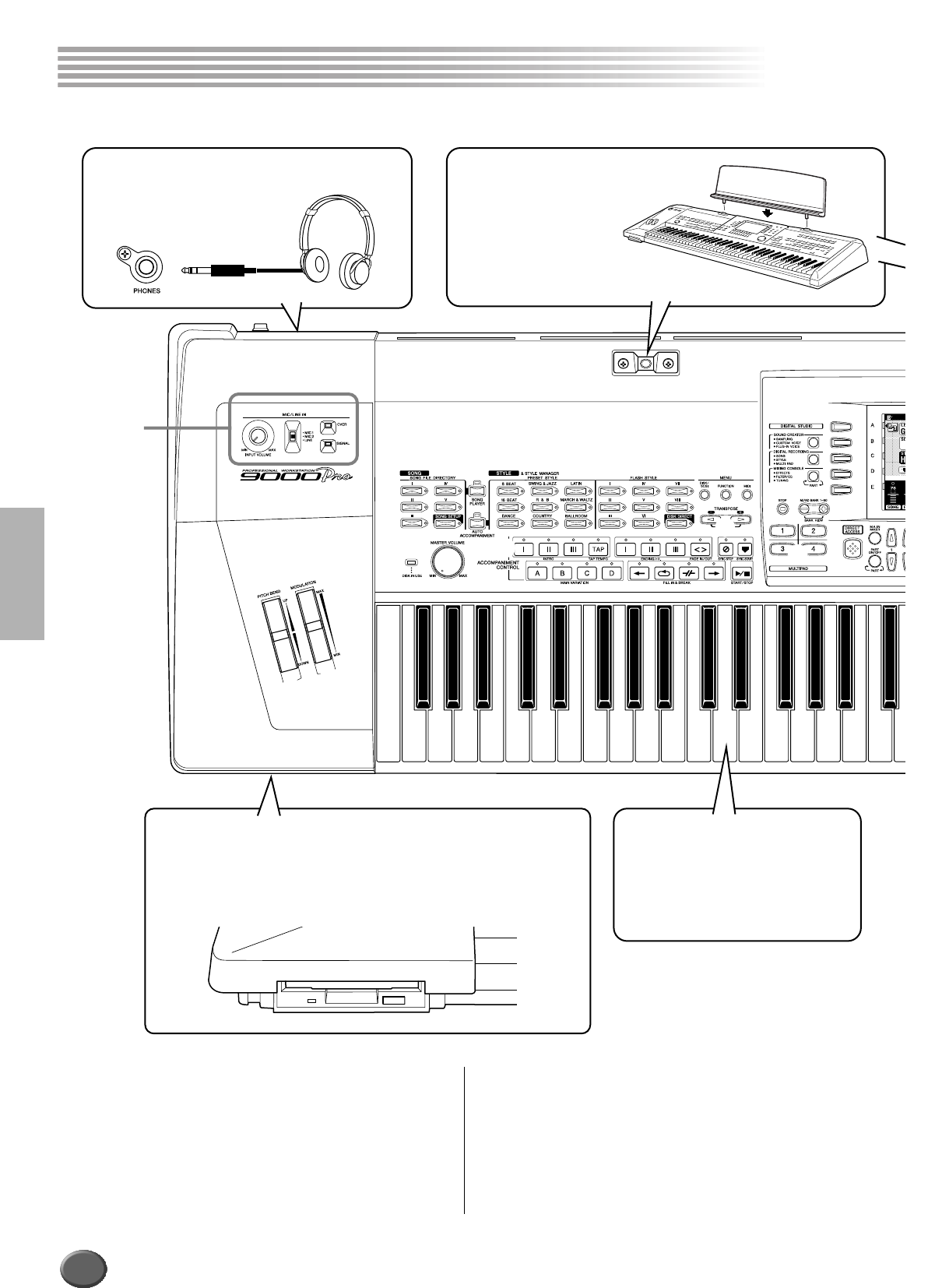
Top Panel & Connections
10
Top Panel & Connections
q POWER ON/OFF switch.................................... 14
w MASTER VOLUME control.............................. 14
e PITCH BEND wheel .......................................... 59
r MODULATION wheel....................................... 59
t SONG buttons .............................................. 30, 78
y STYLE buttons................................................... 20
u ACCOMPANIMENT CONTROL buttons ......... 20
i MENU buttons.................................. 150, 158, 174
o TRANSPOSE buttons......................................... 61
!0
DIGITAL STUDIO buttons
.................. 36, 40, 84, 92,
100, 110, 126, 141
!1 MULTI PAD buttons............................. 34, 77, 141
t y
i
!0
!1
o
u
e
r
w
Keyboard... page 162
The keyboard of the 9000Pro is
equipped with a touch response feature
(initial touch and after touch) that lets
you dynamically and expressively con-
trol the level of the voices with your
playing strength — just as on an acous-
tic instrument.
INPUT
VOLUME
control
Floppy Disk Drive... page 25, 30, 150
The 9000Pro also features a built-in disk drive that lets you save all your
important original data to floppy disk for future recall.
The 9000Pro is compatible with a wide variety of disk formats, allowing
you to playback song data on commercially available XG, GM , DOC, and
Disklavier Piano Soft disks.
PHONES jack... page 13 Music stand
The 9000Pro is supplied
with a music stand that
can be attached to the
instrument by inserting it
into the holes as shown.
8


















