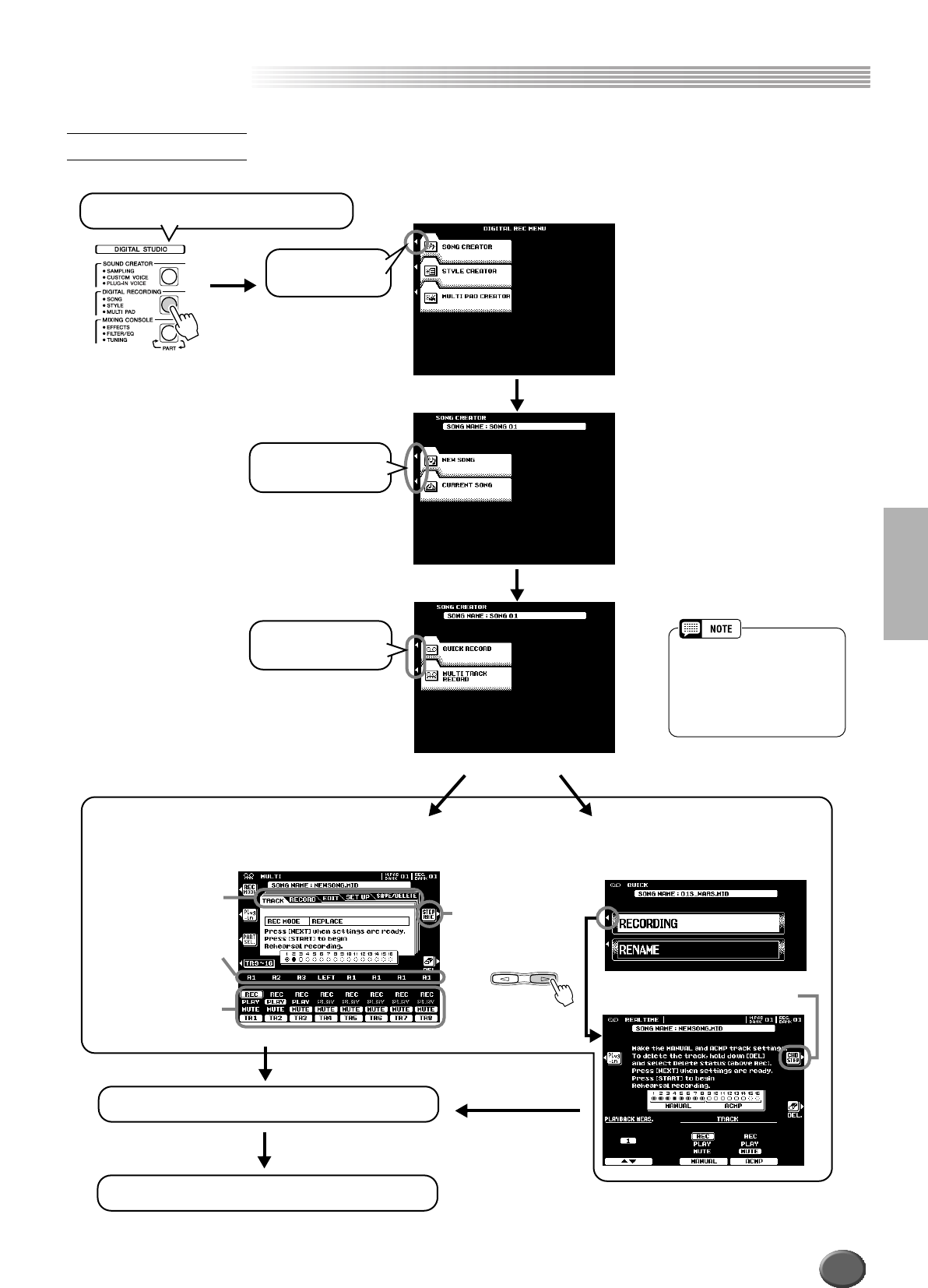
Song Creator
Song Creator
Reference 111
Basic Procedure
• If an optional hard disk has
been installed or an optional
SCSI device has been con-
nected, you can also save the
recorded song data to these in
step #7.
2 Select “SONG
CREATOR.”
3 Select the desired
menu.
4 Select the Record
method.
5 Set up for the recording. — See page 112
Set the desired track
to “REC.”
When selecting "MULTI
TRACK RECORD."
When selecting "QUICK
RECORD."
● Multi Track Recording
● Quick Recording
6 Record your performance or edit the selected song.
Select the desired
menu by pressing the
[NEXT] or [BACK]
button.
Select the part for the
corresponding track.
1 Press the [DIGITAL RECORDING] button.
7 Save the song to disk.
Select this to call up the
Chord Step display.
Select this to call up
the Step Recording
display.
NEXTBACK
PAGE CONTROL
This screen appears only when select-
ing “CURRENT SONG” in step #3.
109


















