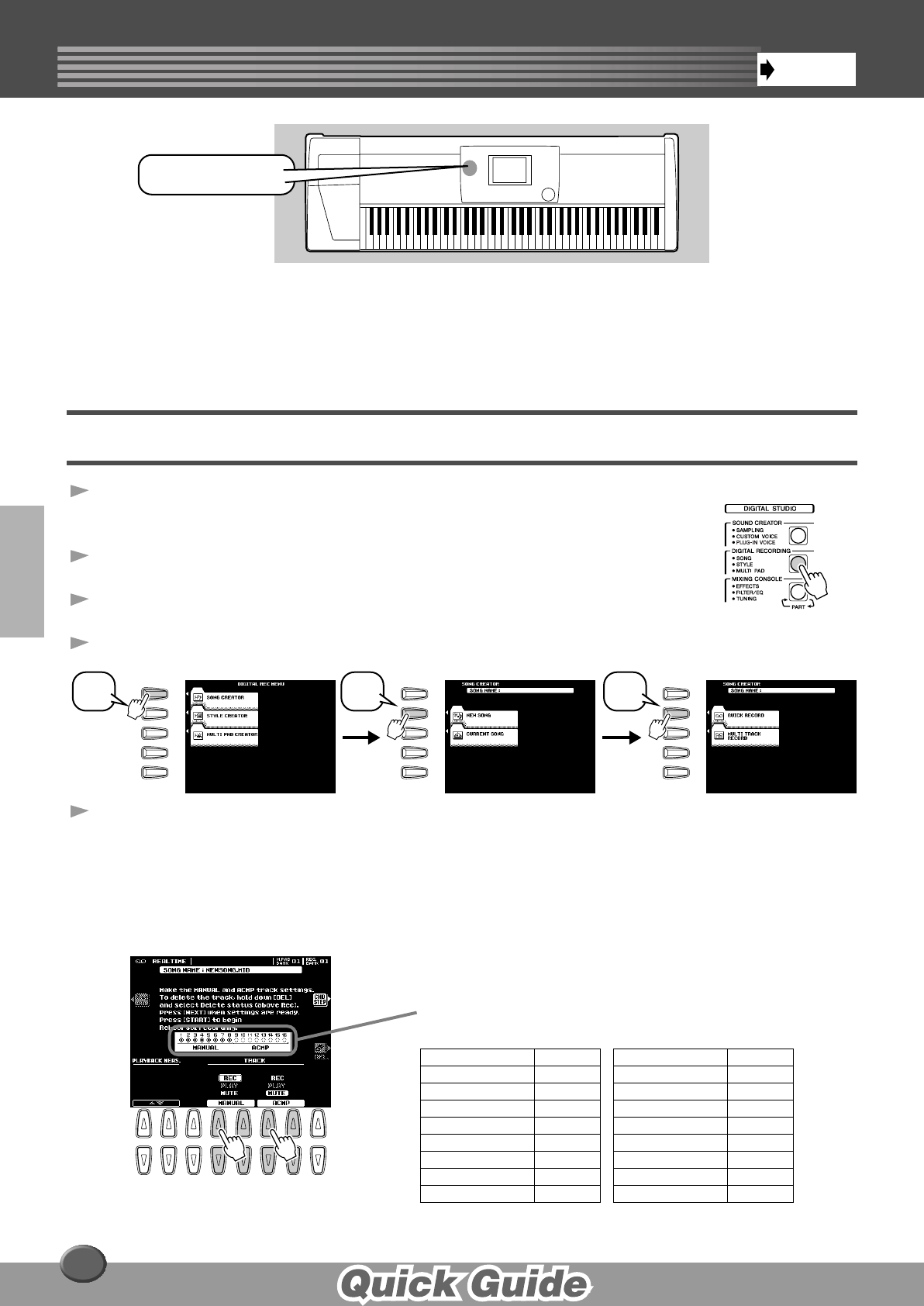
Song Creator
36
Song Creator
Reference
on page 110
The powerful and easy-to-use Song Creator feature lets you record your own keyboard performances to
disk. With multiple tracks for recording, comprehensive editing features, plus the use of the auto accom-
paniment and the Multi Pads, you can record complex, fully orchestrated pieces of music in any music
style or arrangement — from solo piano and church organ to rock band, big band, Latin ensemble, and
even a full symphony orchestra — quickly, easily and all by yourself!
Quick Recording
1 Press the [DIGITAL RECORDING] button to engage the
Record mode.
2 Select “SONG CREATOR.”
3 Select “NEW SONG.”
4 Select “QUICK RECORD.”
5 Set the track modes.
• When MANUAL is set to “REC,” your keyboard performance and Multi
Pad playback can be recorded to the corresponding tracks as listed below.
• When ACMP is set to “REC,” Auto Accompaniment is automatically set to
on and accompaniment playback can be recorded to the corresponding
tracks as listed below.
DIGITAL RECORDING
button
A
B
C
D
E
A
B
C
D
E
A
B
C
D
E
3 42
12345678
MANUAL ACCOMPANIMENT
VOICE TRACK
RIGHT 1 voice 1
RIGHT 2 voice 2
RIGHT 3 voice 3
LEFT voice 4
MULTI PAD 1 5
MULTI PAD 2 6
MULTI PAD 3 7
MULTI PAD 4 8
PART TRACK
RHYTHM 1 (sub) 9
RHYTHM 2 (main) 10
BASS 11
CHORD 1 12
CHORD 2 13
PAD 14
PHRASE 1 15
PHRASE 2 16
The voices, Multi Pad notes, and accompaniment parts are
recorded to the various tracks as listed below.
34


















