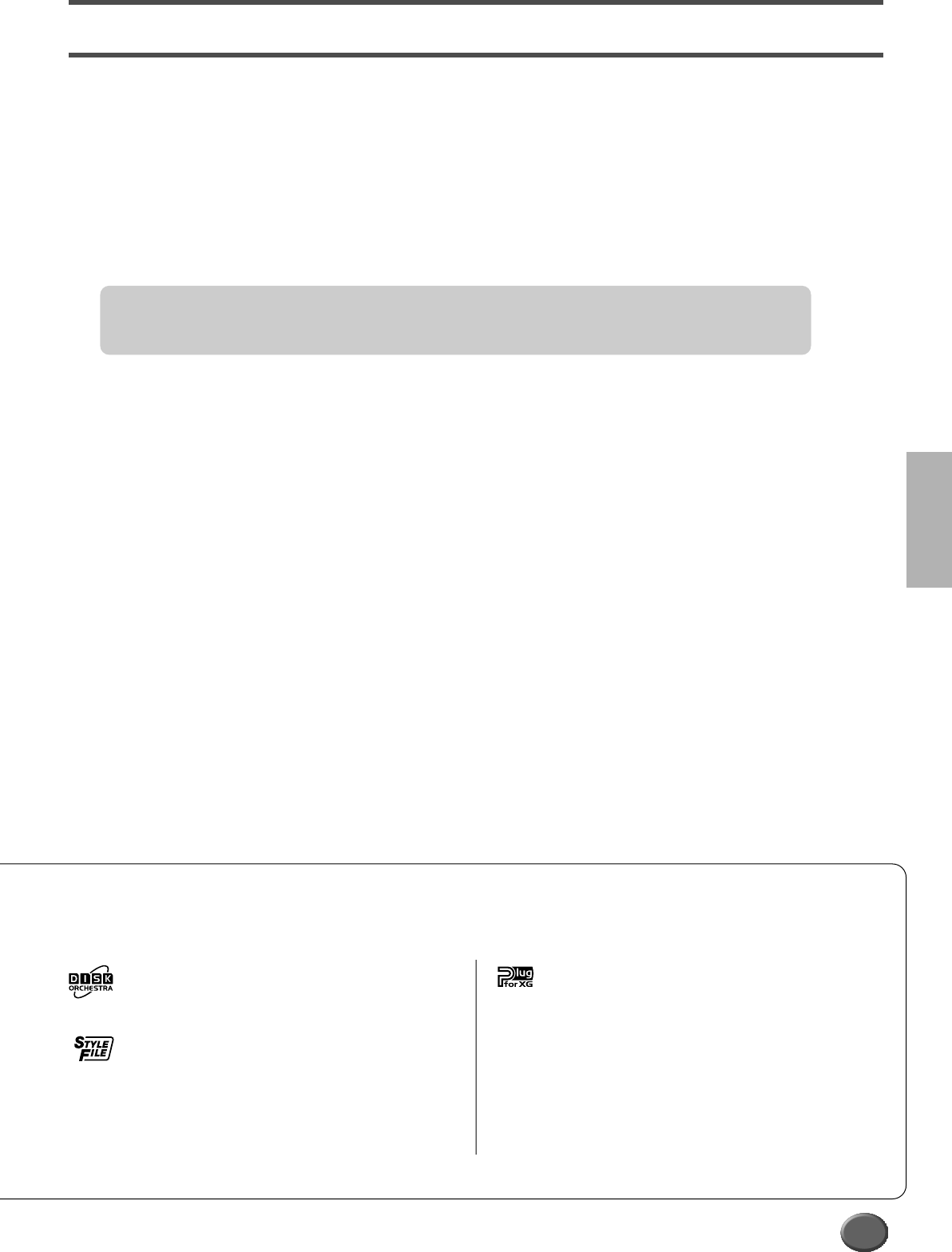
7
How to use the manual
Starting Up........................................................................................................................page 14
Before going on to any other part of the manual, we strongly suggest you read this section first. It shows you
how to get started playing and using your new 9000Pro.
Top Panel & Connections................................................................................................page 10
Rear Panel & Connections ..............................................................................................page 12
Use this section to find out about all of the buttons and controls of the 9000Pro.
Contents .............................................................................................................................page 8
All topics, features, functions, and operations are listed here in the order they appear in the manual, for easy
reference.
Basic Operations .............................................................................................................page 44
This section introduces you to the basic operating conventions of the 9000Pro, such as editing values and
changing settings, and shows you how to use the convenient Direct Access functions.
Function Tree....................................................................................................................page 50
This lists all functions of the 9000Pro according to their hierarchical structure, letting you easily see the rela-
tionship of the various functions and quickly locate desired information.
Reference..........................................................................................................................page 56
Once you’re familiar with everything above, lightly go over this comprehensive guide to all functions. You won’t
need (or want) to read everything at once, but it is there for you to refer to when you need information about a
certain feature or function.
Installing Optional Hardware ........................................................................................page 180
This section provides detailed instructions for installing each of the 9000Pro's supported options (SIMM, Hard
disk unit, and Plug-in Boards).
Appendix.........................................................................................................................page 192
This contains various important lists such as the Voice List, Preset Style List, Effect List, MIDI Data Format,
and MIDI Implementation Chart.
Troubleshooting.............................................................................................................page 188
If the 9000Pro does not function as expected or you have some problem with the sound or operation, consult
this section before calling your Yamaha dealer or service center. Most common problems and their solutions
are covered here in a very simple and easy-to-understand way.
Index................................................................................................................................page 190
This section alphabetically lists virtually all topics, features, functions, and operations with their respective
page numbers, letting you quickly and easily find the information you need.
Quick Guide ............................................................................................. page 16
Unless you enjoy reading manuals, you’re probably eager to start playing your new 9000Pro right now.
If so, read this section.
5
DOC
The DOC voice allocation format provides data playback
compatibility with a wide range of Yamaha instruments and
MIDI devices, including the Clavinova series.
Style File Format
The Style File Format — SFF — is Yamaha’s original style
file format which uses a unique conversion system to pro-
vide high-quality automatic accompaniment based on a
wide range of chord types. The 9000Pro uses the SFF
internally, reads optional SFF style disks, and creates SFF
styles using the Style Creator function.
Plug for XG
This system offers powerful expansion and upgrade capa-
bilities for XG-Plug-in-compatible tone generators.
The XG Plug-in System enables you to equip the 9000Pro
with the latest and most sophisticated technology, ensuring
that you keep pace with the rapid and multi-faceted
advances in modern music production.


















