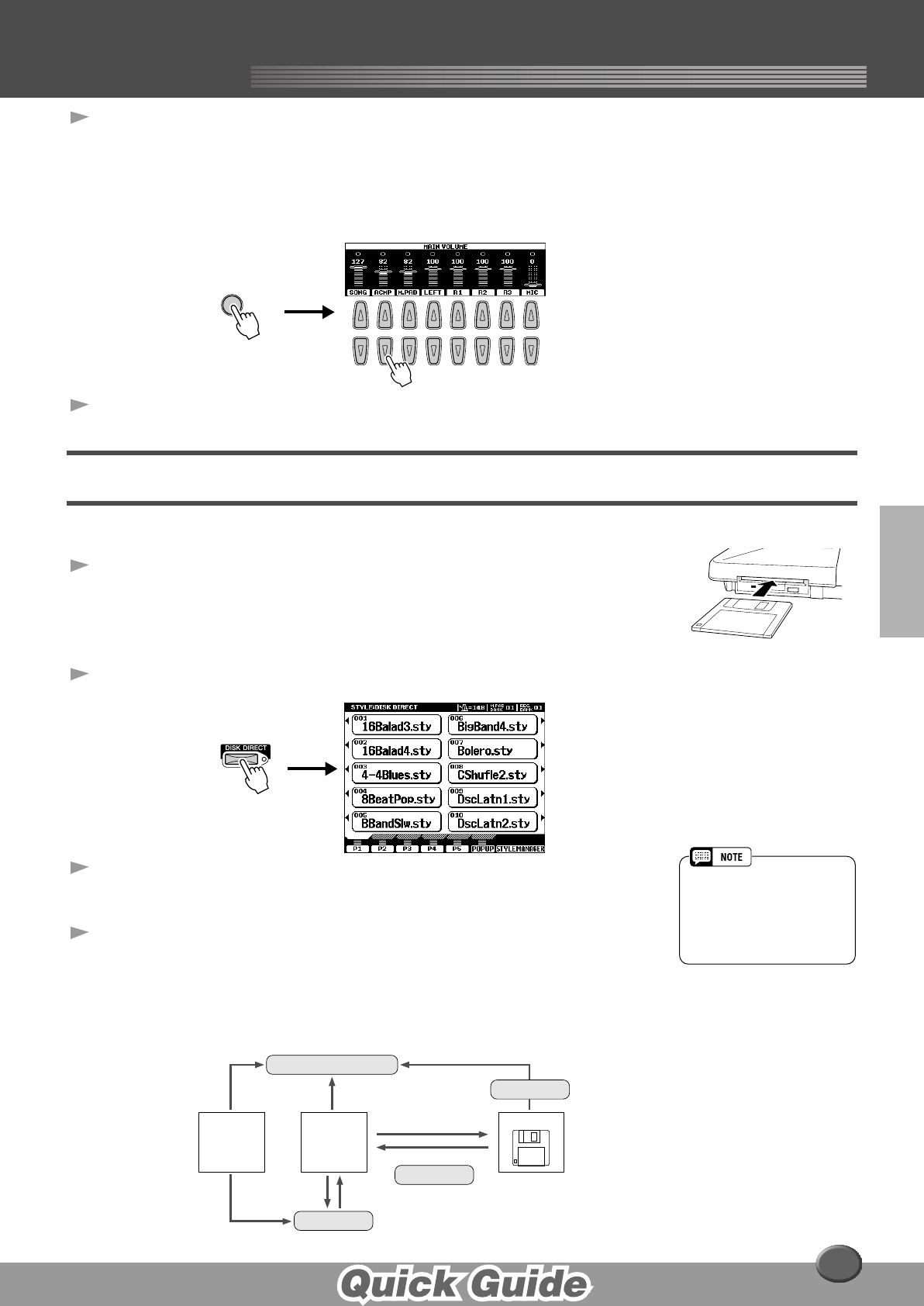
Auto Accompaniment
Auto Accompaniment
25
3 Adjust the volume to set the optimum level balance between
the accompaniment and your right hand performance.
1) Press the [MAIN MIXER] button.
2) Press the LCD button corresponding to the part of which the volume you
wish to adjust.
4 Stop the accompaniment (page 21).
Disk Direct Function
The 9000Pro can play back style files contained on the included floppy disk.
1 Insert the “Disk Styles” disk supplied with the 9000Pro into
the disk drive.
It may take a short while for the data on the disk to be read, before you can go
on to the next steps.
2 Press the [DISK DIRECT] button.
3 Select a style.
For example, select “16Balad3.”
4 Play the auto accompaniment (page 22).
■ About the Style Data
This diagram illustrates the relationship among the style data stored to different types
of memory. Refer to “Memory Structure” on page 54.
MAIN
MIXER
12345678
• It may be necessary to wait for
a while in step #3 until the
9000Pro can play the accom-
paniment, since it takes some
time to read the style data from
the floppy disk.
Accompaniment playback
Style Creator
Style Manager
Disk Direct
Preset Style Flash Style Disk Style
Save
Store
Load
See page 74.
See page 126.
See above.
23


















