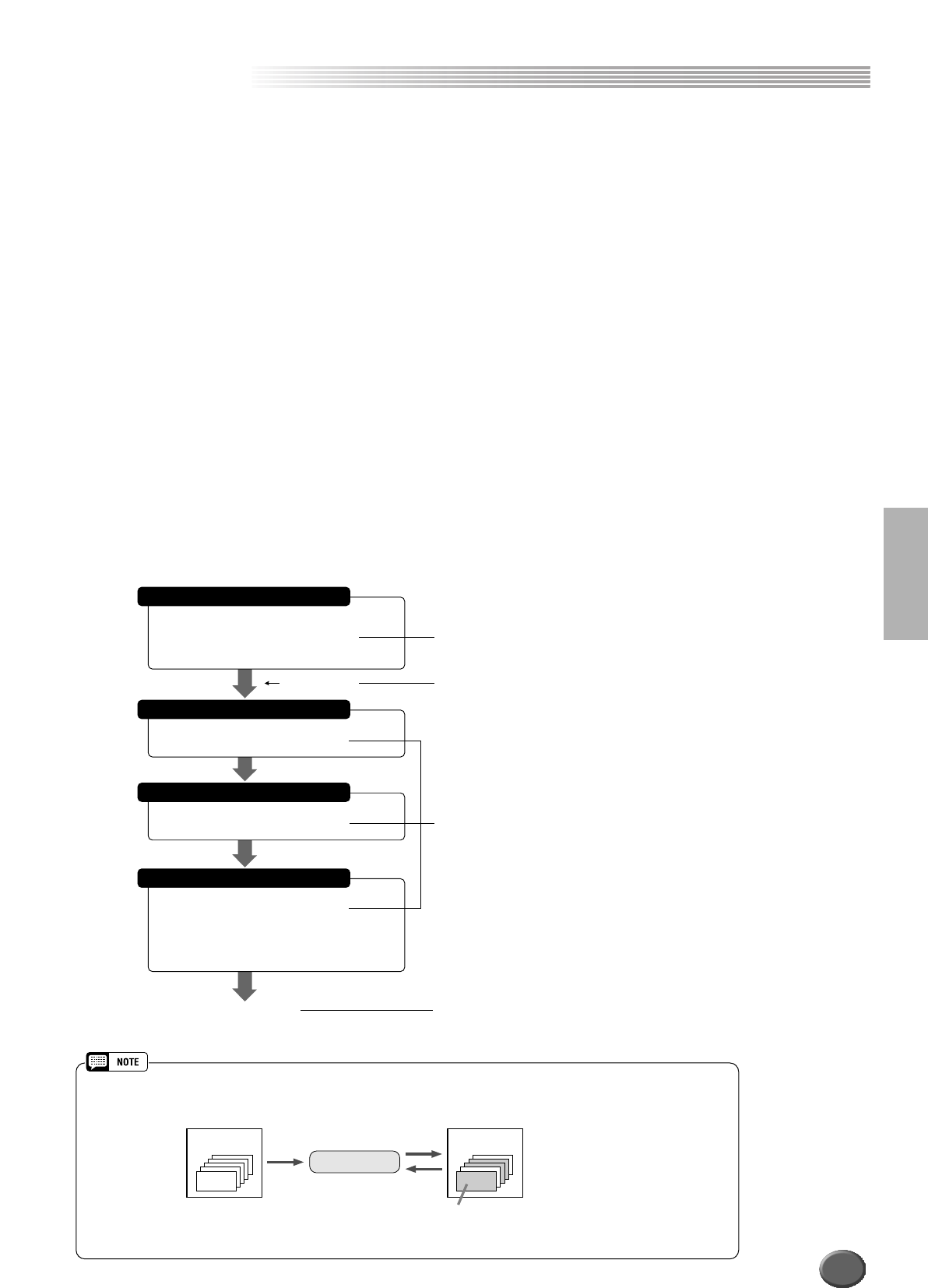
Style Creator
Style Creator
Reference 127
The following functions are also available:
• Revoice ........................Determines the basic volume, tempo, and Part on/off settings for your original style.
• Groove & Dynamics.....This gives you a comprehensive variety of tools for changing the rhythmic “feel” of
your original style. Specifically, it allows you to alter the timing for each section and
velocity of notes for each track.
• Setup ...........................This can be used to change the voices assigned to any of the current selected sec-
tion/part.
• Edit...............................The six editing features that contain "Quantize" allow you to edit already recorded
style data.
• Parameter Edit.............Determines various parameters of the Style File Format.
See below for details about Style File Format.
■ Style File Format
The Style File Format (SFF) combines all of Yamaha’s auto accompaniment know-how into a single uni-
fied format. By using the Parameter Edit function, you can take advantage of the power of the SFF for-
mat and freely create your own styles.
The chart below indicates the process by which the accompaniment is played back. (This does not apply
to the rhythm track.)
The source pattern in the chart is the original style data. As explained on page 132, in style recording this
source pattern is recorded.
As shown in the chart below, the actual output of the accompaniment is determined by various parameter
settings and chord changes (playing chords in the auto accompaniment section of the keyboard) entered
to this source pattern.
Source Pattern
Z
Source chord root setting
X
Source chord type setting
NTR
(Note Transposition Rule)
C
Note Transposition rule setting
NTT
(Note Transposition Table)
V
Note Transposition table setting
Other Settings
B
Highest Key setting
N
Note range (Low Limit, High Limit) settings
M
Retrigger Rule (RTR) setting
Chord change
Accompaniment
Recorded in Style Recording.
Refer to page 135.
Created by playing chords in the auto accompani-
ment section of the keyboard.
Refer to page 70.
Edited in Parameter Edit.
These parameters determine how the pitch of the
source pattern is converted when you play chords
in the auto accompaniment section of the key-
board.
Refer to page 136.
Output
Since newly created style data is stored to Flash ROM, any pre-programmed data in the selected style location will be erased and
replaced by your new settings. This includes the factory programmed Flash style data (Flash styles I through VIII). If you've deleted
the factory-set data, you can use the Restore function (page 154) to load a copy of it from the included disks (page 6).
For details about Flash ROM, refer to “Memory Structure” on page 54.
Style Creator
Preset Style Flash Style
Store
Can be replaced by
the newly created data.
125


















