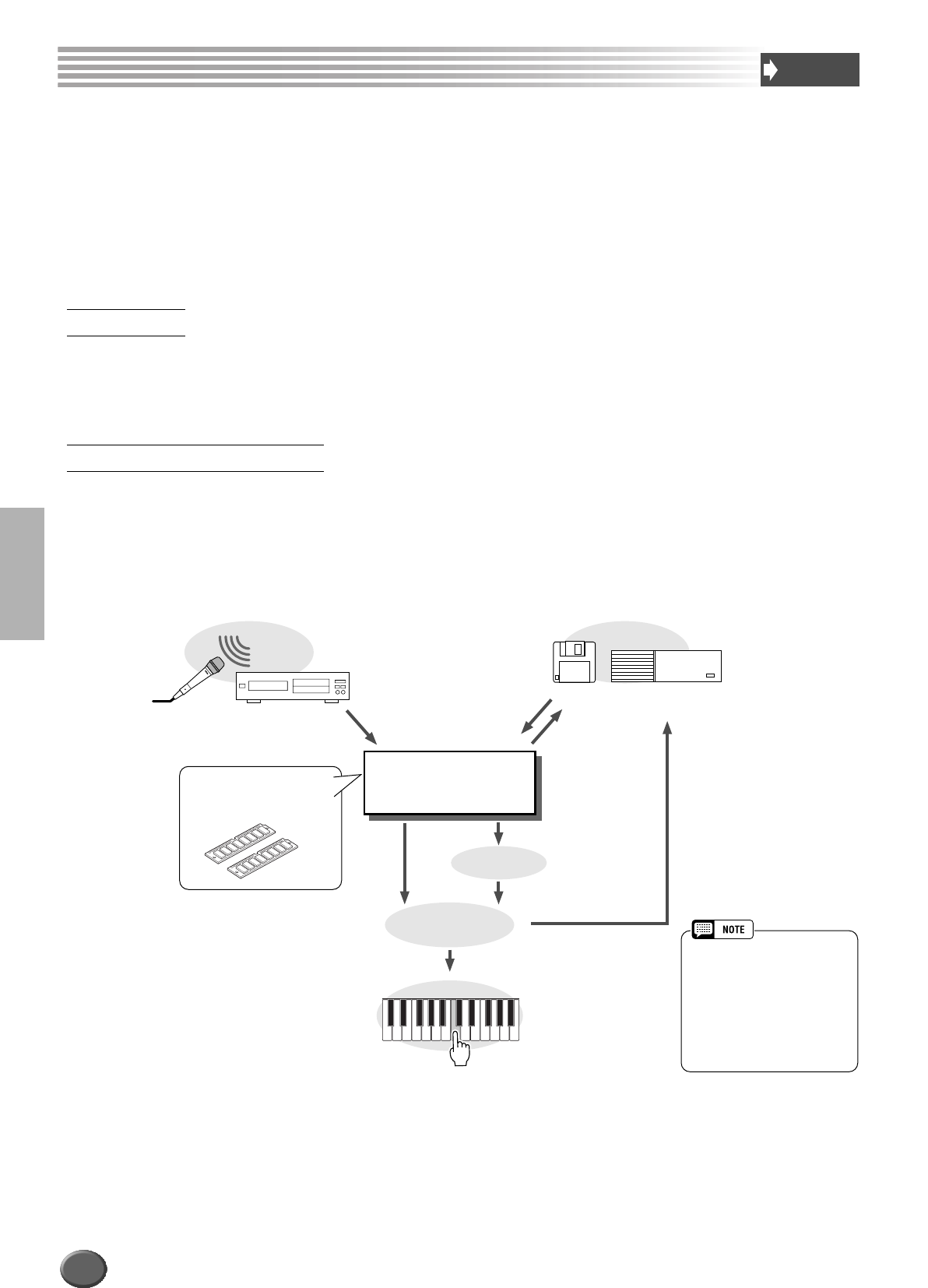
Sampling
84 Reference
Sampling
Quick Guide
on page 40
This function lets you record your own sounds via a microphone or line source to be played from the key-
board.
During use, sampled sounds are kept in the internal wave RAM memory. The 9000Pro comes with a 1-
megabyte wave memory which can be expanded up to a maximum of 65 megabytes by installing optional
SIMM memory modules — see page 185 for details. Sampled wave data can be saved to floppy or hard
disk. Wave files in standard WAV or AIFF format produced using other equipment can also be used by the
9000Pro.
Use the same operation as in “Vocal Harmony” on pages 32 and 80.
The notes and cautions contained on page 80 in “Vocal Harmony” also apply to Sam-
pling.
■ What is sampling ?
Technically, sampling is making a digital recording of a sound. The sound could be
your voice or an acoustic instrument (taken from a microphone), or a recorded sound
(from a CD or cassette player). Once it is recorded, the resulting “sample” can be
played at various pitches from a keyboard.
■ Auto Trigger Level
Actually, the 9000Pro does not start sampling immediately when the [START] LCD
button is pressed (in step #11 on page 41). Once the [START] LCD button is pressed,
the 9000Pro waits for a signal of a suitable level (set by the trigger level). When it hears
such a signal, it starts sampling.
The Trigger Level can be set in step #10 on page 40.
The higher the trigger level, the louder the signal must be to start (trigger) sampling.
Setting up
Guidelines for Sampling
Sampling
Disk
Play
Internal Memory (RAM)
Wave data
Save
WAV
AIFF
SCSI device connected
to the 9000Pro
Can be expanded by
installing optional SIMM
memory modules (page 185).
Import
Store as a Custom Voice
to Flash ROM (page 92)
Wave Edit
Waveform Edit
See next page.
• The 9000Pro records at a sam-
ple rate of 44.1 kHz.
• Although the wave memory of
the 9000Pro can be expanded
to 65 megabytes (page 185),
the maximum size of a single
sample recording is 32 mega-
bytes.
Save the Custom Voice
with the sample (wave
data) via the Disk Save
function (page 153).
82


















