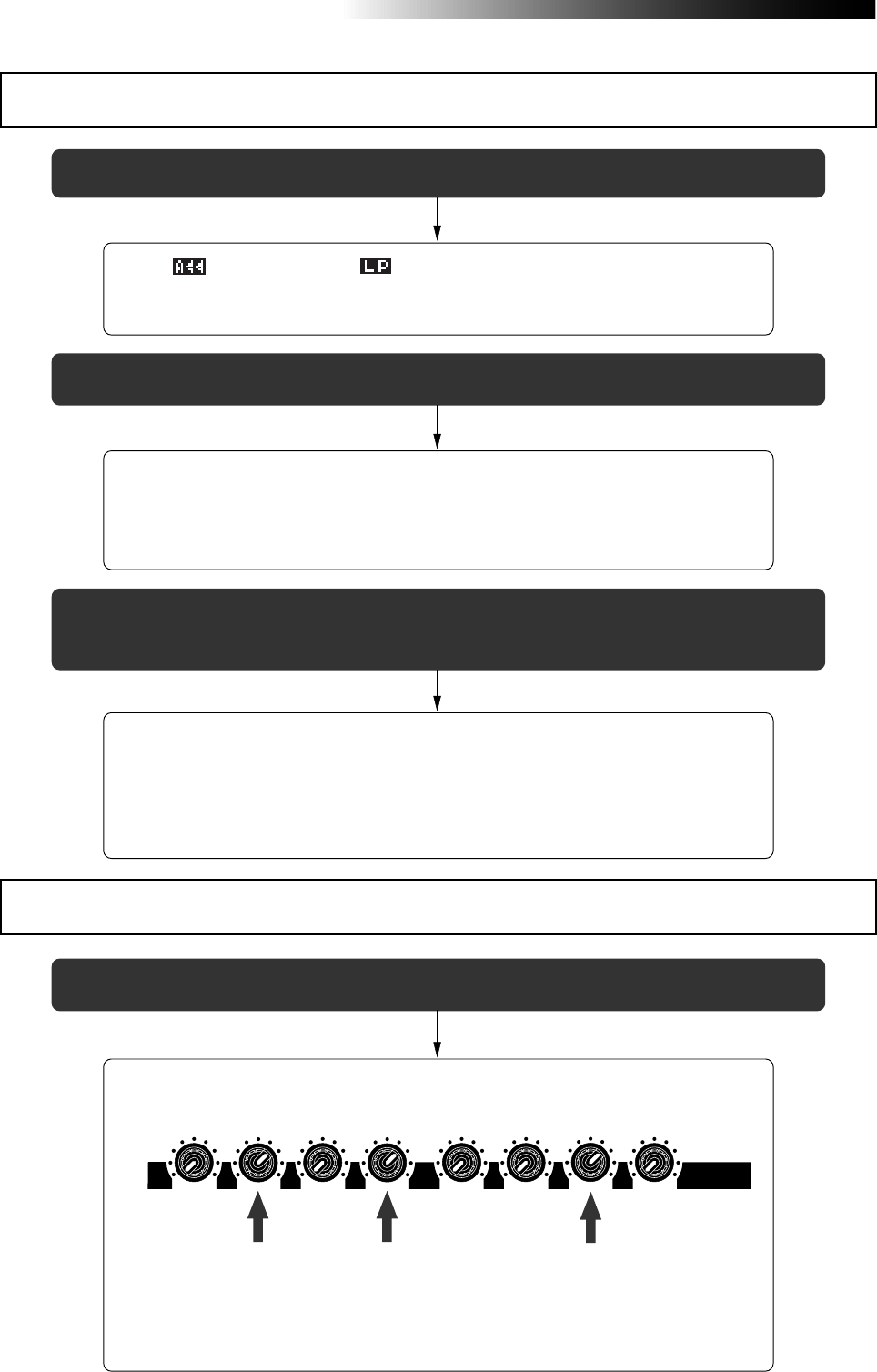
156
MR16 Owner’s Manual (Troubleshooting)
<Trouble 1>: During playback, the recorder suddenly executes locating.
• Is " (auto return)" or " (loop)" shown on the display?
If so, the play mode is set to the auto return or loop mode.
Press the [PLAY MODE] key until "Off" is selected.
<Trouble 2>: Cannot monitor the playback sound.
• Are the track fader(s) for the playback track(s) and the [MASTER] fader
brought up to the appropriate positions?
Raise the fader(s) for the track(s) you want to monitor, as well as the [MASTER]
fader. If you monitor via headphones, also raise the [PHONES VOL] control.
<Trouble 3>: I press the [PLAY] key while holding down the [STOP] key, but I cannot
execute loop playback.
• Are the LOCATE A and LOCATE B points set correctly?
By default, both of these points are set to the beginning of a song (i.e. "0m 00s
000ms" or "-2bar 1beat 00clk"). In this condition, you cannot execute loop play
back. Also, if the LOCATE B point is earlier than the LOCATE A point, you
cannot execute loop playback.
Troubles for playback
<Trouble 1>: I cannot apply the effects.
• Are the [EFFECT SEND] control for the track you want to apply the effect
and track fader raised appropriately?
Raise the [EFFECT SEND] control(s) for the track(s) (1 through 4) you want to
apply the effect to send signal(s) to the internal digital effects.
Also, make sure that the fader(s) for the track(s) you want to apply the effect
is(are) raised.
Troubles for effect
100010
010 100
010
100
100
010
EFFECT SEND


















