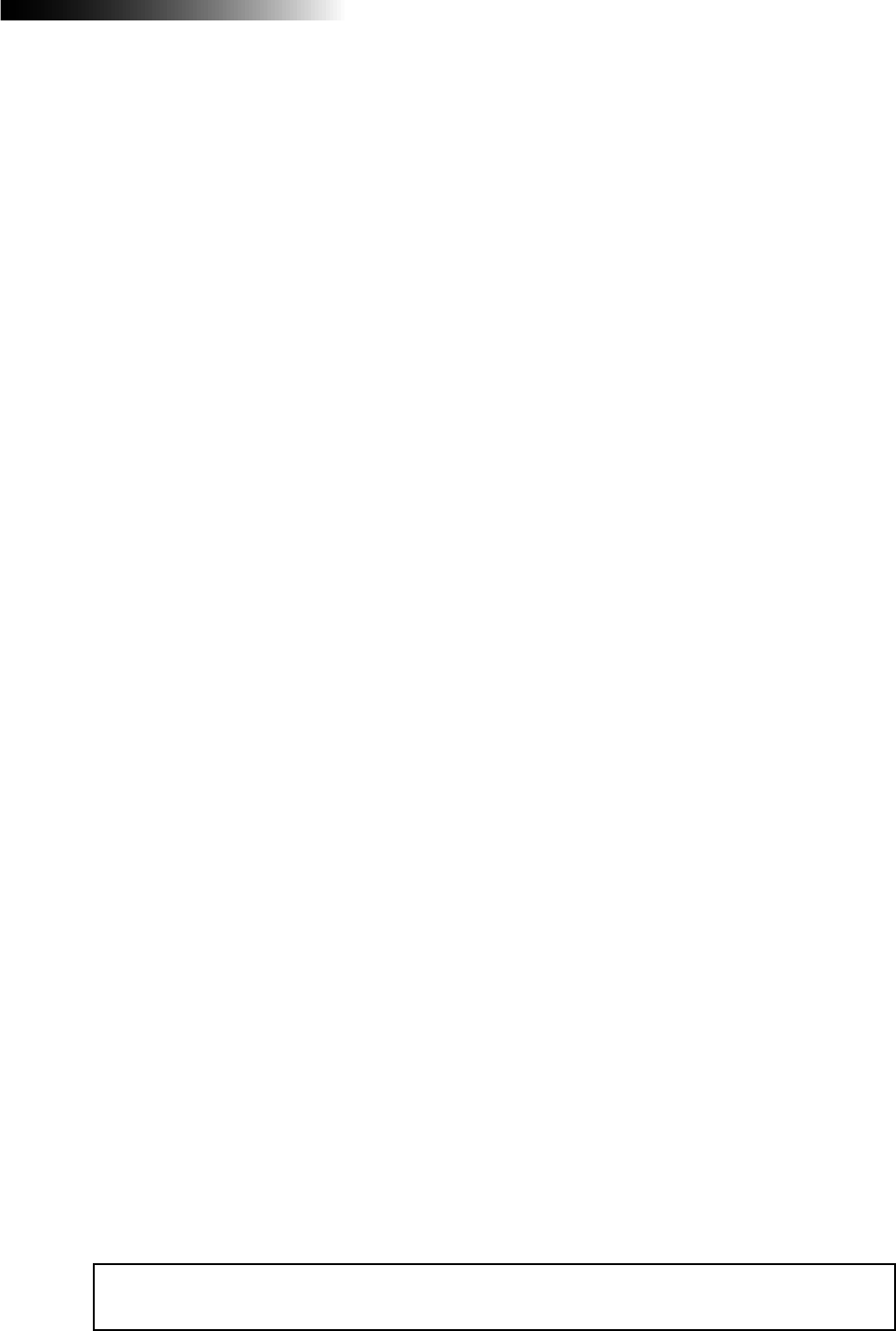
57
MR16 Owner’s Manual (Advanced playback and locate functions)
Locating the desired time
If you know the time at the point you want to locate, the direct locate function allows
you to locate the point accurately by specifying the time.
For example, if you want to locate "12m 34s 540ms" accurately, follow the procedure
below. In the following procedure, it is assumed that the time base mode is set to
"ABS".
1) Press the [DIRECT LOCATE] key to enter the direct locate mode.
2) Rotate the [MENU/ENTER] knob to set the "m" field to "12".
3) Press the [MENU/ENTER] knob to change the locate accuracy unit to "s".
4) Rotate the [MENU/ENTER] knob to set the "s" field to "34".
5) Press the [MENU/ENTER] knob to change the locate accuracy unit to "100ms".
6) Rotate the [MENU/ENTER] knob to set the "100ms" field to "5".
7) Press the [MENU/ENTER] knob to change the locate accuracy unit to "10ms".
8) Rotate the [MENU/ENTER] knob to set the "10ms" field to "40".
9) Press the [STOP] key to exit the direct locate mode.
Adjusting the counter and setting Locate A and Locate B
There is a case that you need to adjust the counter. That is, when you convert the
stereo-mixed audio signals recorded on tracks 15/16 to a stereo WAV file for creating
an audio CD, you need to cut the unnecessary parts at the beginning and end. In such
a case, you need to adjust the counter after editing.
In the following procedure, it is assumed that the time base mode is set to "Bar/Beat".
1) Press the [DIRECT LOCATE] key to enter the direct locate mode.
2) Use the [REWIND] key (or the [F FWD] key) to roughly search the beginning (or end) of the
song.
3) Press the [MENU/ENTER] knob to select the locate accuracy.
4) Rotate the [MENU/ENTER] knob to adjust the counter.
You can check the adjustment by preview playback.
5) After adjusting the counter, press the [LOCATE A/IN] key (or [LOCATE B/OUT] key) while
holding down the [STORE] key to set the Locate A (or Locate B) point.
<Note>:
In the direct locate mode, pressing the [REWIND] key (or the [F FWD] key) allows
audible cueing.


















