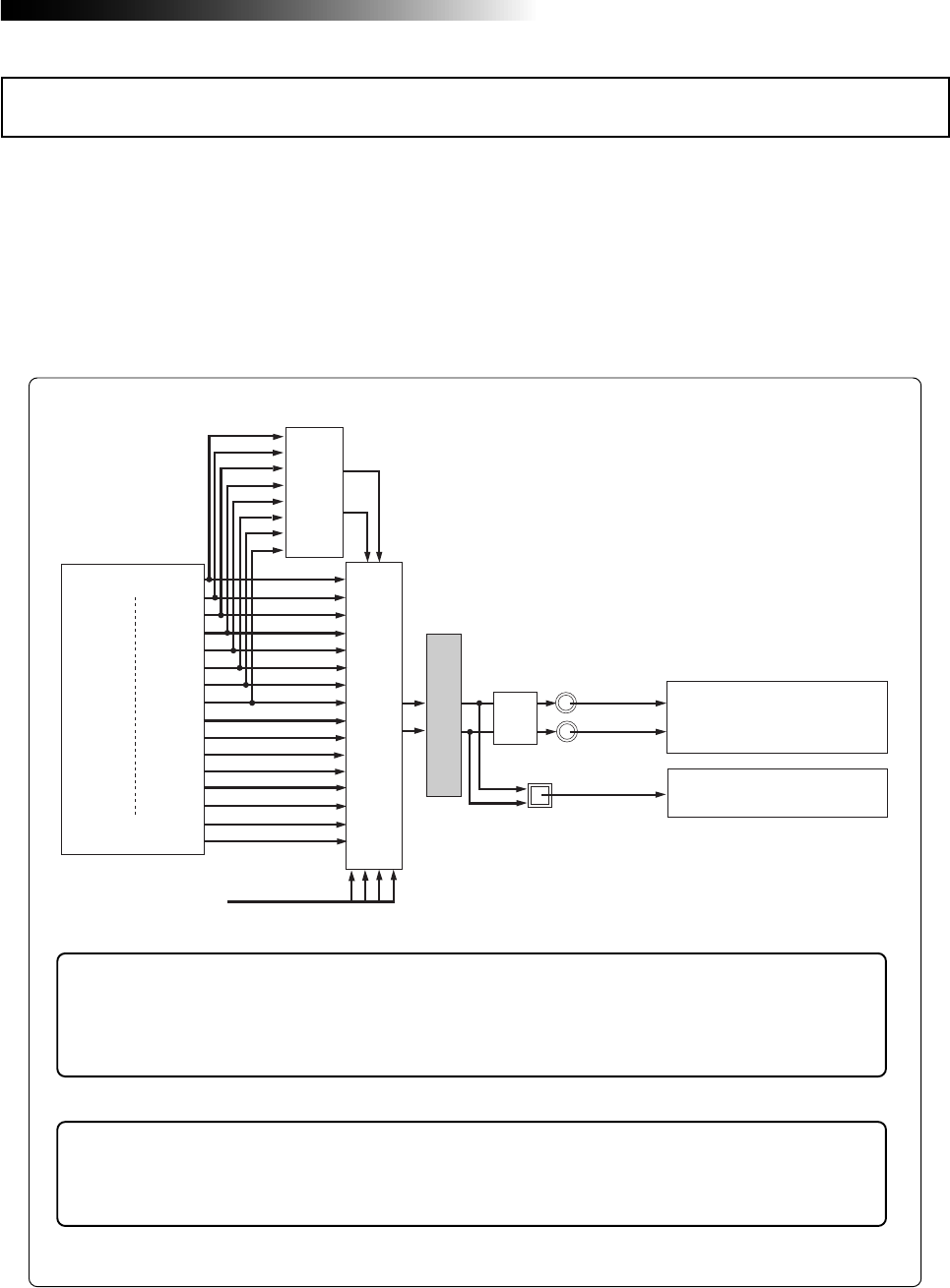
43
MR16 Owner’s Manual (Basic operations)
This section describes basic mixdown which is the final process of multitrack recording. Mixdown
mixes recorded materials on tracks 1 through 16 down to stereo. The mixdowned material can
be recorded to an external master recorder.
The MR16 is equipped with the [DIGITAL OUT] connector, so you can record a mixdowned signal
to a digital master recorder (DAT, MD, etc.) which can accept an S/P DIF digital signal in digital
domain. With the MR16, you can also record a mixdowned signal internally to a new song of the
MR16 using the track bouncing function, without the need of an external master recorder (see
"Track bouncing" described later).
Basic mixdown
Track 1
Mixing
Delay
or
Reverb
playback
INPUT A ~ INPUT D
Track 16
STEREO OUT L, R
D/A
DIGITAL OUT
Analog Master Recorder
Analog Master Recorder
playback
Mastering Effect
<Tips>: When you mix down to an external (digital or analog) master recorder, you can
apply the internal effects (reverb/delay) to playback tracks 1 through 8 or apply the
mastering effects to the stereo mix signals.
For details about the internal effect and mastering effects, see page 65.
<Tips>: When you mix down to an external (digital or analog) master recorder, you can
mix sounds from inputs A through D to the sounds from tracks 1 through 16.
For details about how to mix sounds from inputs A through D, see page 85.


















