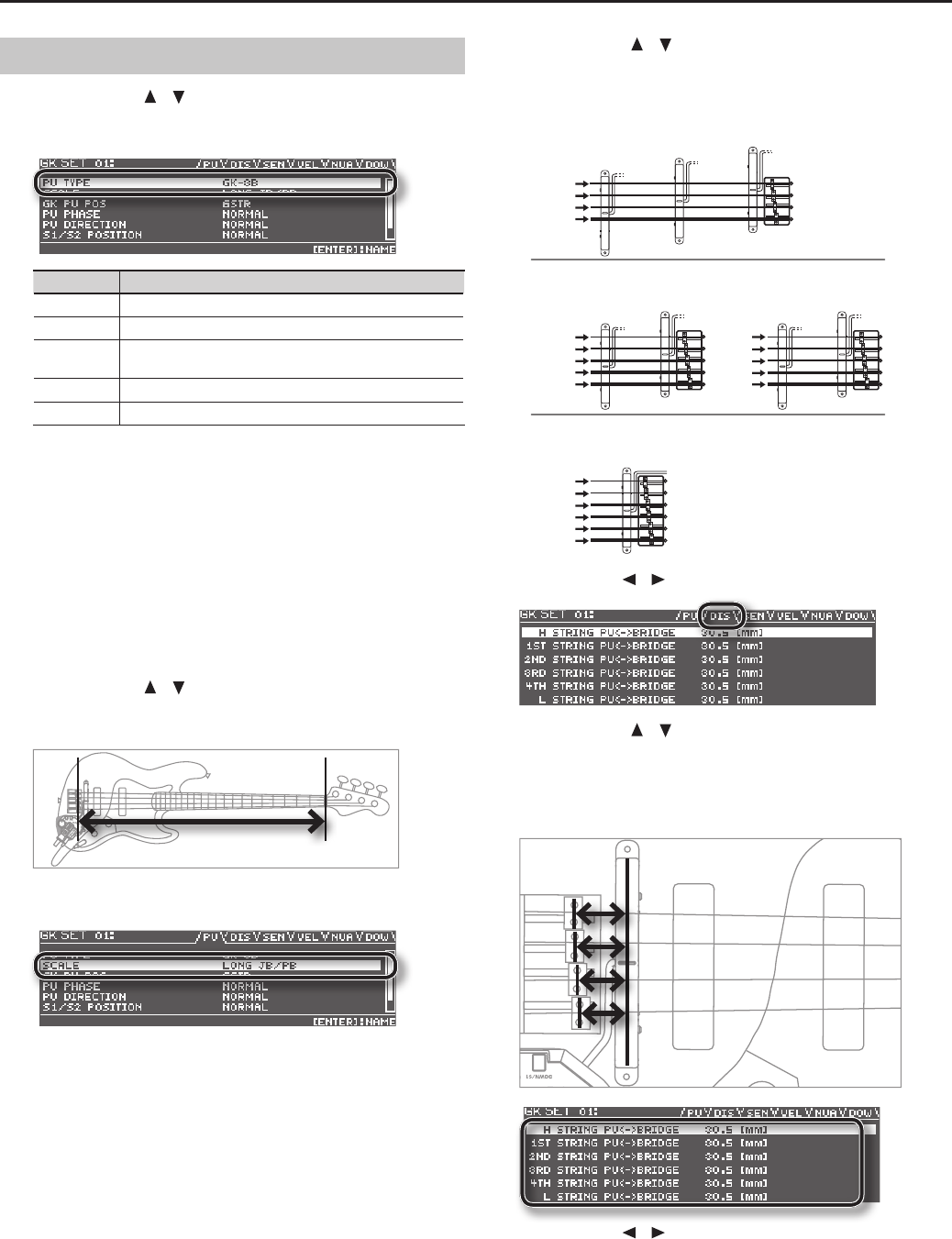
11
Preparations for Using the GR-55
Adjusting Your Bass Pickup
1. Use the cursor [ ] [ ] buttons to move the cursor to “PU
TYPE,” and use the dial to select the type of pickup that’s
installed on your bass.
Value Description
GK-3B Choose this if you’re using a GK-3B.
GK-2B Choose this if you’re using a GK-2B.
PIEZO
This setting is appropriate if you’re using a piezo pickup that
has a at response.
PIEZO G This setting is appropriate for a Graph Tech piezo pickup.
PIEZO R This setting is appropriate for an RMC piezo pickup.
A piezo pickup is a type of pickup that is mounted on the bridge of the
bass, and uses a piezoelectric element to detect the vibrations of the
strings.
If you’re using a bass equipped with a GK pickup that’s not of the piezo
type, choose “GK-2B.”
* If you’re not sure which piezo type setting is appropriate, try
selecting dierent choices while you play your bass, and choose the
piezo type that produces the most natural sound.
* If you’ve chosen “PIEZO,” “PIEZO G,” or “PIEZO R” as the PU Type
setting, you’ll be able to make further adjustments to the tone
quality of the high range and low range (p.75).
2. Use the cursor [ ] [ ] buttons to move the cursor to
“SCALE,” and use the dial to specify your bass’s scale length
(the distance between the bridge and nut).
Choose the closest value in the range of 710–940 mm. For a standard
Jazz Bass type or Precision Bass type, choose LONG JB/PB (864 mm).
For details on the other parameters, refer to “GK SETTING” (p.74).
3. Use the cursor [ ] [ ] buttons to move the cursor to “GK PU
POS,” and use the dial to select the position of the divided
pickup.
4th string
For a 4-string bass:
1st string
2nd string
3rd string
4STR-24STR-1 4STR-3
For a 5-string bass
5STR Lo2
5STR Lo1 5STR Hi25STR Hi1
4th string
1st string
2nd string
3rd string
Low B string
4th string
1st string
2nd string
3rd string
Hi C string
6STR
For a 6-string bass:
4th string
1st string
2nd string
3rd string
Low B string
Hi C string
4. Use the PAGE [ ] [ ] buttons to select the DIS tab.
5. Use the cursor [ ] [ ] buttons to select each string, and
for each string, specify the distance from the center of the
divided pickup to the bridge saddle.
* If PU TYPE is set to one of the piezo-type pickups, this setting is not
necessary.
6. Use the PAGE [ ] [ ] buttons to select the SEN tab.


















