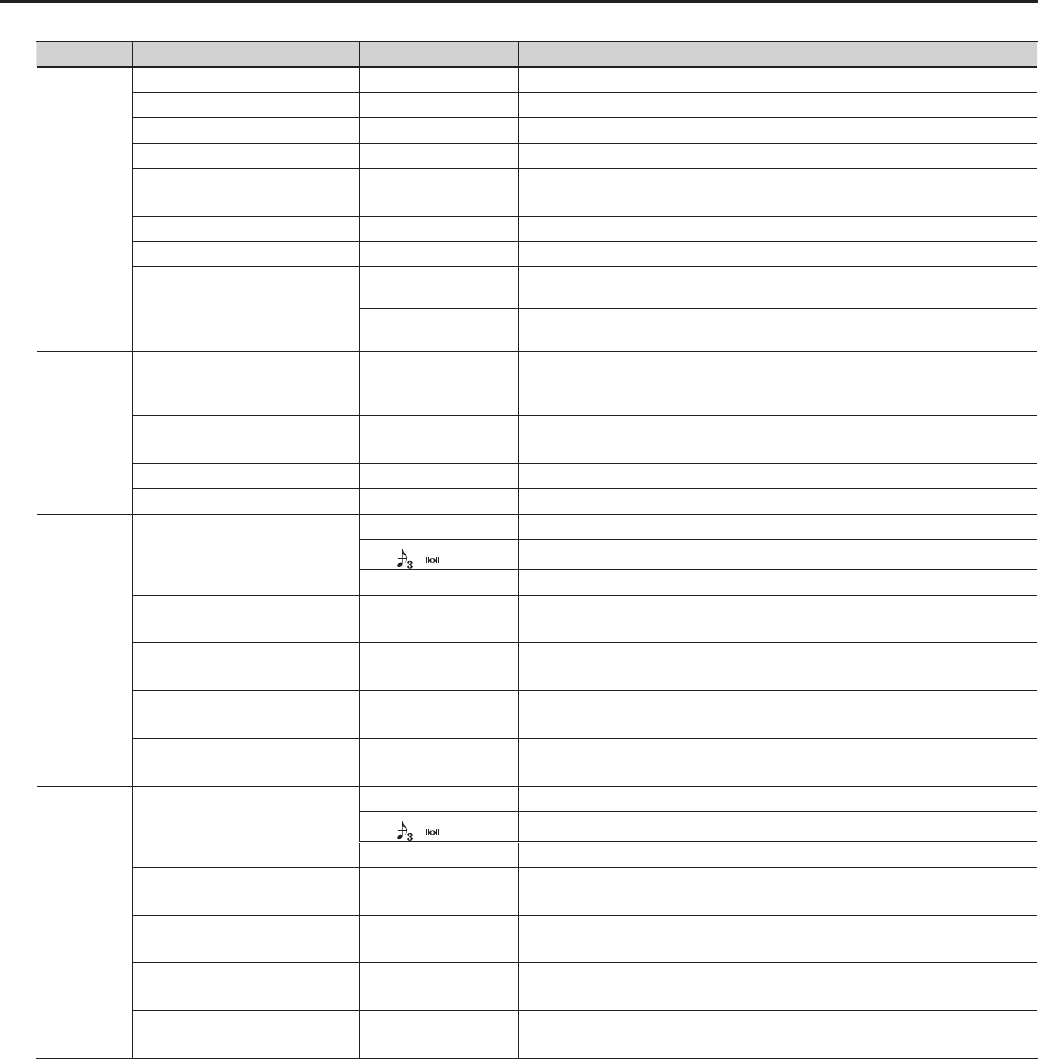
27
Editing the Tones (TONE)
Group Parameter Value Description
TVA
TVA ATTACK TIME # -50–+50 Adjusts the attack time of the amp envelope.
TVA DECAY TIME -50–+50 Adjusts the decay time of the amp envelope.
TVA SUSTAIN LEVEL -50–+50 Adjusts the sustain level of the amp envelope.
TVA RELEASE TIME # -50–+50 Adjusts the release time of the amp envelope.
TVA ATTACK VEL SENS -50–+50
Species how your playing strength will aect the attack time.
With positive “+” values, stronger playing will shorten the attack time.
TVA ATK NUANCE SENS -50–+50 Species how nuances of your performance (p.28) will aect the attack time of the level.
LEVEL NUANCE SENS -50–+50 Species how nuances of your performance (p.28) will aect the volume.
RELEASE MODE
1
The next note will be sounded while maintaining the release of a previously played
note sounding on the same string.
2
Any previously played note sounding on the same string will be forcibly decayed
before the next note is sounded.
PITCH ENV
PITCH ENV VEL SENS -50–+50
Species how your playing strength will aect the depth of the pitch envelope.
With positive “+” values, stronger playing will increase the change produced by the
pitch envelope.
PITCH ENV DEPTH -12–+12
Adjusts the depth of the pitch envelope.
Higher settings will increase the change produced by the pitch envelope.
PITCH ATTACK TIME -50–+50 Adjusts the attack time of the pitch envelope.
PITCH DECAY TIME -50–+50 Adjusts the decay time of the pitch envelope.
LFO1
LFO1 RATE
0–100 Species the LFO rate (speed).
BPM
–
Makes the LFO rate synchronize to the tempo in units of the note value you specify.
TONE The LFO rate will be set appropriately for the tone.
LFO1 PITCH DEPTH OFF, -50–+50
Species how the LFO will aect the pitch.
Choose “OFF” if you don’t want the LFO to aect the pitch.
LFO1 TVF DEPTH OFF, -50–+50
Species how the LFO will aect the cuto frequency.
Choose “OFF” if you don’t want the LFO to aect the TVF.
LFO1 TVA DEPTH OFF, -50–+50
Species how the LFO will aect the volume.
Choose “OFF” if you don’t want the LFO to aect the TVA.
LFO1 PAN DEPTH OFF, -50–+50
Species how the LFO will aect pan (stereo position).
Choose “OFF” if you don’t want the LFO to aect pan.
LFO2
LFO2 RATE
0–100 Species the LFO rate (speed).
BPM
–
Makes the LFO rate synchronize to the tempo in units of the note value you specify.
TONE The LFO rate will be set appropriately for the tone.
LFO2 PITCH DEPTH OFF, -50–+50
Species how the LFO will aect the pitch.
Choose “OFF” if you don’t want the LFO to aect the pitch.
LFO2 TVF DEPTH OFF, -50–+50
Species how the LFO will aect the cuto frequency.
Choose “OFF” if you don’t want the LFO to aect the TVF.
LFO2 TVA DEPTH OFF, -50–+50
Species how the LFO will aect the volume.
Choose “OFF” if you don’t want the LFO to aect the TVA.
LFO2 PAN DEPTH OFF, -50–+50
Species how the LFO will aect pan (stereo position).
Choose “OFF” if you don’t want the LFO to aect pan.


















