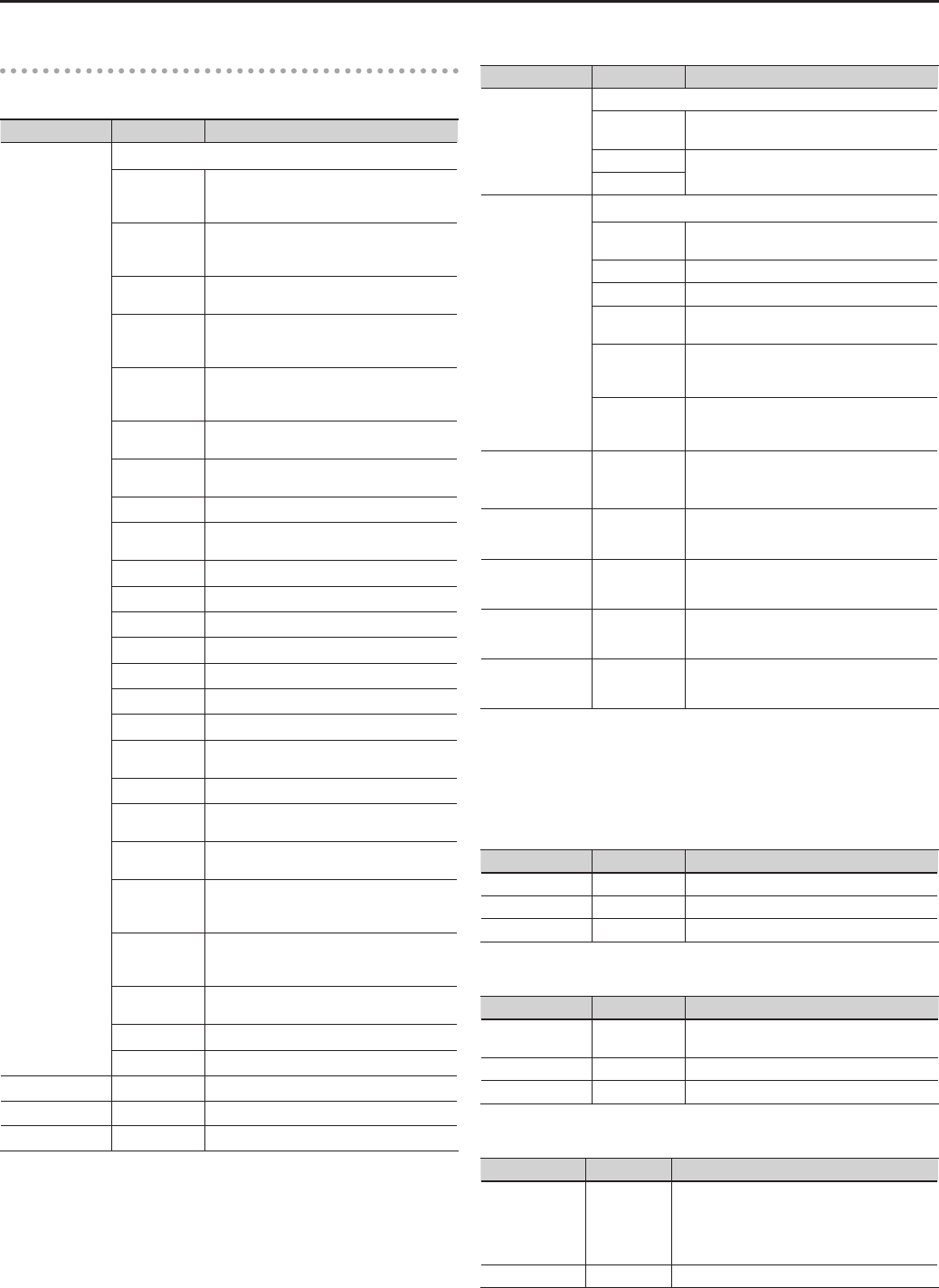
43
Eect Settings (EFFECT)
MOD Type
01: OD/DS
Parameter Value Description
TYPE
Selects the type of eect.
MID BOOST
A booster with unique characteristics in the
midrange. This produces a great sound for
solos.
CLEAN BOOST
This can be used not only as a booster, but
also can be used by itself to provide clean
tones with punch.
TREBLE BOOST
A booster that has bright sound
characteristics.
BLUES OD
The crunch sound of the BOSS BD-2.
A unique overdrive that faithfully reproduces
the nuances of picking.
CRUNCH
A brilliant crunch sound to which the
distortion elements of an amp have been
added.
NATURAL OD
Produces the natural sounding distortion of
a slightly overdriven amp.
OD-1
The sound of the BOSS OD-1. It produces
sweet, mild distortion.
T-SCREAM Models an Ibanez TS-808.
TURBO OD
The high-gain overdrive sound of the BOSS
OD-2.
WARM OD A warm overdrive.
DISTORTION A basic, traditional distortion sound.
MILD DS Produces a mild distortion.
MID DS Distortion that emphasizes the midrange.
RAT Models a ProCo RAT.
GUV DS Models a Marshall Guv’nor.
DST+ Models an MXR Distortion Plus.
MODERN DS
The deep distortion sound of a large
stack-type amp.
SOLID DS A distortion sound that has a lot of edge.
STACK
A fat sound to which the distortion elements
of a stack amp have been added.
LOUD
This distortion sound is ideal for performing
heavy ris.
METAL ZONE
The sound of the BOSS MT-2. It produces a
wide range of metal sounds, from old style
to slash metal.
LEAD
Produces a distortion sound with the
smoothness of an overdrive along with a
deep distortion.
60S FUZZ
Models a Fuzz Face. It produces a fat fuzz
sound.
OCT FUZZ Models an Ace Tone FUZZ.
MUFF FUZZ Models an Electro-Harmonix Big Mu π.
DRIVE # 0–120 Adjusts the intensity of the distortion.
TONE # -50– +50 Adjusts the brightness of the sound.
LEVEL 0–100 Adjusts the volume level for OD/DS.
02: WAH
Parameter Value Description
MODE #
Selects the wah mode.
MANUAL (*3)
You can use an expression pedal to control
wah.
T.UP
Produces a wah eect matched to the
intensity of picking.
T.DOWN
TYPE (*1)
Selects the type of wah.
CRY WAH
Models the sound of the CRY BABY wah
pedal popular in the ‘70s.
VO WAH Models the sound of the VOX V846.
FAT WAH This is a wah sound featuring a bold tone.
LIGHT WAH
This wah has a rened sound with no
unusual characteristics.
7STRING WAH
This expanded wah features a variable range
compatible with seven-string and baritone
guitars.
RESO WAH
This completely original eect oers
enhancements on the characteristic
resonances produced by analog synth lters.
PEDAL POSITION
(*1)
0–100
Adjusts the position of the wah pedal.
This parameter will change when you
operate the expression pedal.
SENS (*2) 0–100
Adjusts the sensitivity of response to the
input sound.
FREQUENCY (*2) 0–100
Adjusts the center frequency of the Wah
eect.
PEAK (*2) 0–100 Adjusts the intensity of the wah sound.
LEVEL 0–100 Adjusts the volume level of the eect.
(*1) Setting available with MODE set to “MANUAL.”
(*2) Setting available with MODE set to “T.UP” or “T.DOWN.”
(*3) Assign the controller to the expression pedal.
As the assigned parameter, set the PEDAL/GK CTL setting EXP-FUNCTION to“MOD
CONTROL” (p.57).
03: COMP
Parameter Value Description
SUSTAIN # 0–100 Adjusts the sustain for the sound.
ATTACK # 0–100 Adjusts the attack (onset) of the sound.
LEVEL 0–100 Adjusts the volume level of the eect.
04: LIMITER
Parameter Value Description
THRESHOLD # 0–100
When the input signal level exceeds the level
set here, limiting will be applied.
RELEASE # 0–100 Adjusts the release time.
LEVEL 0–100 Adjusts the volume level of the eect.
05: OCTAVE
Parameter Value Description
OCTAVE LEVEL 0–100
Adds sound one octave lower than the input,
giving a weighty feel to the sound. Play single
notes, with the other strings muted completely.
This parameter species the volume of the
octave-lowered sound.
DIRECT LEVEL # 0–100 Adjusts the volume level of the direct sound.


















