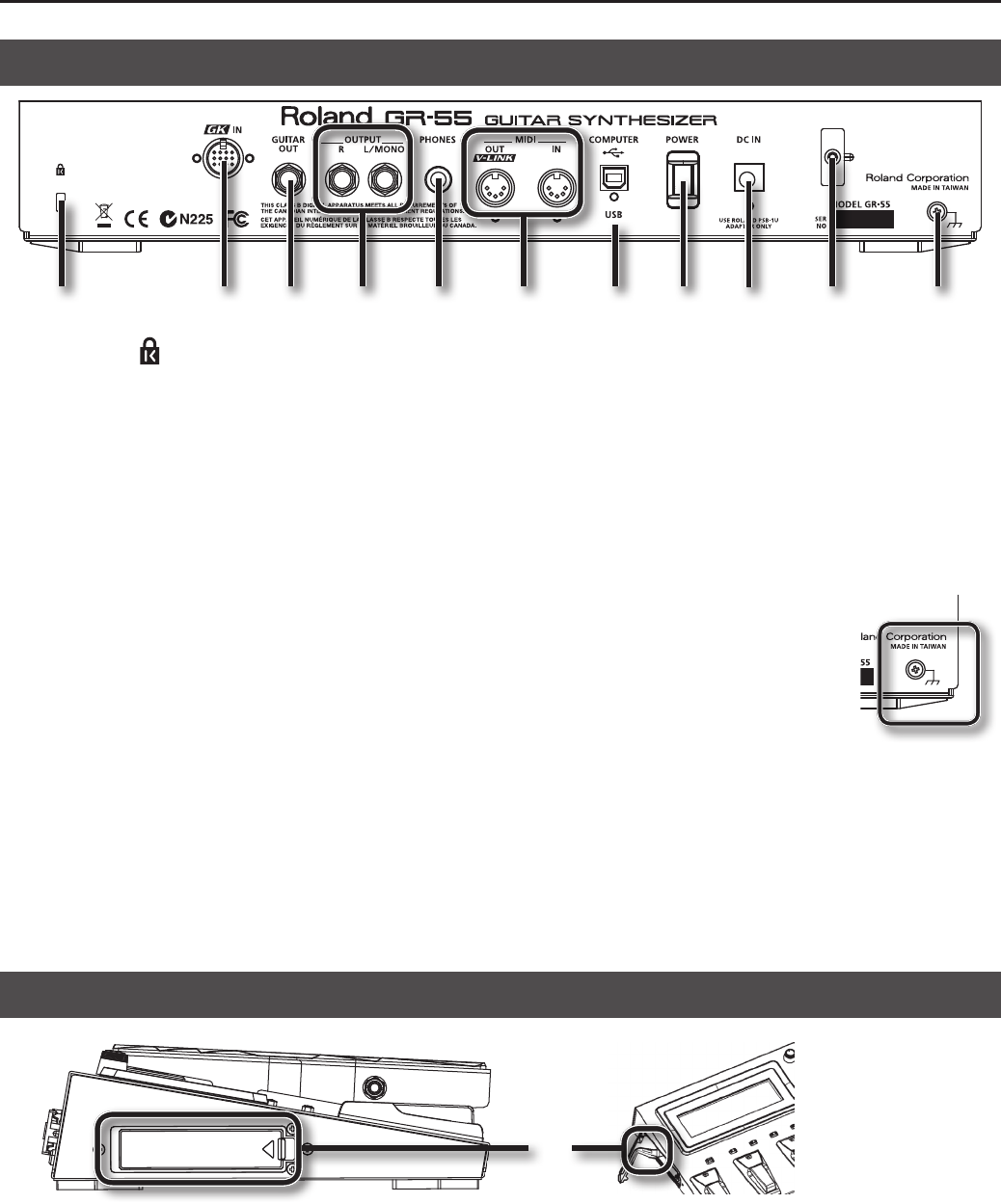
21
Panel Descriptions
Rear Panel
1 2 3 4 5 6 7 8 9 10 11
1. Security Slot ( )
http://www.kensington.com/
2. GK IN connector
Use the included GK cable (or a separately sold GKC-5 or GKC-10) to
connect your divided pickup to this connector.
* For details on connecting a commercially available GK-equipped
guitar, refer to the guitar manufacturer or your dealer.
3. GUITAR OUT jack
This jack outputs the sound of the guitar’s normal pickup and the
sound of the GR-55’s modeling tone (p.22). Connect it to your guitar
amp.
For details on settings for the sound that is output from the GUITAR
OUT jack, and how to make connections, refer to “GUITAR OUT Jack
Settings (GUITAR OUT)” (p.70).
4. OUTPUT R, L/MONO jacks
These jacks output the sound of your performance using the GR-55. If
connecting to a monaural amp, use the L/MONO jack.
Set the OUTPUT SELECT setting to specify the type of device (amp)
that’s connected to these jacks, as described in “Specifying the Output
System (OUTPUT SELECT)” (p.12).
5. PHONES jack
Connect headphones (sold separately) to this jack (p.8).
6. MIDI connectors (OUT, IN)
Connect other MIDI equipment to these connectors (p.67).
7. USB COMPUTER connector
Use a USB cable to connect the GR-55 to your computer (p.66).
8. [POWER] switch
This turns the power on/o (p.8).
9. DC IN (AC adaptor) jack
Connect the included AC adaptor here (p.8).
10. Cord hook
Use this to fasten the AC adaptor cord so that it will not be unplugged
accidentally (p.8).
11. Functional ground terminal
Depending on the circumstances of a particular
setup, you may experience a discomforting
sensation, or perceive that the surface feels gritty
to the touch when you touch this device or the
metal portions of other objects connected to
it, such as guitars. This is due to an innitesimal
electrical charge, which is absolutely harmless.
However, if you are concerned about this,
connect the ground terminal (see gure) with an external ground.
When the unit is grounded, a slight hum may occur, depending on
the particulars of your installation. If you are unsure of the connection
method, contact the nearest Roland Service Center, or an authorized
Roland distributor, as listed on the “Information” page.
Unsuitable places for connection
• Water pipes (may result in shock or electrocution)
• Gas pipes (may result in re or explosion)
• Telephone-line ground or lightning rod (may be dangerous in the
event of lightning)
Side Panel
1
1. USB MEMORY connector
Connect USB memory (sold separately) here.
* Never insert or remove a USB memory while this unit’s power is on. Doing so may corrupt the unit’s data or the data on the USB memories.
* Carefully insert the USB memory all the way in-until it is rmly in place.


















