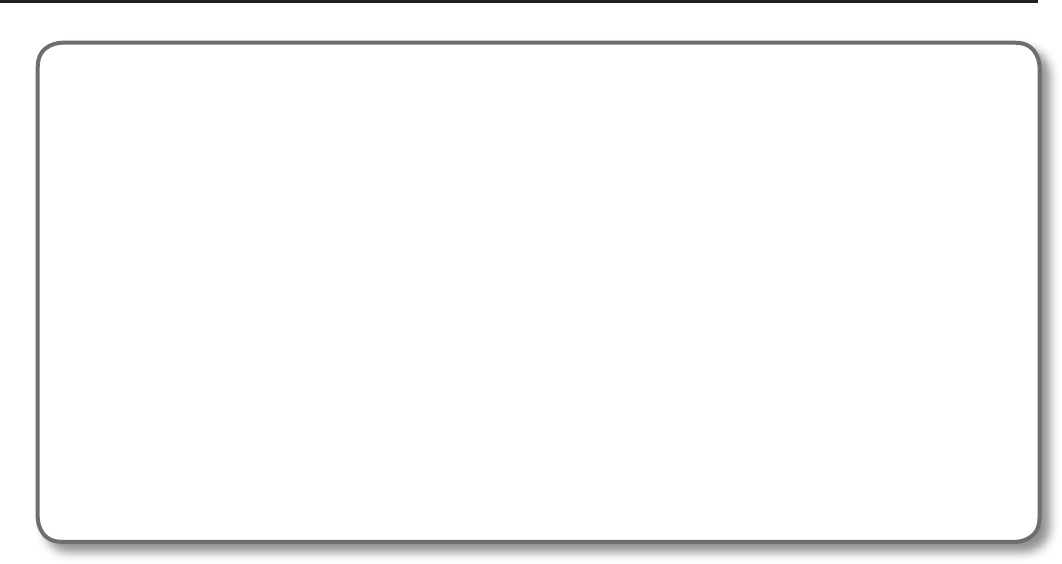
28
Editing the Tones (TONE)
Using the Nuance parameters
The Nuance parameters detect when you play your guitar/bass with a soft touch, and apply a corresponding change to the sound of the
PCM tone.
For example, if CUTOFF NUANCE SENS is set to a positive “+” value, the cuto frequency of the PCM tone will be lowered when you play a
muted or a nger-picked note, producing a softer tone quality.
As another example, you might use PCM TONE 1 to create the sound that will be heard when you pluck the string with a pick, and PCM
TONE 2 to create the sound that will be heard when you pluck the string with your nger. Then set the Nuance parameters as follows,
allowing you to switch between PCM TONE 1 and 2 by alternating your performance technique.
• PCM TONE 1 settings
TONE CATEGORY/NUMBER: the tone sounded for a note played with a pick
LEVEL NUANCE SENS: +50
• PCM TONE 2 settings
TONE CATEGORY/NUMBER: the tone sounded for a note played with your nger
LEVEL NUANCE SENS: -50
To enable the Nuance parameters, turn NUANCE SW “ON” and adjust each NUANCE SENS parameter as desired.
If you want to adjust the nuance so it’s appropriate for the guitar or bass you’re using, set the SYSTEM - GK SETTING parameters NUANCE
DYNAMICS and NUANCE TRIM (p.75).


















