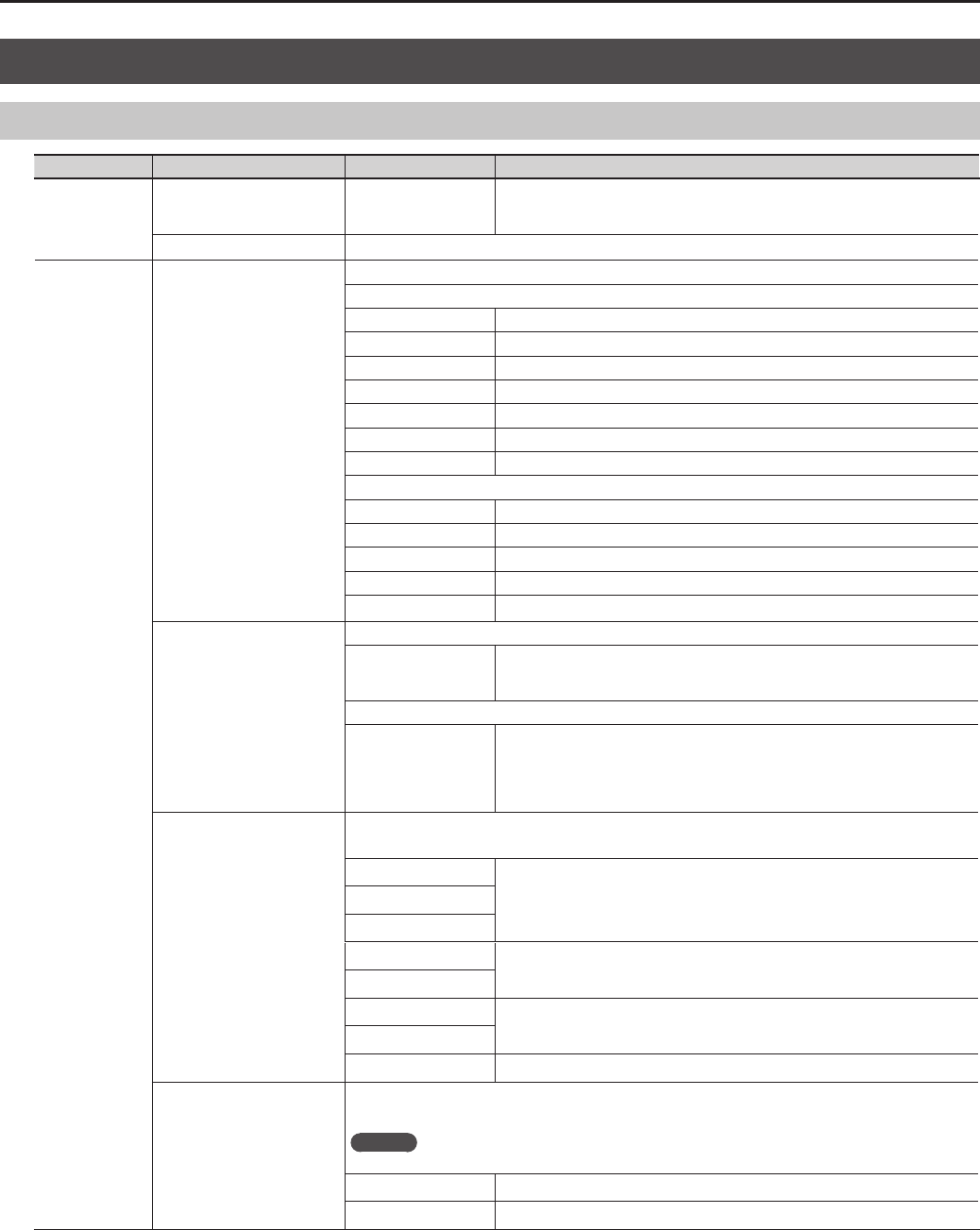
74
Settings for the Entire GR-55 (SYSTEM)
Parameter List (SYSTEM)
GK SETTING
Tab Parameter Value Description
GK SET SELECT
GK SET SELECT 1–10
Selects the GK SET that will be used when the master parameter “GK SET” (p.58) is set
to “SYSTEM.” This is also where you’ll select the GK SET whose GK settings you want
to edit.
NAME Edits the name of the GK set (up to eight characters).
PICKUP
PU TYPE
Species the type of GK pickup on the guitar or bass you’re using.
If GUITAR<->BASS is set to “GUITAR” (p.9)
GK-3 Choose this if you’re using a GK-3.
GK-2A Choose this if you’re using a GK-2A.
PIEZO This setting is appropriate when using a piezo pickup with a at response.
PIEZO F This setting is appropriate for a Fishman piezo pickup.
PIEZO G This setting is appropriate for a Graph Tech piezo pickup.
PIEZO L This setting is appropriate for a L.R. Baggs piezo pickup.
PIEZO R This setting is appropriate for an RMC piezo pickup.
If GUITAR<->BASS is set to “BASS” (p.9)
GK-3B Choose this if you’re using a GK-3B.
GK-2B Choose this if you’re using a GK-2B.
PIEZO This setting is appropriate when using a piezo pickup with a at response.
PIEZO G This setting is appropriate for a Graph Tech piezo pickup.
PIEZO R This setting is appropriate for an RMC piezo pickup.
SCALE
If GUITAR<->BASS is set to “GUITAR” (p.9)
500–660 mm,
ST (648 mm),
LP (628 mm)
Specify the scale length of the guitar you’re using.
If GUITAR<->BASS is set to “BASS” (p.9)
710–940 mm,
SHORT (760 mm),
MEDIUM (812 mm),
LONG JB/PB (864 mm),
EXTRA LONG (914 mm)
Specify the scale length of the bass you’re using.
GK PU POS
Species the position of the divided pickup.
* This setting applies only if GUITAR<->BASS is set to “BASS” (p.9).
4STR-1
Position for a 4-string bass.4STR-2
4STR-3
5STR Lo1
Position for a 5-string bass (Low B–G).
5STR Lo2
5STR Hi1
Position for a 5-string bass (E–Hi C).
5STR Hi2
6STR Position for a 6-string bass.
PU PHASE
Species the phase of the divided pickup and the guitar’s normal pickup.
Set this to “NORMAL,” and if the low-frequency range is cut, change it to the “INVERSE” setting.
MEMO
The phase will be easier to detect if the divided pickup sound is mixed with the normal pickup sound.
NORMAL The phase will be normal.
INVERSE The phase will be inverted.


















