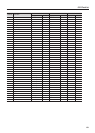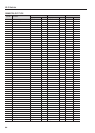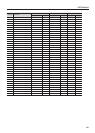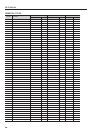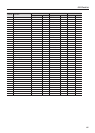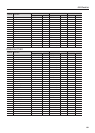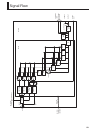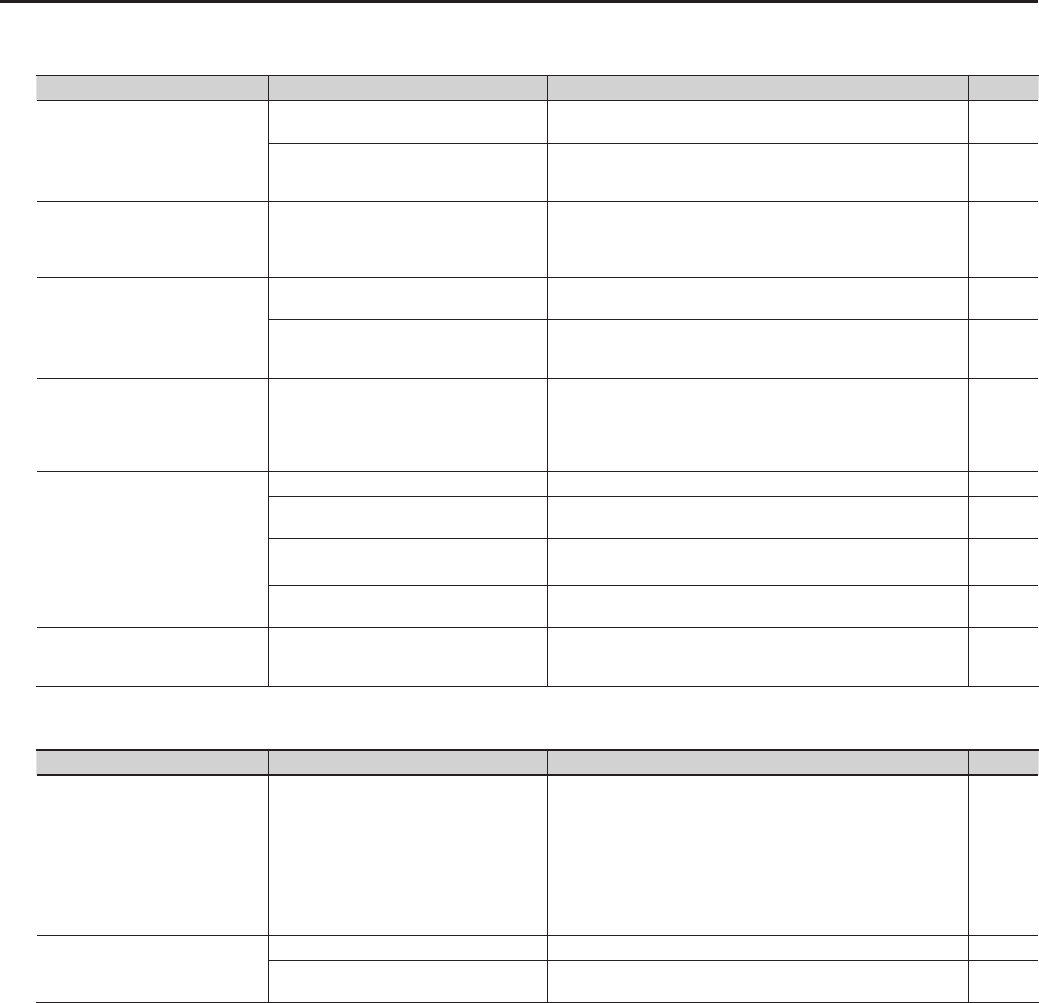
91
Troubleshooting
When using the GR-55 with other MIDI devices / When using the GR-55 with the computer
Problem Items to check Action Page
The external sound module
connected to the MIDI OUT
connector does not sound
Do the MIDI channels of the transmitting
and receiving devices match?
Match the MIDI channels. p.79
Could you have turned down the volume
using the volume control of the GK pickup or
the expression pedal?
Raise the controller or volume. —
Only one string sounds on the
external sound module (some
strings do not sound)
Could you be using Mono mode to transmit
from the GR-55 to a sound module that
is unable to receive six MIDI channels
simultaneously?
Use a sound module that supports multitimbral operation.
Use the GR-55 in Poly mode.
p.79
Pitch is incorrect (dierent than the
guitar pitch)
Is the Bend Range of your external sound
module set to +/- 24?
Set the Bend Range of your external sound module to +/- 24. —
Is your guitar tuned accurately?
Use the GR-55’s Tuner function to tune your guitar accurately. You
must also adjust your guitar so that accurate pitches are sounded
even on the high frets.
p.13
When you view the note messages
recorded in your sequencer, the
pitches dier from what is actually
sounded
The GR-55 expresses the pitch as a
combination of note data and pitchbend
data. This means that if you’re looking only
at the note data, the pitches may appear
dierent than what you played.
Check the pitchbend data. —
MIDI messages not being
transmitted/received
Could there be a short in the MIDI cable? Try replacing the MIDI cable. —
Are the GR-55 and the external MIDI device
connected properly?
Check the connection with the external MIDI device. p.67
Are the MIDI channels matched? Check to conrm that both devices are set to the same MIDI channel. p.79
If you are transmitting from the GR-55, have
the settings for transmission been made?
Check the Program Change message transmission ON/OFF setting
and the settings for the controller number to be transmitted.
p.79
Pitch does not change smoothly
Could the master parameter GTR-MIDI-
CHROMATIC be “ON”?
If this is turned “ON,” pitch bend data will not be output, and the
pitch will change in semitone steps. Check the master parameter
GTR-MIDI-CHROMATIC, and turn it “OFF.”
p.79
When using USB memory
Problem Items to check Action Page
USB memory is not detected / Song
les are not displayed
Check the format of your USB memory. The
GR-55 can use USB memory that is formatted
as FAT. (Normally, when you purchase USB
memory, it will be formatted as FAT, so you
can start using it immediately.) However, USB
memory that was formatted by a computer
or other device as something other than FAT
(e.g., NTFS) will not be recognized by the
GR-55.
Use your computer to format the USB memory in FAT format. (It is not
possible to format USB memory using the GR-55.)
In Computer (or My Computer), right-click the USB drive, choose
“Format,” and then choose “FAT” as the le system so that the USB
memory will be formatted in FAT format. For details on formatting
USB memory, refer to your computer’s documentation.
* When you format USB memory, all of its contents will be lost.
—
Can’t back up to USB memory
Could the USB memory be write protected? Disable write protection. —
Is there sucient free space on the USB
memory?
Use USB memory that has sucient free space. —