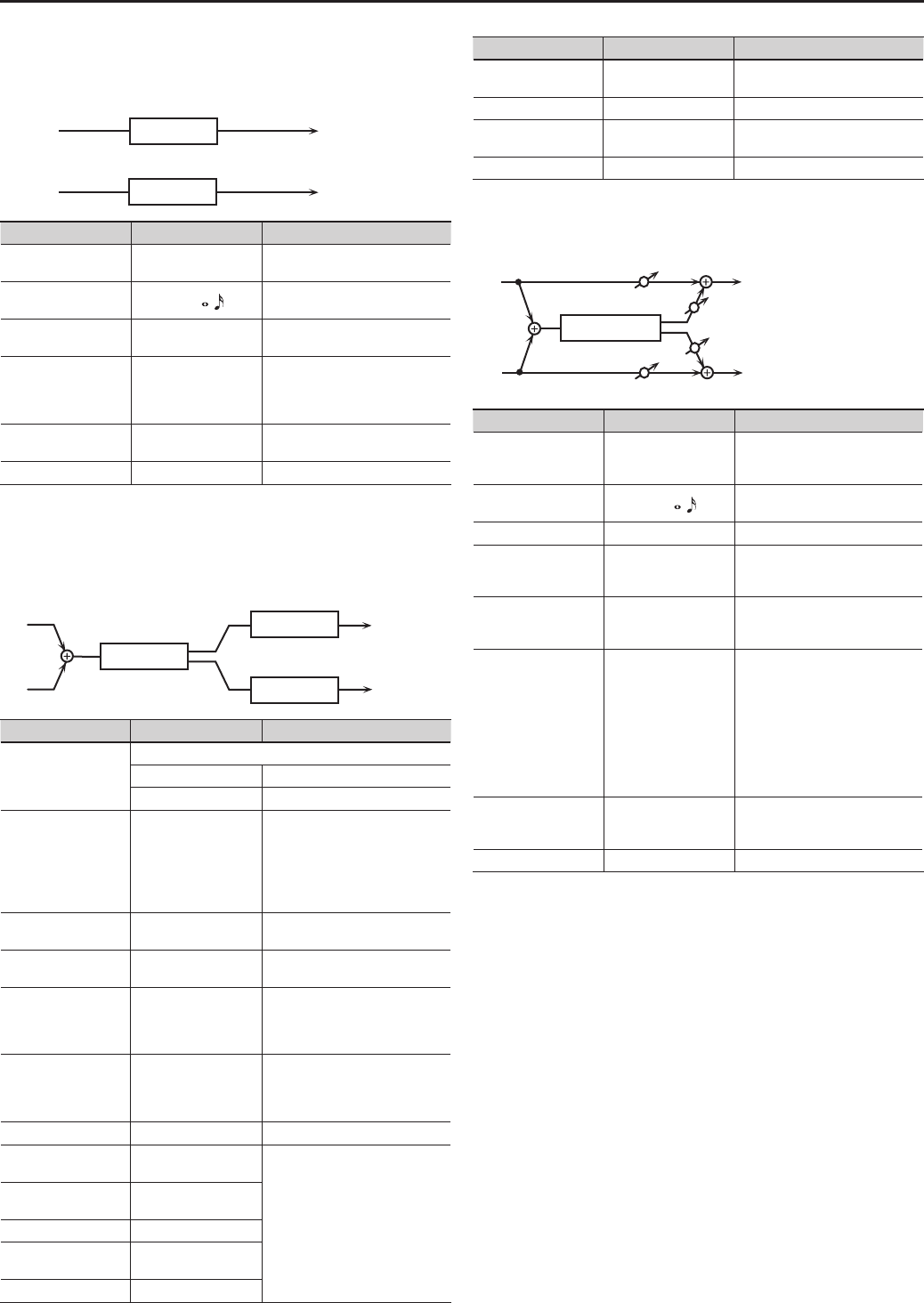
48
Eect Settings (EFFECT)
08: SLICER
By applying successive cuts to the sound, this eect turns a conventional sound into a
sound that appears to be played as a backing phrase. This is especially eective when
applied to sustain-type sounds.
L in
R in
L out
R out
Slicer
Slicer
Parameter Value Description
PATTERN # P01–P20
Selects the slice pattern used to
cut the sound.
RATE #
0–100, BPM
–
Species the rate at which the
16-step sequence will repeat.
ATTACK # 0–100
Adjusts the speed at which the
level changes between steps.
INPUT SYNC SW OFF, ON
Species whether an input
note will cause the sequence to
resume from the rst step of the
sequence (ON) or not (OFF).
INPUT SYNC
THRESHOLD
0–100
Adjusts the volume at which an
input note will be detected.
LEVEL 0–100 Adjusts the output volume.
09: VK ROTARY
This type provides modied response for the rotary speaker, with the low end boosted
further.
This eect features the same specications as Roland VK-7 organ’s built-in rotary
speaker.
L out
R out
L in
R in
Rotary
2-Band EQ
2-Band EQ
Parameter Value Description
SPEED
This sets the rotational speed of the rotating speaker.
SLOW Slow
FAST Fast
BRAKE OFF, ON
Switches the rotation of the
rotary speaker.
When this is turned on, the
rotation will gradually stop. When
it is turned o, the rotation will
gradually resume.
WOOFER SLOW
SPEED #
0–100
Adjusts the low-speed rotation
speed of the woofer.
WOOFER FAST
SPEED #
0–100
Adjusts the high-speed rotation
speed of the woofer.
WOOFER TRANS UP 0–100
Adjusts the rate at which the
woofer rotation speeds up when
the rotation is switched from
SLOW to FAST.
WOOFER TRANS
DOWN
0–100
Adjusts the rate at which the
woofer rotation speeds up when
the rotation is switched from
FAST to SLOW.
WOOFER LEVEL 0–100 Adjusts the volume of the woofer.
TWEETER SLOW
SPEED #
0–100
These are the settings of the
tweeter. The parameters are the
same as for the woofer.
TWEETER FAST
SPEED #
0–100
TWEETER TRANS UP 0–100
TWEETER TRANS
DOWN
0–100
TWEETER LEVEL 0–100
Parameter Value Description
SPREAD 0–10
Species how the sound of the
rotary speaker will be spread.
LOW GAIN -15–+15 dB Adjusts the gain of the low range.
HIGH GAIN -15–+15 dB
Adjusts the gain of the high
range.
LEVEL 0–100 Adjusts the output volume.
10: HEXA-CHORUS
This type uses a six-phase chorus (six layers of chorused sound) to give richness and
spatial spread to the sound.
Balance W
Balance W
L in
R in
L out
R out
Hexa Chorus
Balance D
Balance D
Parameter Value Description
PRE DELAY 0.0–100 msec
Adjusts the delay time from the
direct sound until the chorus
sound is heard.
RATE #
0–100, BPM
–
Adjusts the rate of the
modulation.
DEPTH # 0–100 Adjusts the depth of modulation.
PRE DELAY
DEVIATION
0–20
Adjusts the deviation with
respect to the sounding of the
various chorus sounds.
DEPTH DEVIATION -20–+20
Adjusts the dierence in
modulation depth between each
chorus sound.
PAN DEVIATION 0–20
Adjusts the dierence in stereo
location between each chorus
sound.
With a setting of “0,” all of the
sounds will be panned to the
center. With a setting of “20,” each
of the chorused sounds will be
spread apart at 60 degree angles
relative to the center.
BALANCE # D100:0W–D0:100W
Adjusts the volume balance
between the direct sound (D)
and the chorus sound (W).
LEVEL 0–100 Adjusts the output volume.


















