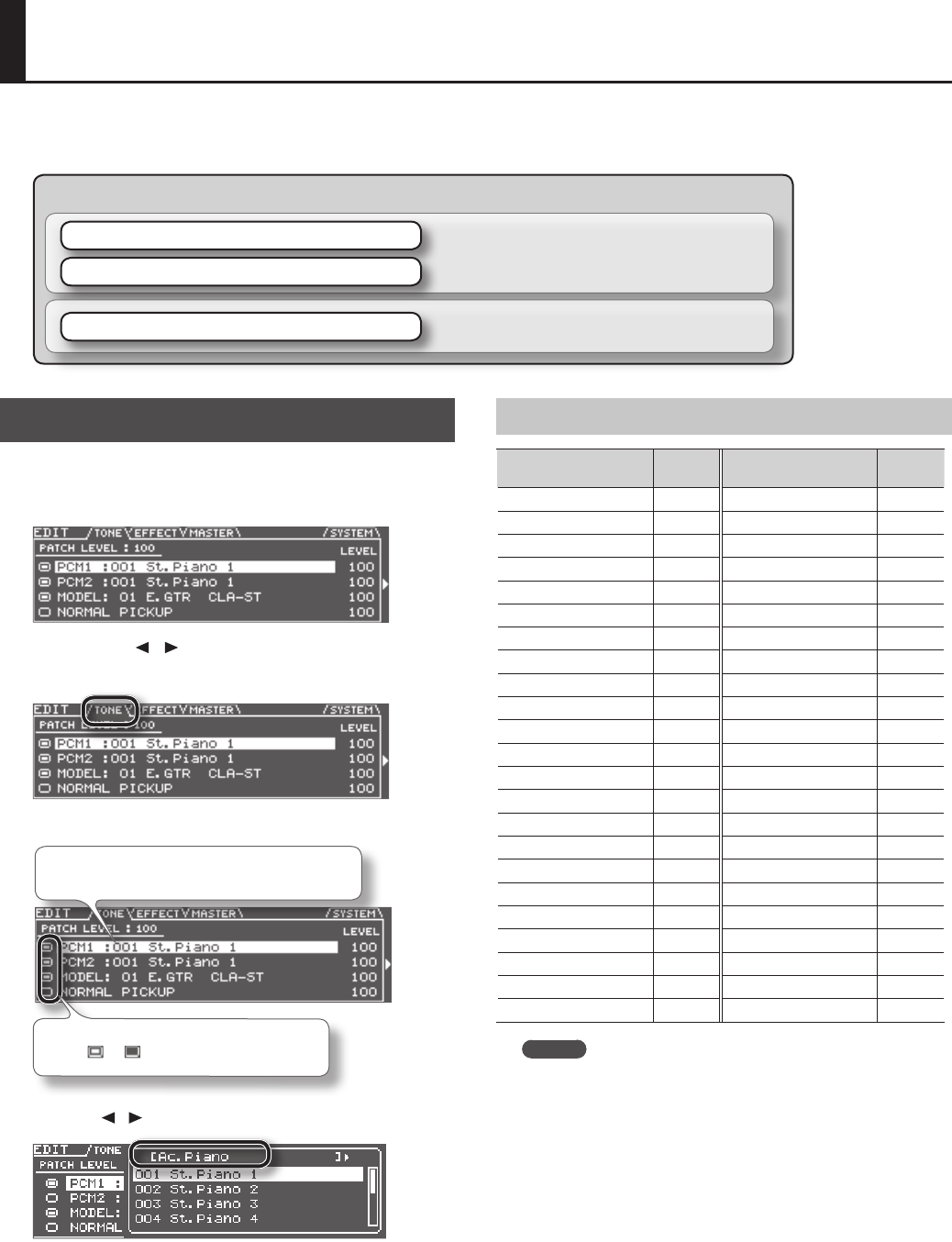
23
Editing the Tones (TONE)
As shown in the illustration below, a GR-55 patch consists of several tones.
You can create a new patch by selecting dierent tones or by editing the detailed settings of each tone.
Synthesizer sound
PATCH
This is a synthesizer sound that plays according to the
performance data from your guitar. Two tones can be layered.
PCM TONE 1
PCM TONE 2
Modeling sound
This is a modeled sound based on the audio from each guitar string.
MODELING TONE
Changing the Tone
Here’s how to create a new sound by changing the tone that’s
selected.
1. Press the [EDIT] button to access the EDIT screen.
2. Use the PAGE [ ] [ ] buttons to access the TONE tab.
The screen shows the structure of the currently selected patch.
3. Select a dierent tone.
Use the cursor buttons to select the tone that you want
to change, and use the dial to select a dierent tone.
Move the cursor to the tone switch, and turn the
tone on /o .
The available tones are listed as shown in the illustration. You can use
the cursor [
] [ ] buttons to select the tone category (p.23).
4. Press the [ENTER] button.
5. When you’ve nished making settings, press the [EXIT]
button.
6. If you want to keep your settings, save the patch (p.60).
Tone Category
Tone category
Number
of tones
Tone category
Number
of tones
Ac.Piano 16 Ensemble Strings 22
Pop Piano 3 Orchestral 4
E.Grand Piano 2 Solo Brass 11
E.Piano1 25 Ensemble Brass 7
E.Piano2 13 Wind 7
E.Organ 32 Flute 12
Pipe Organ 5 Sax 7
Reed Organ 1 Recorder 4
Harpsichord 5 Vox/Choir 28
Clav 8 Scat 2
Celesta 1 Synth Lead 123
Accordion 6 Synth Brass 40
Harmonica 2 Synth Pad/Strings 84
Bell 21 Synth Bellpad 17
Mallet 22 Synth PolyKey 45
Ac.Guitar 18 Synth FX 31
E.Guitar 18 Synth Seq/Pop 11
Dist.Guitar 11 Pulsating 32
Ac.Bass 4 Beat&Groove 11
E.Bass 14 Hit 7
Synth Bass 87 Sound FX 37
Plucked/Stroke 18 Percussion 13
Solo Strings 9 Drums 14
MEMO
If you select the “Drums” tone category, there will be fewer
editable parameters than those listed in this manual.


















