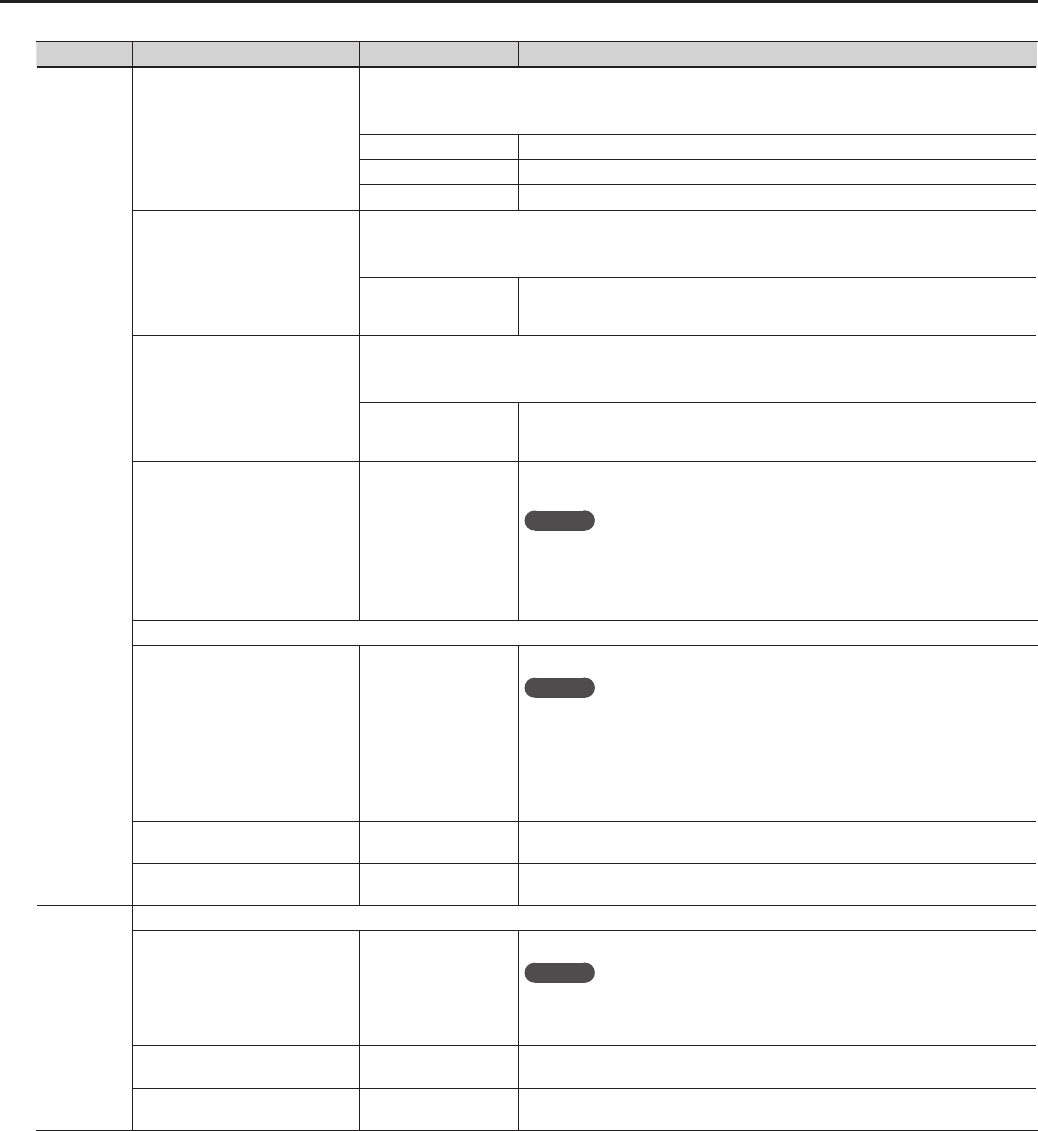
36
Editing the Tones (TONE)
Group Parameter Value Description
PITCH
PITCH SW
Switches the pitch shift setting of the hexa-VCO that responds to the pitch of the string vibrations.
* Pitch shift applies only to the hexa-VCO; it does not apply to hexa-distortion.
If you want to use the pitch shift function, set MODE to “VCO” or “V+D.”
OFF The pitch of the original sound will be unmodied.
A The pitch shift specied by PITCH A and PITCH A FINE will be applied.
B The pitch shift specied by PITCH B and PITCH B FINE will be applied.
PITCH A/B
Adjusts the amount of pitch shift.
* This is eective when PITCH SW is set to anything other than “OFF.”
* The nal amount of pitch shift is the sum of PITCH and PITCH FINE.
-12–+12
Species the amount of pitch shift for PITCH A/B relative to the original pitch, in
semitones. A setting of “-12” is one octave down, and a setting of “+12” is one octave
up.
PITCH A/B FINE
Adjusts the amount of pitch shift.
* This is eective when PITCH SW is other than “OFF.”
* The nal amount of pitch shift is the sum of PITCH and PITCH FINE.
-50–+50
Applies a ne adjustment to the PITCH A/B pitch. A setting of “-50” is half a semitone
lower, and “+50” is half a semitone higher. This ne setting allows DUET to be used
eectively.
DUET OFF, ON
If this is “ON,” a sawtooth wave at the same pitch as the original sound will be added to
the hexa-VCO, making the sound richer.
MEMO
By setting the hexa-VCO’s pitch shift to a PITCH setting such as +/-12 (an octave
up/down), +/- 7 (a perfect fth), or +/-5 (a perfect fourth), you can create thick,
synthesizer-like sounds.
By setting PITCH FINE to about “+/-5” to slightly skew the pitch shift of the hexa-VCO,
you can give the sound greater depth.
This is a Sweep function that smoothly changes the amount of shift when you use PITCH SW to vary the amount of pitch shift.
SWEEP SW OFF, ON
Turns the Sweep function on/o.
MEMO
Normally, you’ll use Control Assign to control PITCH SW, and use the control to operate
PITCH SW.
The Sweep function is eective when you operate PITCH SW to change the pitch shift
amount for the hexa-VCO.
It does not operate on changes that occur in the input pitch while the pitch shift
amount is unchanged.
SWEEP RISE and SWEEP FALL have no eect if SWEEP SW is “OFF.”
SWEEP RISE 0–100
Adjusts the time over which movement to a higher pitch will occur.
If this is “0,” the change will occur instantly; higher values produce slower change.
SWEEP FALL 0–100
Adjusts the time over which movement to a lower pitch will occur.
If this is “0,” the change will occur instantly; higher values produce slower change.
VIBRATO
Allows you to apply electronic vibrato to the hexa-VCO.
VIBRATO SW OFF, ON
Turns the vibrato eect on/o.
MEMO
If you make Control Assign settings to control VIBRATO SW, you’ll be able to add
powerful vibrato by turning VIBRATO SW “ON” when desired during your performance.
* You can’t apply vibrato to the hexa-distortion.
VIBRATO RATE 0–100
Species the vibrato rate.
Higher values produce faster vibrato.
VIBRATO DEPTH 0–100
Species the vibrato depth.
With a setting of “0” there will be no vibrato. Higher values produce deeper vibrato.


















