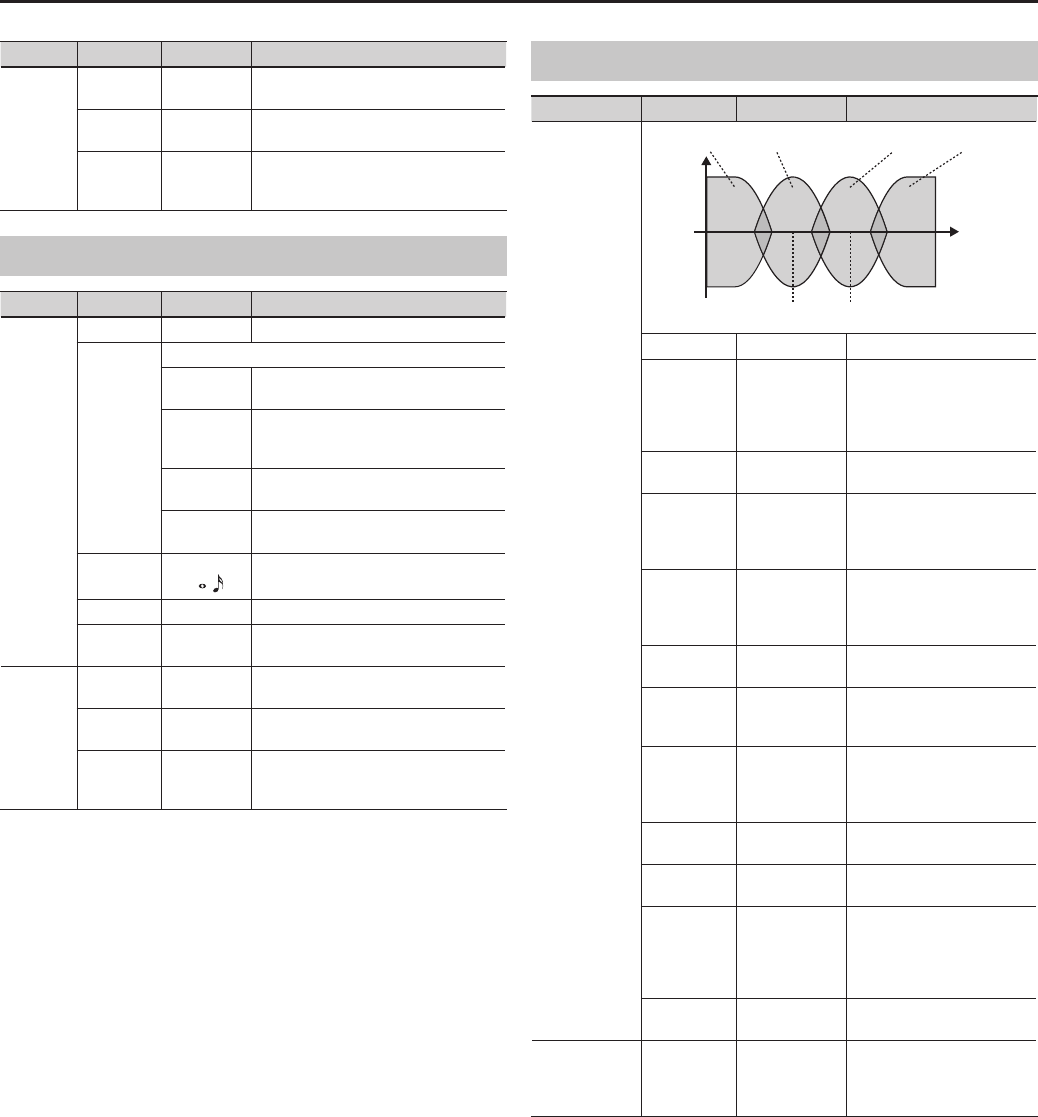
53
Eect Settings (EFFECT)
Group Parameter Value Description
SEND
MFX SEND 0–100
Adjusts the volume of the signal sent
from the MFX output to REVERB.
MOD
SEND
0–100
Adjusts the volume of the signal sent
from the AMP-MOD output to REVERB.
BYPASS
SEND
0–100
Adjusts the volume of the signal sent
from the bypass channel (unprocessed
by the eect) to REVERB.
CHORUS
Group Parameter Value Description
TYPE
SWITCH OFF, ON Turns the CHORUS OFF/ON.
TYPE
Use this to choose the type of chorus.
01: MONO
This chorus eect outputs the same
sound from the left and right channels.
02: STEREO
This is a stereo chorus eect that adds
dierent chorus sounds to L channel and
R channel.
03: MONO
MILD
This features a more suppressed high
end than MONO.
04: STEREO
MILD
This features a more suppressed high
end than STEREO.
RATE #
0–100,
BPM
–
Adjusts the speed of the eect.
DEPTH # 0–100 Adjusts the richness of the eect.
EFFECT
LEVEL
0–100 Adjusts the volume level of the eect.
SEND
MFX SEND 0–100
Adjusts the volume of the signal sent
from the MFX output to CHORUS.
MOD
SEND
0–100
Adjusts the volume of the signal sent
from the AMP-MOD output to CHORUS.
BYPASS
SEND
0–100
Adjusts the volume of the signal sent
from the bypass channel (unprocessed
by the eect) to CHORUS.
EQ
Group Parameter Value Description
EQ
LOW GAIN LO-MID GAIN
LO-MID FREQ HI-MID FREQ
Frequency
HI-MID GAIN HIGH GAIN
EQ SWITCH OFF, ON Turns the EQ OFF/ON.
LOW CUT
FLAT,
55–800 Hz
Sets the frequency at which
the low cut lter begins to
take eect. When FLAT is
selected, the low cut lter will
have no eect.
LOW GAIN # -20 dB–+20 dB
Adjusts the low frequency
range tone.
LO-MID
FREQ
20 Hz–10 kHz
Species the center of the
frequency range that will
be adjusted by the LO-MID
GAIN.
LO-MID Q 0.5–16
Adjusts the width of the area
aected by the EQ centered
at the LO-MID FREQ. Higher
values will narrow the area.
LO-MID
GAIN #
-20 dB–+20 dB
Adjusts the low-middle
frequency range tone.
HI-MID FREQ 20 Hz–10 kHz
Species the center of the
frequency range that will be
adjusted by the HI-MID GAIN.
HI-MID Q 0.5–16
Adjusts the width of the area
aected by the EQ centered
at the HI-MID FREQ. Higher
values will narrow the area.
HI-MID
GAIN #
-20 dB–+20 dB
Adjusts the high-middle
frequency range tone.
HIGH GAIN # -20 dB–+20 dB
Adjusts the high frequency
range tone.
HIGH CUT
700 Hz–11.0 kHz,
FLAT
Sets the frequency at which
the high cut lter begins to
take eect. When FLAT is
selected, the high cut lter
will have no eect.
LEVEL -20 dB–+20 dB
Adjusts the overall volume of
the equalizer.
CHAR CHARACTER -3–0–+3
Determines whether the
sound will have clear
denition (+3) or be more
mellow (-3).


















