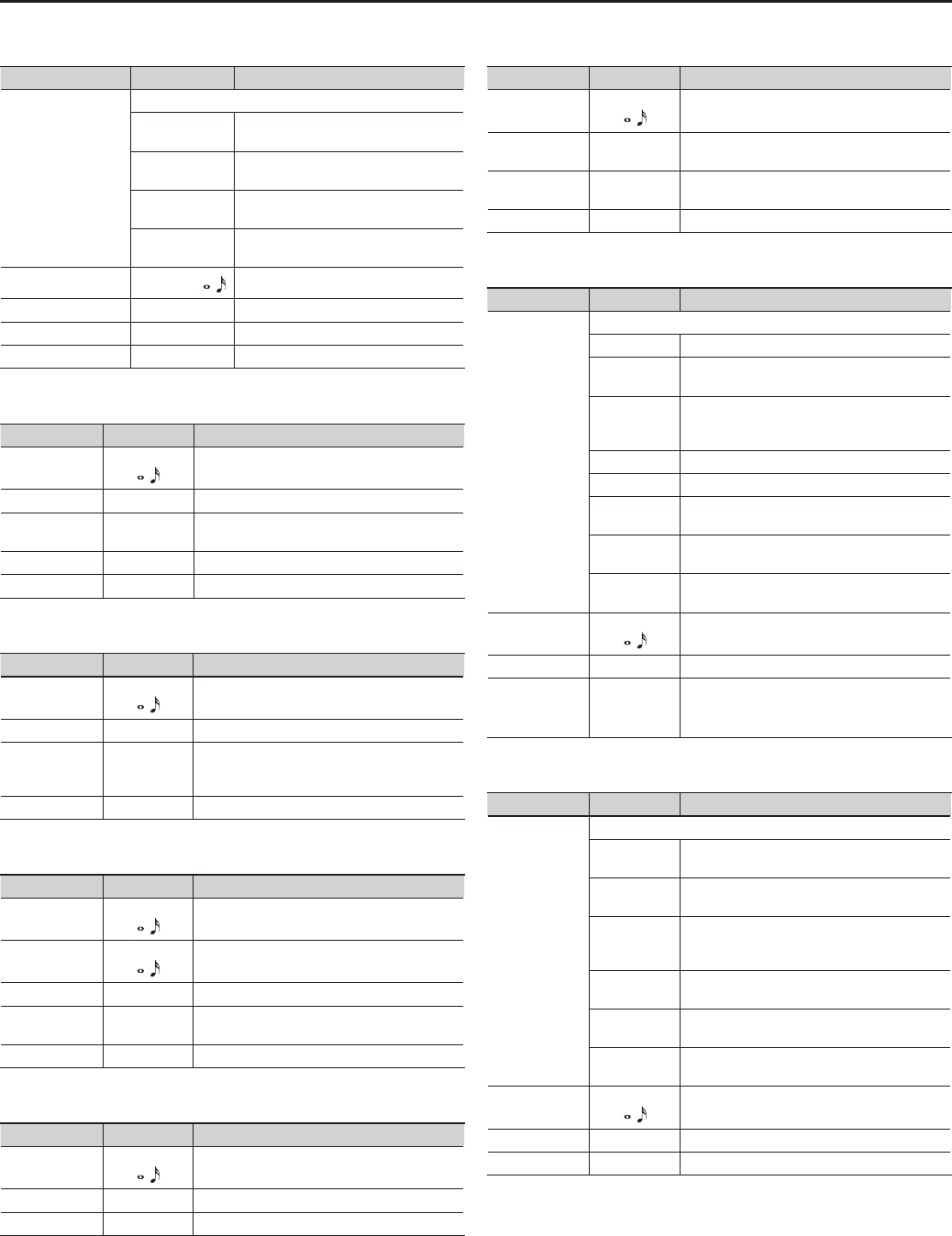
44
Eect Settings (EFFECT)
06: PHASER
Parameter Value Description
TYPE
Selects the number of stages that the phaser eect uses.
4 STAGE
A four-phase eect. A light phaser eect
is obtained.
8 STAGE
An eight-phase eect. This is the most
common phaser eect.
12 STAGE
A twelve-phase eect. A deep phase
eect is obtained.
BI-PHASE
A phaser with two phase-shift circuits
connected in series.
RATE #
0–100, BPM
–
Adjusts the speed of the eect.
DEPTH # 0–100 Adjusts the richness of the eect.
RESONANCE # 0–100 Adjusts the intensity of the eect.
LEVEL 0–100 Adjusts the volume level of the eect.
07: FLANGER
Parameter Value Description
RATE #
0–100,
BPM
–
Adjusts the speed of the eect.
DEPTH # 0–100 Adjusts the richness of the eect.
MANUAL # 0–100
Adjusts the modulation frequency of the
anger eect.
RESONANCE # 0–100 Adjusts the intensity of the eect.
LEVEL 0–100 Adjusts the volume level of the eect.
08: TREMOLO
Parameter Value Description
RATE #
0–100,
BPM
–
Adjusts the speed of the eect.
DEPTH # 0–100 Adjusts the intensity of the eect.
WAVE SHAPE # 0–100
Adjusts the curve for changes in the volume
level. A higher value makes the change more
abrupt.
LEVEL 0–100 Adjusts the volume level of the eect.
09: ROTARY
Parameter Value Description
RATE SLOW #
0–100,
BPM
–
Adjusts the rate of modulation when SPEED
SELECT is “SLOW.”
RATE FAST #
0–100,
BPM
–
Adjusts the rate of modulation when SPEED
SELECT is “FAST.”
DEPTH # 0–100 Adjusts the richness of the eect.
SPEED SELECT
#
SLOW, FAST
Changes the rotation speed of the simulated
speaker.
LEVEL 0–100 Adjusts the volume level of the eect.
10: UNI-V
Parameter Value Description
RATE #
0–100,
BPM
–
Adjusts the speed of the eect.
DEPTH # 0–100 Adjusts the richness of the eect.
LEVEL 0–100 Adjusts the volume level of the eect.
11: PAN
Parameter Value Description
RATE #
0–100,
BPM
–
Adjusts the rate of change in the pan position.
DEPTH # 0–100
Adjusts the intensity of the change in the pan
position.
WAVE SHAPE # 0–100
Adjusts the curve for pan position changes.
Higher values produce steeper change.
LEVEL 0–100 Adjusts the volume level of the eect.
12: DELAY
Parameter Value Description
TYPE
Use this to choose the type of delay.
SINGLE A simple monaural delay.
PAN
Provides a tap delay eect that divides the
delay time between the left and right channels.
STEREO
The direct sound is output from the left
channel, and the eect sound is output from
the right channel.
REVERSE Produces the eect of playback in reverse.
ANALOG Produces a mild analog delay sound.
TAPE
Provides the characteristic wavering sound of
a tape echo.
MODULATE
A delay with a pleasant amount of modulation
added.
HICUT
Produces a warm-sounding delay with the high
frequencies attenuated.
TIME #
1–3400 msec,
BPM
–
Adjusts the delay time.
FEEDBACK # 0–100 Adjusts the number of repetitions for the delay.
EFFECT LEVEL 0–120
Adjusts the volume level of the eect.
When TYPE is set to “REVERSE,” this adjusts the
balance of direct and eect sound.
13: CHORUS
Parameter Value Description
TYPE
Use this to choose the type of chorus.
MONO
This chorus eect outputs the same sound from
the left and right channels.
STEREO 1
A stereo chorus eect that adds dierent
chorus sounds to the left and right channels.
STEREO 2
This stereo chorus uses spatial synthesis, with
the direct sound output in the left channel and
the eect sound output in the right channel.
MONO MILD
Features a more suppressed high end than
MONO.
STEREO 1
MILD
Features a more suppressed high end than
STEREO 1.
STEREO 2
MILD
Features a more suppressed high end than
STEREO 2.
RATE #
0–100,
BPM
–
Adjusts the speed of the eect.
DEPTH # 0–100 Adjusts the richness of the eect.
EFFECT LEVEL 0–100 Adjusts the volume level of the eect.


















