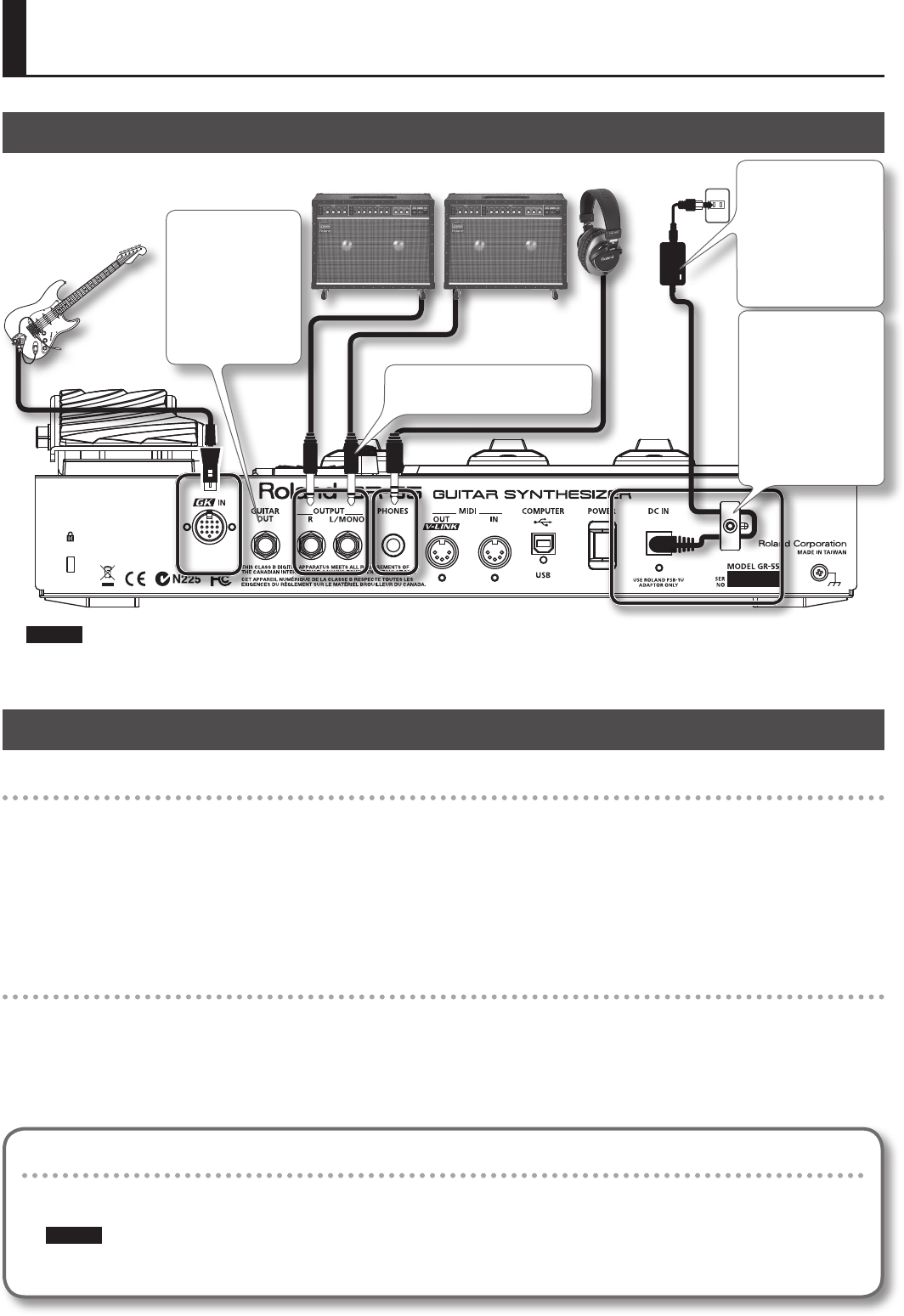
8
Preparations for Using the GR-55
Connections
The GUITAR OUT jack
outputs the sound of
the normal pickups
and the sound of the
modeling tone (p.22).
For details, refer to
“GUITAR OUT Jack
Settings (GUITAR
OUT)” (p.54).
Amp or PA (line)
Guitar equipped with a GK-3/
GK-2A, bass equipped with a
GK-3B/GK-2B, or a commercially
available GK-ready guitar or
bass
Headphones AC adaptor
If you’re using monaural output,
connect only to the L/MONO jack.
Place the AC adaptor so
the side with the indicator
(see illustration) faces
upwards and the side
with textual information
faces downwards.
The indicator will light
when you plug the AC
adaptor into an AC outlet.
To prevent the
inadvertent disruption
of power to your unit
(should the plug be
pulled out accidentally),
and to avoid applying
undue stress to the AC
adaptor jack, anchor the
power cord using the
cord hook, as shown in
the illustration.
NOTE!
• To prevent malfunction and/or damage to speakers or other devices, always turn down the volume, and turn o the power on all devices before
making any connections.
• Switch on the power to all of your equipment before you raise the volume of the amp.
Turning the Power On/O
Turning the power on
Once the connections have been completed, turn on power to your various devices in the order specied. By turning on devices in the wrong order,
you risk causing malfunction and/or damage to speakers and other devices.
* Always make sure to have the volume level turned down before switching on power. Even with the volume all the way down, you may still hear
some sound when the power is switched on, but this is normal, and does not indicate a malfunction.
* This unit is equipped with a protection circuit. A brief interval (a few seconds) after power up is required before the unit will operate normally.
1. Press the GR-55’s [POWER] switch to turn the power on.
2. Turn on the power of your amp.
Turning the power o
1. Check the following before you turn the power o.
• Have you minimized the volume on the connected equipment?
• Have you saved the data (settings, sounds, etc.) that you want to keep?
2. Turn o the power of your guitar amp or other connected equipment.
3. Press the GR-55’s [POWER] switch to turn the power o.
If you don’t want the power to turn o automatically, turn the “AUTO POWER OFF” setting o!
With the factory settings, the GR-55’s power will automatically be switched o 10 hours after you stop playing or operating the unit.
If you want to have the power remain on all the time, change the “AUTO POWER OFF” setting to “OFF” as described on p.71.
NOTE!
The settings you were editing will be lost when the power is turned o. If you want to keep your settings, you must save your settings before
turning the power o.


















