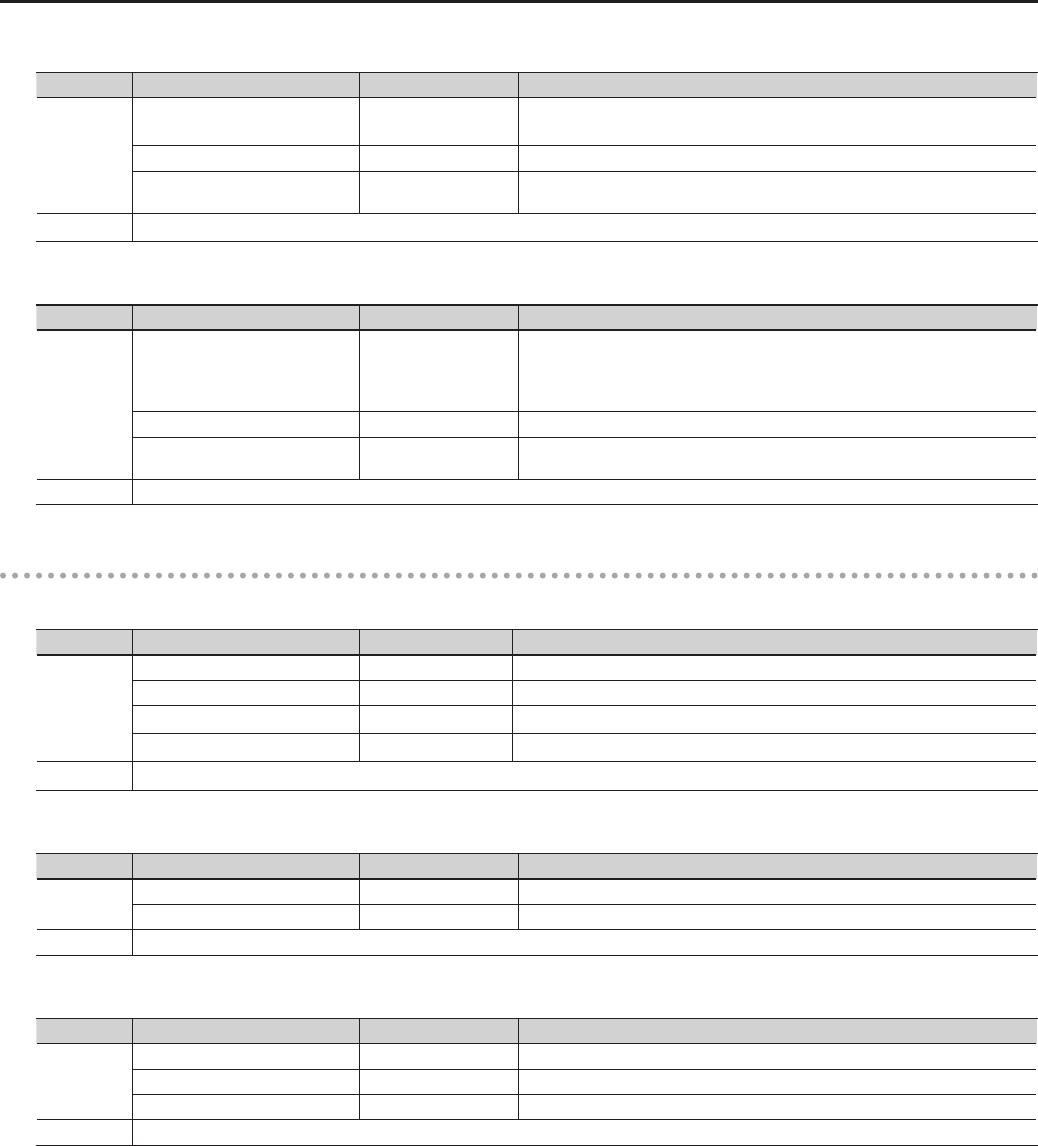
33
Editing the Tones (TONE)
BANJO
Group Parameter Value Description
BODY
ATTACK # 0–100
Species the strength of the attack when you pluck the string strongly. As this setting
is increased, the attack will be sharper, and the sound will be crisper.
RESO 0–100 Adjusts the body resonation. The resonation increases as the value is raised.
TONE # -50–+50
Adjusts the tone of the body. The standard value is 0; raising the value boosts the high
range.
NS Refer to the NS section of the table for the “CLA-ST, MOD-ST, ST” model in the “E.GTR” section (p.31).
RESO
Group Parameter Value Description
BODY
SUSTAIN 0–100
You can specify how the resulting volume will be aected by changes (loud/soft
dynamics) in the guitar string vibrations that are input.
Adjusts the range (time) over which low-level signals are boosted. Larger values will
result in longer sustain.
RESO # 0–100 Adjusts the body resonation. The resonation increases as the value is raised.
TONE # -50–+50
Adjusts the tone of the body. The standard value is 0; raising the value boosts the high
range.
NS Refer to the NS section of the table for the “CLA-ST, MOD-ST, ST” model in the “E.GTR” section (p.31).
E.BASS
JB, VINT JB, T-BIRD
Group Parameter Value Description
PU
REAR VOL 0–100 Sets the volume of the rear pickup.
FRONT VOL 0–100 Sets the volume of the front pickup.
VOLUME 0–100 Sets the overall bass volume level. With a setting of 0, there will be no sound.
TONE # 0–100 Adjusts the tone.
NS Refer to the NS section of the table for the “CLA-ST, MOD-ST, ST” model in the “E.GTR” section (p.31).
PB, VINT PB
Group Parameter Value Description
PU
VOLUME 0–100 Sets the volume. With a setting of 0, there will be no sound.
TONE # 0–100 Adjusts the tone.
NS Refer to the NS section of the table for the “CLA-ST, MOD-ST, ST” model in the “E.GTR” section (p.31).
M-MAN
Group Parameter Value Description
PU
TREBLE # -50–+50 Adjusts the tone for the high frequency range.
BASS # 0–100 Adjusts the tone for the low frequency range.
VOLUME 0–100 Sets the volume. With a setting of 0, there will be no sound.
NS Refer to the NS section of the table for the “CLA-ST, MOD-ST, ST” model in the “E.GTR” section (p.31).


















