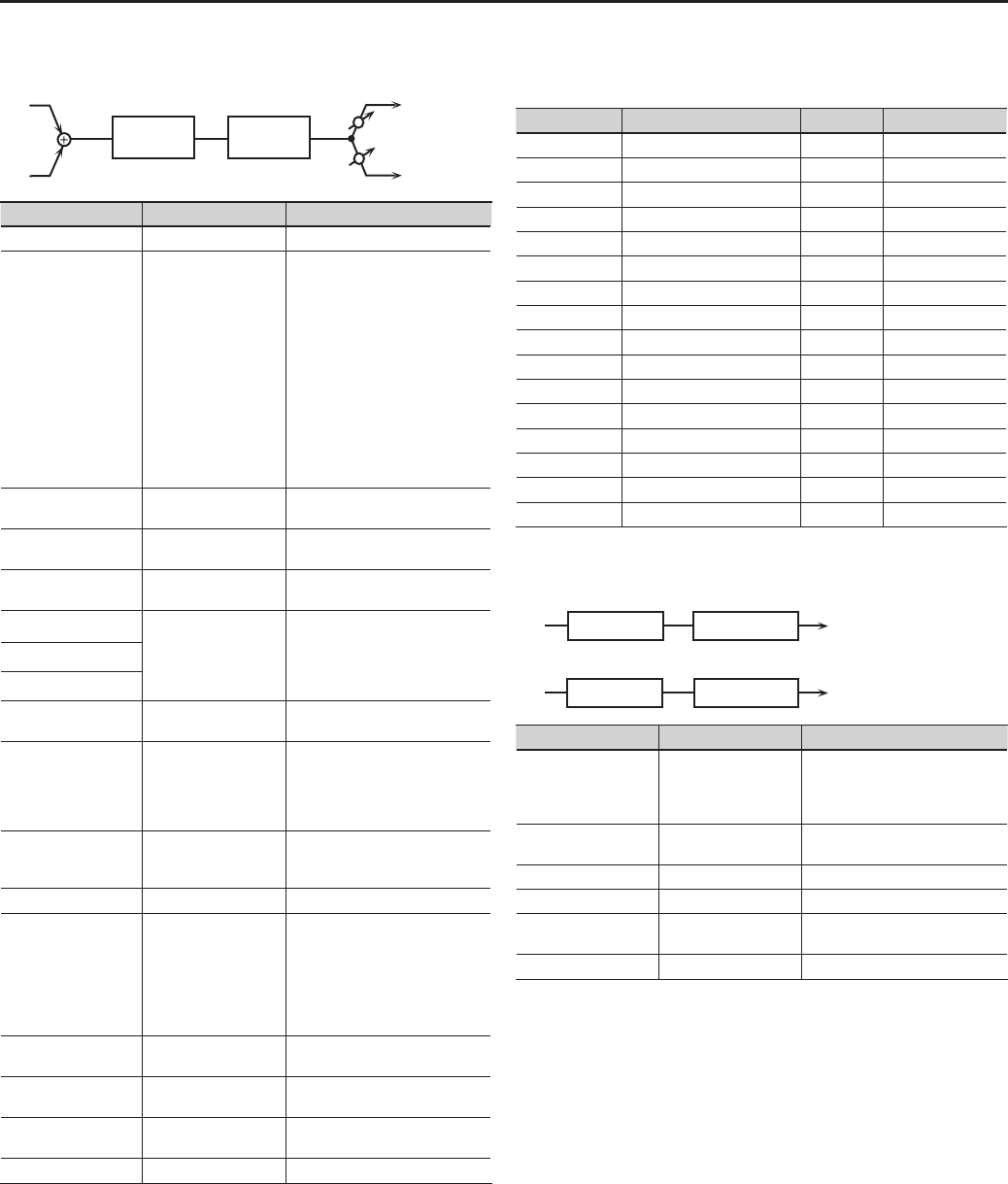
50
Eect Settings (EFFECT)
14: GUITAR AMP SIMULATOR
This is an eect that simulates the sound of a guitar amplier.
L in
R in
L out
R out
Pan R
Pan L
Pre Amp
Speaker
Parameter Value Description
PRE AMP SW OFF, ON Turns the amp switch on/o.
PRE AMP TYPE #
JC-120,
CLEAN TWIN,
MATCH DRIVE,
BG LEAD,
MS1959I,
MS1959II,
MS1959I+II,
SLDN LEAD,
METAL 5150,
METAL LEAD,
OD-1,
OD-2 TURBO,
DISTORTION,
FUZZ
Species the type of guitar amp.
PRE AMP VOLUME # 0–100
Adjusts the volume and amount
of distortion of the amp.
PRE AMP MASTER # 0–100
Adjusts the volume of the entire
pre-amp.
PRE AMP GAIN LOW, MIDDLE, HIGH
Species the amount of pre-amp
distortion.
PRE AMP BASS
0–100
Adjust the tone of the bass/mid/
treble frequency ranges.
PRE AMP MIDDLE cannot be set
if MATCH DRIVE is selected as the
PRE AMP TYPE.
PRE AMP MIDDLE
PRE AMP TREBLE
PRE AMP PRESENCE 0–100
Adjusts the tone of the ultra-high
frequency range.
PRE AMP BRIGHT OFF, ON
Turning this ON produces a
sharper and brighter sound.
This is available only if PRE AMP
TYPE is set to “JC-120,” “CLEAN
TWIN,” or “BGLEAD.”
SPEAKER SW OFF, ON
Determines whether the signal
passes through the speaker (ON),
or not (OFF).
SPEAKER TYPE # (See the table below.) Selects the type of speaker.
MIC SETTING 1, 2, 3
Adjusts the location of the
microphone that’s capturing the
sound of the speaker.
This can be adjusted in three
steps, from 1 to 3, with the
microphone becoming more
distant as the value increases.
MIC LEVEL 0–100
Adjusts the volume of the
microphone.
DIRECT LEVEL 0–100
Adjusts the volume of the direct
sound.
PAN L50–R50
Adjusts the stereo location of the
output sound.
LEVEL 0–100 Adjusts the output volume.
Specications for Each Speaker Type
The “Speaker” column indicates the diameter of each speaker unit (in inches) and the
number of units.
Type Cabinet Speaker Microphone
SMALL 1 Small open-back enclosure 10 Dynamic
SMALL 2 Small open-back enclosure 10 Dynamic
MIDDLE Open-back enclosure 12 x 1 Dynamic
JC-120 Open-back enclosure 12 x 2 Dynamic
BUILT-IN 1 Open-back enclosure 12 x 2 Dynamic
BUILT-IN 2 Open-back enclosure 12 x 2 Condenser
BUILT-IN 3 Open-back enclosure 12 x 2 Condenser
BUILT-IN 4 Open-back enclosure 12 x 2 Condenser
BUILT-IN 5 Open-back enclosure 12 x 2 Condenser
BG STACK 1 Sealed enclosure 12 x 2 Condenser
BG STACK 2 Large sealed enclosure 12 x 2 Condenser
MS STACK 1 Large sealed enclosure 12 x 4 Condenser
MS STACK 2 Large sealed enclosure 12 x 4 Condenser
METAL STACK Large double stack 12 x 4 Condenser
2-STACK Large double stack 12 x 4 Condenser
3-STACK Large triple stack 12 x 4 Condenser
15: COMPRESSOR
Flattens out high levels and boosts low levels, smoothing out uctuations in volume.
L in
R in
L out
R out
Compressor
2-Band EQ
2-Band EQ
Compressor
Parameter Value Description
ATTACK # 0–100
Adjusts the time from when the
input exceeds the THRESHOLD
until the volume starts being
compressed.
THRESHOLD # 0–100
Adjusts the volume at which
compression begins.
POST GAIN # 0–+18 dB Adjusts the output gain.
LOW GAIN -15–+15 dB Adjusts the gain of the low range.
HIGH GAIN -15–+15 dB
Adjusts the gain of the high
range.
LEVEL 0–100 Adjusts the output volume.


















