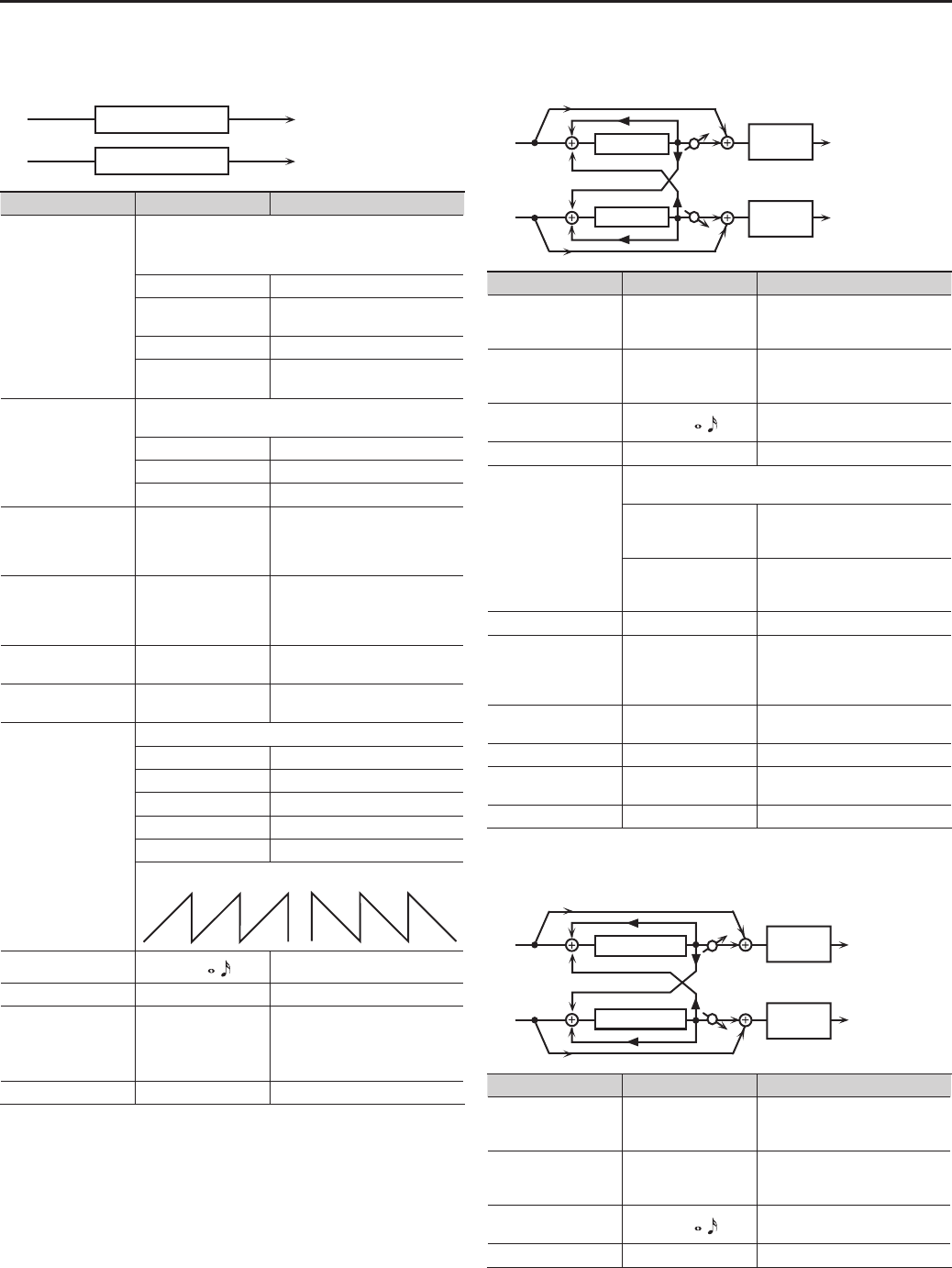
46
Eect Settings (EFFECT)
02: SUPER FILTER
This is a lter with an extremely sharp slope. The cuto frequency can be varied
cyclically.
L in
R in
L out
R out
Super Filter
Super Filter
Parameter Value Description
FILTER TYPE #
Selects the type of lter.
Species the frequencies allowed to pass through the
lter.
LPF Frequencies below the cuto
BPF
Frequencies in the region of the
cuto
HPF Frequencies above the cuto
NOTCH
Frequencies other than the
region of the cuto
FILTER SLOPE
Species the slope of the lter (steepness, in terms of the
attenuation per octave).
-12 dB Gentle
-24 dB Steep
-36 dB Extremely steep
FILTER CUTOFF # 0–100
Adjusts the cuto frequency of
the lter.
Increasing this value will raise the
cuto frequency.
FILTER
RESONANCE #
0–100
Adjusts the lter resonance level.
Increasing this value will
emphasize the region near the
cuto frequency.
FILTER GAIN # 0–+12 dB
Adjusts the amount of boost for
the lter output.
MODULATION SW OFF, ON
This is the on/o switch for cyclic
change.
MODULATION WAVE
Species how the cuto frequency will be modulated.
TRI Triangle wave
SQR Square wave
SIN Sine wave
SAW1 Sawtooth wave (upward)
SAW2 Sawtooth wave (downward)
SAW1 SAW2
RATE
0–100, BPM
–
Adjusts the rate of modulation.
DEPTH 0–100 Adjusts the depth of modulation.
ATTACK 0–100
Adjusts the speed at which the
cuto frequency will change.
This is eective if MODULATION
WAVE is SQR, SAW1, or SAW2.
LEVEL 0–100 Adjusts the output volume.
03: PHASER
This is a stereo phaser. A phase-shifted sound is added to the original sound and
modulated.
R in
R out
L in
L out
Phaser
Mix
2-Band
EQ
Phaser
2-Band
EQ
Mix
Parameter Value Description
MODE
4-STAGE,
8-STAGE,
12-STAGE
This sets the number of stages in
the phaser.
MANUAL # 0–100
Adjusts the basic frequency
from which the sound will be
modulated.
RATE #
0–100, BPM
–
Adjusts the rate of the
modulation.
DEPTH # 0–100 Adjusts the depth of modulation.
POLARITY
Selects whether the left and right phase of the modulation
will be the same or the opposite.
INVERSE
The left and right phase will be
opposite. When using a mono
source, this spreads the sound.
SYNCHRO
The left and right phase will
be the same. Select this when
inputting a stereo source.
RESONANCE # 0–100 Adjusts the amount of feedback.
CROSS
FEEDBACK
-98–+98%
Adjusts the proportion of the
phaser sound that is fed back
into the eect. Negative (-)
settings will invert the phase.
MIX 0–100
Adjusts the level of the phase-
shifted sound.
LOW GAIN -15–+15 dB Adjusts the gain of the low range.
HIGH GAIN -15–+15 dB
Adjusts the gain of the high
range.
LEVEL 0–100 Adjusts the output volume.
04: STEP PHASER
This is a stereo phaser. The phaser eect will be varied gradually.
R in
R out
L in
L out
Step Phaser
Mix
2-Band
EQ
Step Phaser
2-Band
EQ
Mix
Parameter Value Description
MODE
4-STAGE,
8-STAGE,
12-STAGE
Species the number of stages in
the phaser.
MANUAL # 0–100
Adjusts the basic frequency
from which the sound will be
modulated.
RATE #
0–100, BPM
–
Adjusts the rate of the
modulation.
DEPTH 0–100 Adjusts the depth of modulation.


















