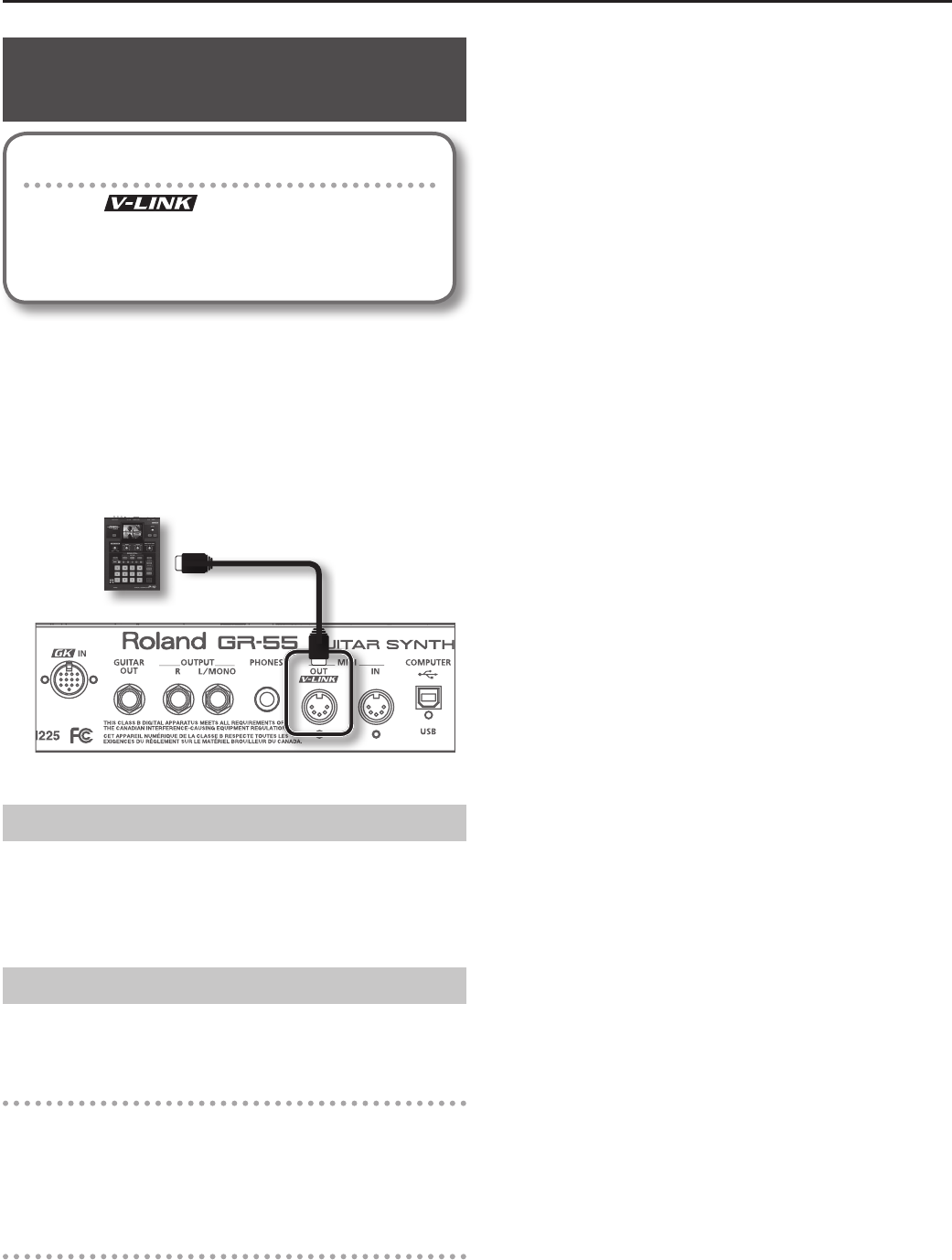
68
Connecting External Equipment
Connecting the GR-55 to V-LINK
Devices (V-LINK)
What is V-LINK?
V-LINK ( ) is a function that allows music and
images to be performed together. By using MIDI to connect
two or more V-LINK compatible devices, you can easily enjoy
performing a wide range of visual eects that are linked to the
expressive elements of a music performance.
For example, if the GR-55 is connected to a Roland P-10 Visual Sampler,
you would be able to switch images and control the brightness or hue
of the image.
Example connection
This example shows connections with a Roland P-10.
Use a MIDI cable (sold separately) to connect the GR-55’s MIDI OUT
connector to the MIDI IN connector of the Roland P-10.
Roland P-10
MIDI IN
connector
MIDI OUT connector
* V-LINK communication is not possible via USB.
Turning V-LINK On/O
1. Press the [V-LINK] button so it’s lit.
V-LINK will turn on.
2. Press the [V-LINK] button once again.
The [V-LINK] button will go dark, and V-LINK will turn o.
V-LINK Settings
V-LINK settings for the system
(SYSTEM-MIDI)
You can specify the MIDI transmit channel used for V-LINK. For the
procedure, refer to “Settings for the Entire GR-55 (SYSTEM)” (p.69). For
details on each parameter, refer to “V-LINK TX CH” (p.79).
V-LINK settings for a patch
(PATCH-MIDI/GK SET)
You can specify the V-LINK eect (switching images, or controlling
the brightness or hue) for each patch. For the procedure, refer to
“Patch Settings (MASTER)” (p.54). For details on each parameter, refer to
“V-LINK” (p.59).


















