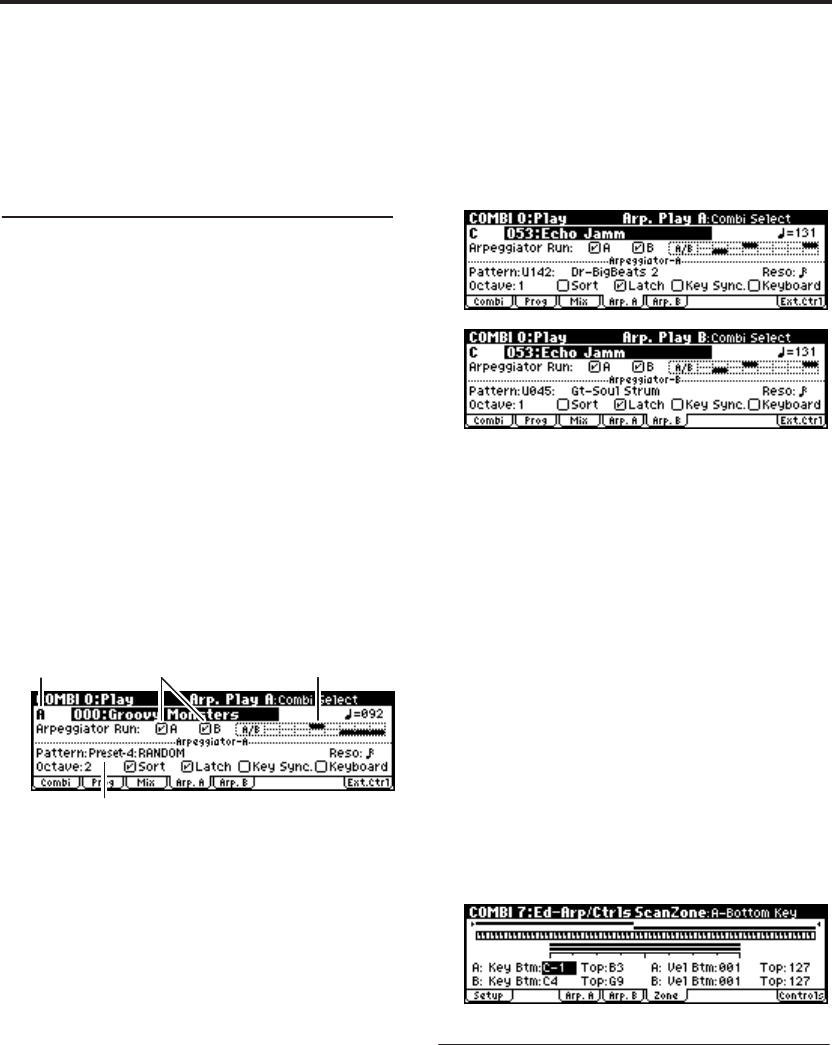
Arpeggiator settings
96
Note: The [ARP ON/OFF] button and the
REALTIME CONTROLS C-mode [1] (ARP-GATE),
[2] (ARP-VELOCITY), [3] (ARP-LENGTH), and [4]
(TEMPO) knobs are valid for both arpeggiators A
and B. Their state will be memorized when the
combination is written.
Editing arpeggio settings that
appear in the display
You can make arpeggiator-related settings in the
COMBI 0: Play, Arp. Play A and B pages or in the
COMBI 7: Ed–Arp/Ctrls page. The 0: Play, Arp.
Play A and B pages contain selected parameters
(taken from the 7: Ed–Arp/Ctrls, Arp. A and B
pages) that are particularly effective for editing
during a performance. However, parameters other
than “Swing” can be controlled as described in
“Arpeggio controllers” (☞p.91).
With the following exceptions, the display settings
in the 0: Play, Arp. Play A and B pages are essen-
tially the same as for a program.
1. Access the COMBI 0: Play, Arp. Play A page,
and make settings for arpeggiator A.
2. Access the COMBI 0: Play, Arp. Play B page,
and make settings for arpeggiator B.
Select the arpeggiator(s) that will run
Use the “Arpeggiator Run” check boxes to specify
the arpeggiator(s) that you want to run. The
arpeggiator(s) that are checked here will operate
when the [ARP ON/OFF] button is on.
However, the arpeggiator will play a timbre only
if the table displayed beside the check boxes
assigns arpeggiator A or B to a Timbre 1–8. These
settings are made in COMBI 7: Ed–Arp/Ctrls,
Setup page “Assign” (☞p.96).
Arpeggiator-A, Arpeggiator-B
For each arpeggiator A and B, you can make set-
tings for “Pattern,” “Reso (Resolution),” “Octave,”
“Sort,” “Latch,” “Key Sync,” and “Keyboard.”
(☞p.92)
Checking the structure of a user arpeg-
gio pattern
Let’s see how arpeggiators of the combination is
constructed.
1. Select combination C053: Echo Jamm, and look
at the Arp. Play A page and Arp. Play B page.
• As you can see from the “Timbre Assign” table
in the upper right, arpeggiator A is assigned to
timbre 4 and 8, and arpeggiator B is assigned to
timbre 2. When you play the keyboard, the Dr-
BigBeats 2 arpeggio pattern will play the pro-
gram Drum’n’Bass Kit of timbre 4. The Gt-
Stab Rhythm arpeggio pattern will play the
program Funkin’ Guitar of timbre 2.
• If you uncheck “Arpeggiator Run A” or
“Arpeggiator Run B,” the unchecked arpeggia-
tor will stop.
If you check it once again and play the
keyboard, the arpeggiator will begin running.
• Look at the COMBI 7: Ed–Arp/Ctrls, Scan
Zone page, and you will see that the A keys
“Btm” and “Top” are set so that arpeggiator A
will operate only for B3 and lower keys, and
that the B “Top Key” and “Bottom Key” are set
so that arpeggiator B will operate only for C4
and higher keys.
Dual polyphonic arpeggiator set-
tings
The dual polyphonic arpeggiator functionality lets
you do the following things.
• Assign an arpeggiator for each timbre. Choose
from Off, (arpeggiator) A, or (arpeggiator) B.
☞step 5
• Independently specify whether A and B will
operate. ☞step 6
Arpeggio Pattern
Timbre AssignArpeggiator Run
Arpeggiator A/B


















