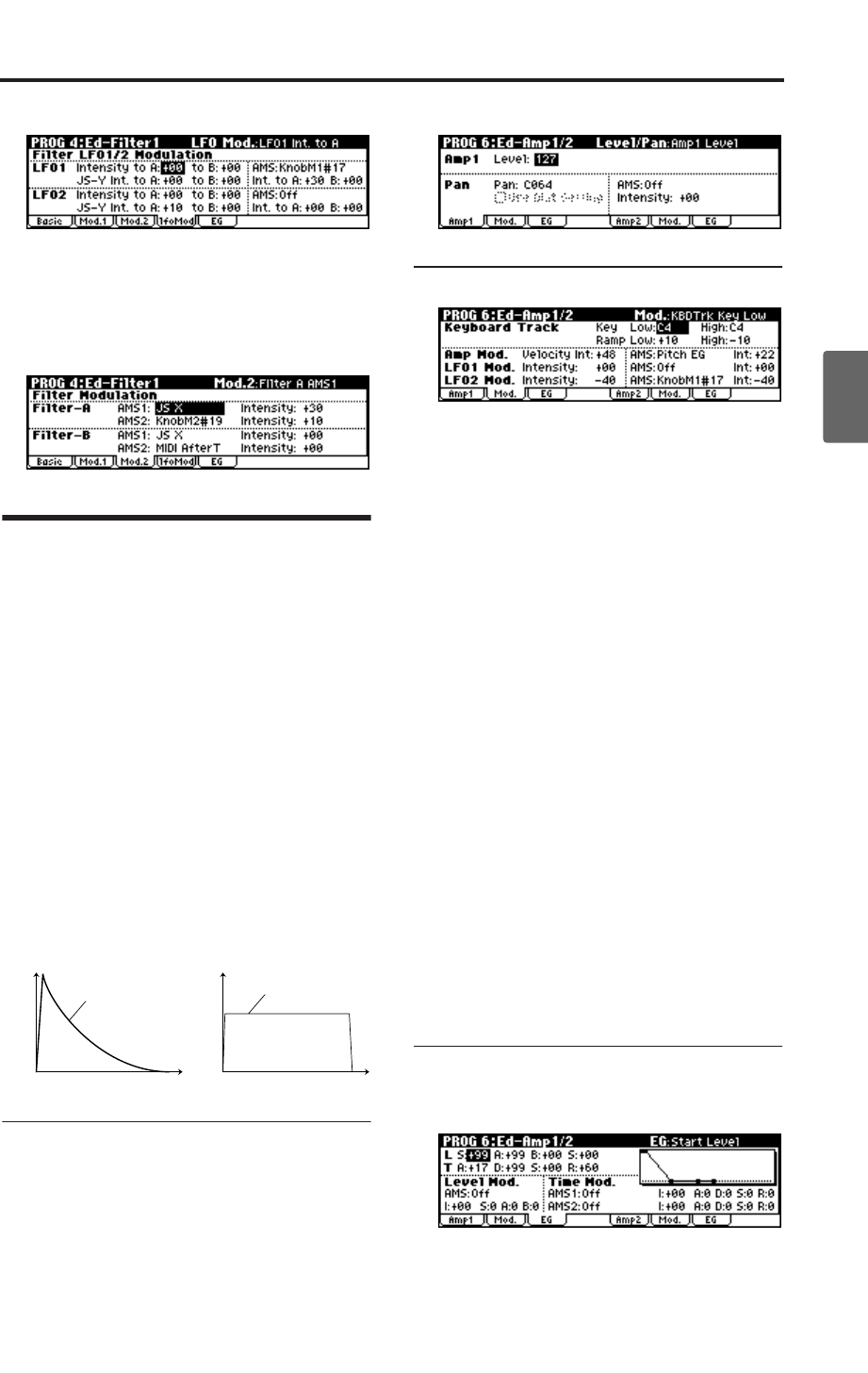
Using the Amp section
55
Quick StartIntroductionSetupProgram
Combination
MultiEffectGlobalArpeggiatorDrum Kit
External control
Other functions
Appendices
AMS modulation
In addition to the EG, LFOs, and Key Track, you
can use two AMS sources to modulate the filters.
For instance, you could use the joystick to change
the brightness.
Using the Amp section
The Amp section includes controls for volume and
pan. You can control the volume using the Amp
EG, LFO 1/2, Keyboard Track, and velocity, along
with other AMS sources.
Each Oscillator has its own Amp section: Amp1
for OSC1, and Amp2 for OSC2.
Different sounds have characteristic shapes to
their volume levels.
For example, the volume of a piano note begins at
a high volume the instant you play the note, and
then decreases gradually.
The volume of an organ note, on the other hand,
remains constant as long as you continue pressing
the key.
The volume of a note on a violin or wind instru-
ment can be varied during the note by the musi-
cian (i.e., by regulating the amount of pressure on
the bow or the force of the breath).
Setting the basic amp level
The basic volume level is set by the “Amp Level”
parameter.
You can then alter this using the modulation
sources below:
Applying modulation to the amp
Keyboard Track
This lets you vary the volume relative to the note
you play.
For more details, see “Keyboard Track” (☞p.54).
Velocity (Amp Modulation)
Velocity Intensity is used by most programs to
decrease the volume of softly played notes and
increase the volume of strongly played notes.
Normally you will set Amp Modulation to posi-
tive (+) values. As this setting is increased, there
will be greater volume difference between softly
played and strongly played notes.
LFO1/2 Mod.
Specifies how the LFO’s will produce cyclic
changes in volume (tremolo effect).
The volume will be affected by the LFO(s) for
which you set an LFO1 Mod Intensity, LFO2 Mod
Intensity value.
Intensity (AMS Intensity) adjusts the depth by
which the tremolo effect produced by the LFO will
be affected when you assign an AMS (LFO1 AMS,
LFO2 AMS).
For example if you set “AMS” (LFO1 or LFO2) to
JS-Y #02, you can move the joystick toward your-
self or receive CC#2 to apply a tremolo effect.
Amp EG (Amp Envelope Generator)
The Amp EG lets you control how the volume
changes over the course of a note.
Piano
Volume Volume
Organ
Volume decays
gradually
Volume remains
constant until note
is released
Time Time


















