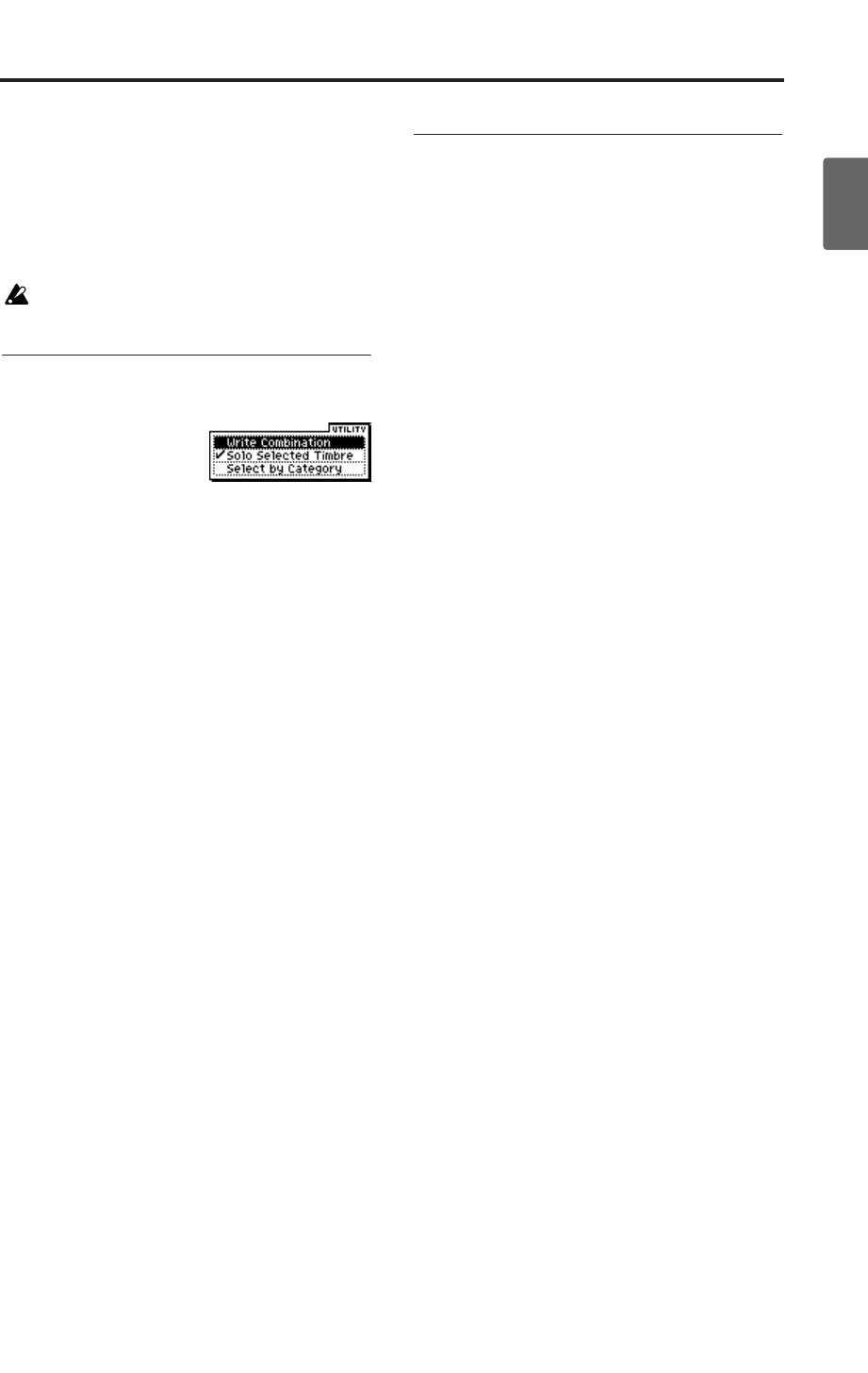
Basic operations
21
Quick StartIntroductionSetupProgram
Combination
MultiEffectGlobalArpeggiatorDrum Kit
External control
Other functions
Appendices
dark and you will return to the settings that you
were editing.
If you edit the settings that are recalled by press-
ing the [COMPARE] button (i.e., the settings that
are written into memory), the LED will go dark,
and it will not be possible to return to the previous
edits by pressing the [COMPARE] button again.
The Compare function is not available in
Global mode.
4. Selecting and executing a Utility
function
The utility functions provide commands that are
specific to each page, such Write (save) or Copy.
The available utility functions will depend on the
page you select.
For example, the utility functions in Program
mode let you write (save) the settings, or let you
perform convenient editing operations such as
copying settings between oscillators or effects, or a
Sync function that lets you edit two EGs together.
1. Press the [UTILITY] button.
The utility menu will appear.
2. Use the ClickPoint [π][†] to select a
command.
3. Press the ClickPoint center.
A dialog box for the selected utility will appear.
(Alternatively, you can access the dialog box by
pressing the [UTILITY] button once again or
pressing the [MENU/OK] button.)
For check-type commands, the status of the
command will simply change without any
dialog box appearing.
4. Use the ClickPoint [√][®][π][†] to select a
parameter in the dialog box.
5. To set the parameter value, use the [VALUE]
dial, or the ClickPoint (press the center and
then use [π][†]).
6. To execute the utility command, press the
[MENU/OK] button.
If you decide not to execute, press the [EXIT/
CANCEL] button. The [EXIT/CANCEL]
button is the same as “Cancel,” “Done,” or
“Exit.”
The dialog box will close.
• If the utility menu is displayed, press the
[EXIT/CANCEL] button to close the menu.
5. Writing (saving)
When you’re finished editing, you can save your
changes if necessary.
For example if you’ve edited a program, your
changed will be lost if you select another program
or turn off the power. The same applies to a com-
bination or multi set.
Settings you edit in Global mode will be remem-
bered as long as the power is on, but your changes
will be lost when you turn off the power.
For details on the Write operations, see the follow-
ing pages.
•Programs ☞p.45
• Combinations ☞p.61
• Multi sets ☞p.75
• Global settings (pages 0–3) ☞p.90
•Drum kits ☞p.110
• Arpeggio patterns ☞p.104
• External control ☞p.112
• Saving data ☞p.117


















