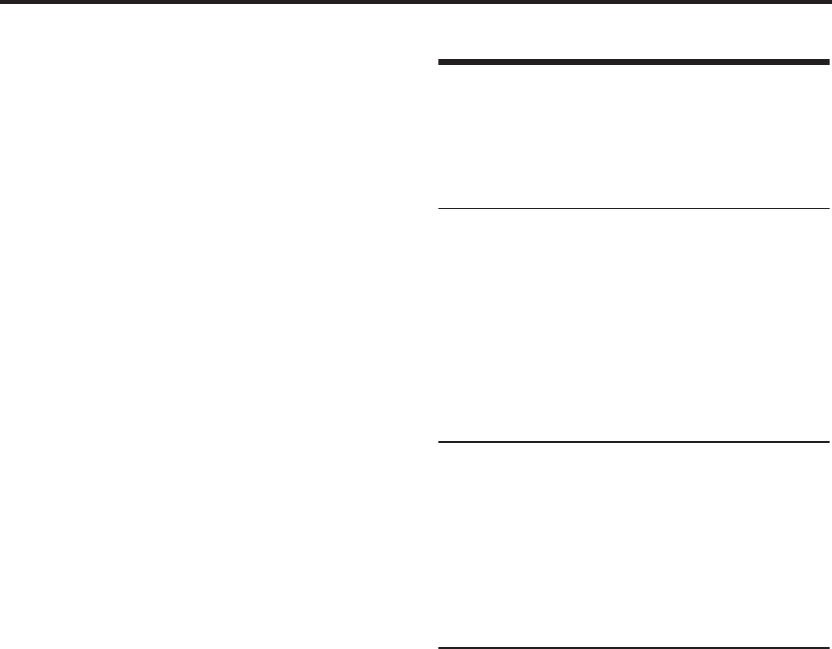
Playing and Editing Combinations
68
Reso.HP: Adjusts the resonance level of the low
pass filter or the cutoff frequency of the high pass
filter for program OSC 1/2. The parameter that is
controlled will depend on the filter type specified
for the program.
F EG Int: Adjusts the filter EG intensity (the depth
of the filter EG) for program OSC1/2.
A EG A: Adjusts the EG attack times of the pro-
gram OSC 1/2 filter and amp. To maximize the
result of this adjustment, the Amp EG sustain
level, attack level, start level modulation, and
attack time modulation will also be adjusted at the
same time.
A EG D: Adjusts the EG decay time and slope
time of the program OSC 1/2 filter and amp.
A EG R: Adjusts the EG release time of the pro-
gram OSC 1/2 filter and amp.
Effects
Effects are covered in their own section of the
manuals, so we won’t go into too much detail
here. (☞p.79)
Insert Effect
You can make settings for the insert effect in the
COMBI 8: Ed–InsertFX page.
The output of each timbre can be sent to the insert
effect. You can use any type of effects, from distor-
tions and compressors to choruses and reverbs.
The Insert Effect can be routed to the main out-
puts, or to any of the individual outputs. (☞p.84)
Master Effects
You can make master effect settings in the COMBI
9: Ed–MasterFX page.
There are two Master Effects, which are accessed
through Sends 1 and 2. These are best-suited to
effects such as reverbs and delays, but you can use
them with any type of effect. (☞p.85)
Master EQ
You can make master EQ settings in the COMBI 9:
Ed–MasterFX page.
The master EQ is located immediately before the
(MAIN OUTPUT) L/MONO and R outputs. Use it
to adjust the overall tone. (☞p.85)


















