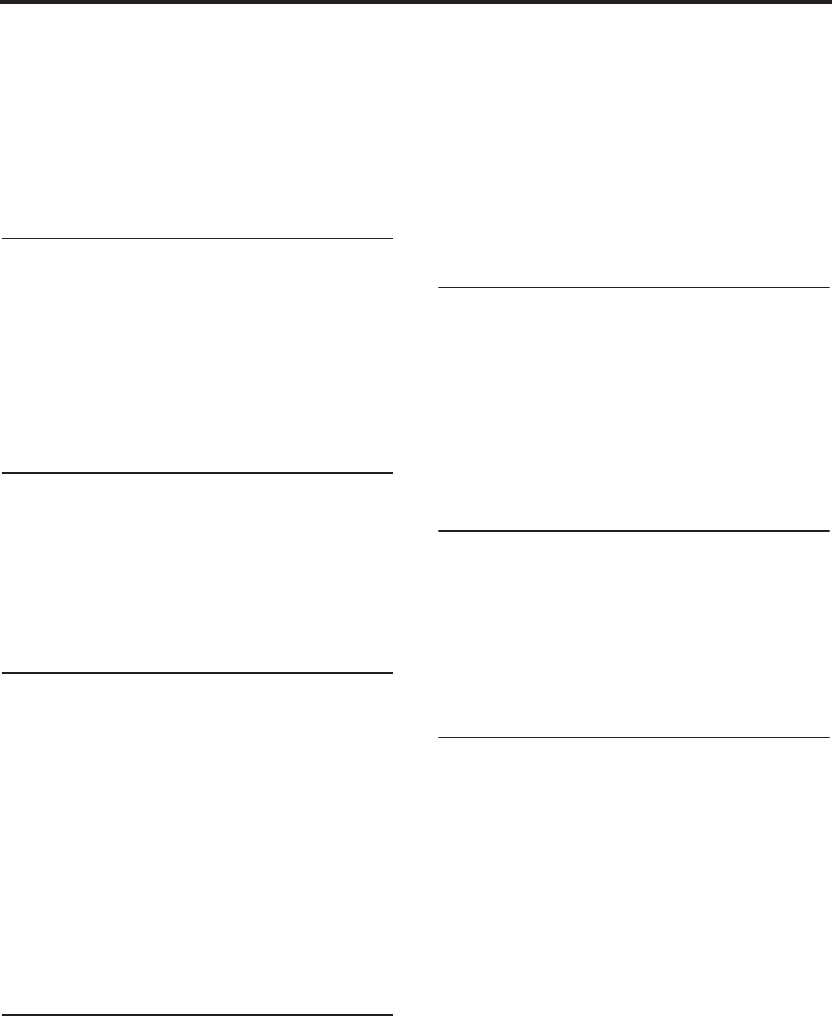
Introduction
10
A combination allows you to use layers, splits, or
velocity switching etc. to combine up to eight pro-
grams together with the effects and the two arpeg-
giators, in order to create complex sounds that
could not be produced by a program. You can also
create combis that include external tone genera-
tors.
Effects that can creatively manipu-
late the sound or generate subtle
ambience
The microX’s effects can be used in many ways,
ranging from manipulating the sound dramati-
cally to creating spacious reverberation. (☞p.9
“High-quality sound featuring the HI synthesis
system”)
4 channel audio outputs
In addition to the (MAIN OUTPUT) L/MONO
and R main stereo audio outputs, microX provides
two individual audio outputs, for a total of four
channels of audio output. The sound from each
oscillator, drum, timbre/track, or insert effect can
be routed freely to any output.
Multi mode plays multiple tracks of
data from an external sequencer
In Multi mode, the microX can operate as a 16-
track MIDI multi-timbral sound module, receiving
multiple tracks of performance data from an exter-
nal sequencer or similar device. Since you can use
the effects and the two arpeggiators as well, the
microX will also function as a more advanced
sound module.
You can create, save and recall numerous Multi
sets in the microX and it also supports GM (Gen-
eral MIDI System Level 1), making it easy to use as
a sound module for a desktop music system.
Dual polyphonic arpeggiator
Five preset arpeggio patterns (UP, DOWN, ALT1
ALT2, RANDOM) and 251 user arpeggio patterns
are provided. With the factory settings, these con-
tain a wide variety of preload arpeggio patterns.
In addition to providing conventional arpeggiator
functions, the polyphonic arpeggiator of the
microX can respond to the pitches or timing of
your keyboard playing, and produce a diverse
range of chords or phrases. This can be used to
play a variety of drum phrases, bass phrases, or
guitar and keyboard backing riffs. The arpeggiator
is also effective for use with subtly moving pads,
synth sounds, or sound effects.
In Combination mode, and Multi mode, the
microX provides dual polyphonic arpeggiators
that can simultaneously play two arpeggio pat-
terns. You can apply separate arpeggio patterns to
drum and bass programs, or use keyboard splits
or velocity to switch between arpeggio patterns
for an even more dynamic performance.
External control setups
You can assign twelve MIDI control changes to the
REALTIME CONTROLS [1]–[4] knobs. The
microX can hold 64 such sets of twelve control
change assignments. You can use this capability to
control a wide range of parameters in realtime,
such as on the KORG Legacy Collection or other
soft synthesizers, or the level and pan of your
DAW (Digital Audio Workstation).
Direct USB connection to your com-
puter
The microX provides a convenient USB connector
that allows single-cable connection to your com-
puter, without requiring a MIDI interface or MIDI
connectors. The microX supports Windows XP
and Macintosh OS X 10.3 or later.
microX Plug-In Editor supports edit-
ing from within your DAW software
The “microX Editor” is a stand-alone program that
lets you edit the microX from your Macintosh or
Windows computer.
On the other hand, the “microX Plug-In Editor”
lets you edit the microX as a plug-in instrument
from within a host application such as DAW (Dig-
ital Audio Workstation) software. It supports VST,
Audio Units, and RTAS formats. Both editors are
included with your microX.


















