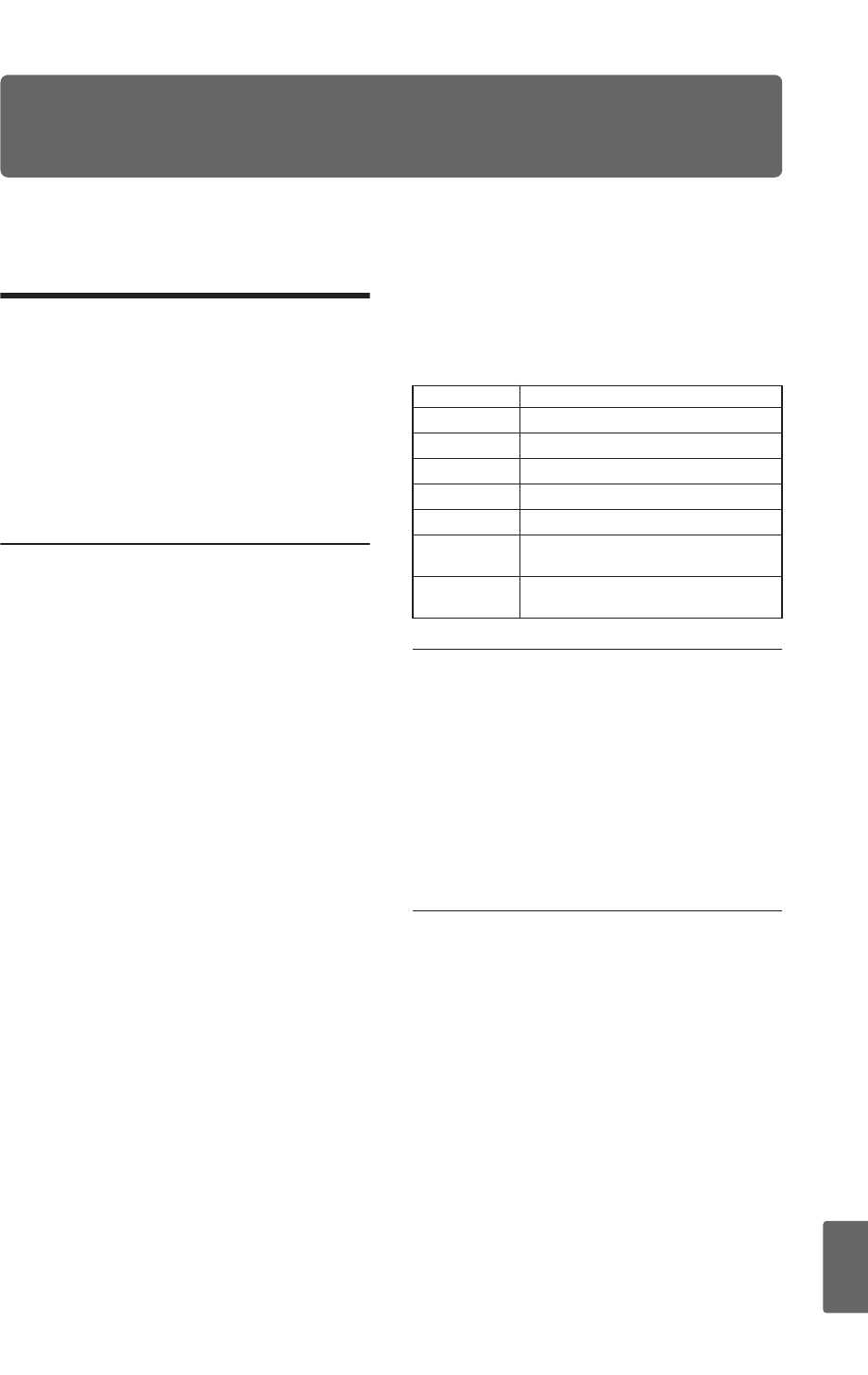
117
Quick StartIntroductionSetupProgram
Combination
MultiEffectGlobalArpeggiatorDrum Kit
External control
Other functions
Appendices
Appendices
Saving data
Types of data that can be
saved
You can save data in the following ways.
•Write the data into the microX
• Save the data using the included “microX Edi-
tor/Plug-In Editor” software
• Send a MIDI data dump to a MIDI data filer or
similar device
Writing data into the microX
Data areas that you can write
You can write data into the following data areas.
For the procedure, see the page given.
•Programs
Programs 0–127 in banks A–E ☞p.45
• Combinations
Combinations 0–127 in banks A–C ☞p.61
• Multi sets 000–127 ☞p.75
• Global settings (pages 0–3) ☞p.87
•Drum kit 00 (INT)–40 (User) ☞p.110
• Arpeggio patterns U000–U250 ☞p.104
• External control sets 00–63 ☞p.112
You can’t write to the following data areas.
•Program banks G: 001–128, g(d): 001–128
•Preset drum kits 40 (GM)–48 (GM)
•Preset arpeggio patterns
Preset-0 – Preset-4
•Program audition riffs 000–383
When the microX is shipped, the writable areas
already contain data. This data is referred to as the
“preloaded data.” The preloaded data is also
stored inside the microX, and can be reloaded
using the “Load Preload Data” operation
(☞p.113).
The non-writable areas contain preset data. This
data cannot be rewritten.
Modes and pages in which you can write
data
You can write the following items of data in the
corresponding pages.
MIDI data dump
You can save data by transmitting it as MIDI
exclusive data to a connected MIDI data filer, com-
puter, or to a second microX unit. (☞PG p.83)
The following data can be transmitted via MIDI
data dump to an external data filer or similar
device.
•Programs, combinations, multi sets, global set-
tings, user drum kits, user arpeggio patterns,
external control sets
Using the “microX Editor/Plug-In Edi-
tor” control plug-in software to save
data
You can use the “microX Editor/Plug-In Editor”
control plug-in to save microX data. For more
details, see “Editor/Plug-In Editor Manual”
(PDF).
Writable items Page
Programs PROG 0...9 Utility: Write Program
Combinations COMBI 0...9 Utility: Write Combination
Multi sets MULTI 0...9 Utility: Write Multi
Global settings GLOBAL 0...3 Utility: Write Global Setting
Drum kits GLOBAL 4 Utility: Write Drum Kits
Arpeggio
patterns
GLOBAL 5 Utility: Write Arpeggio Patterns
External control
sets
GLOBAL 6 Utility: Write Ext.Control Setups


















