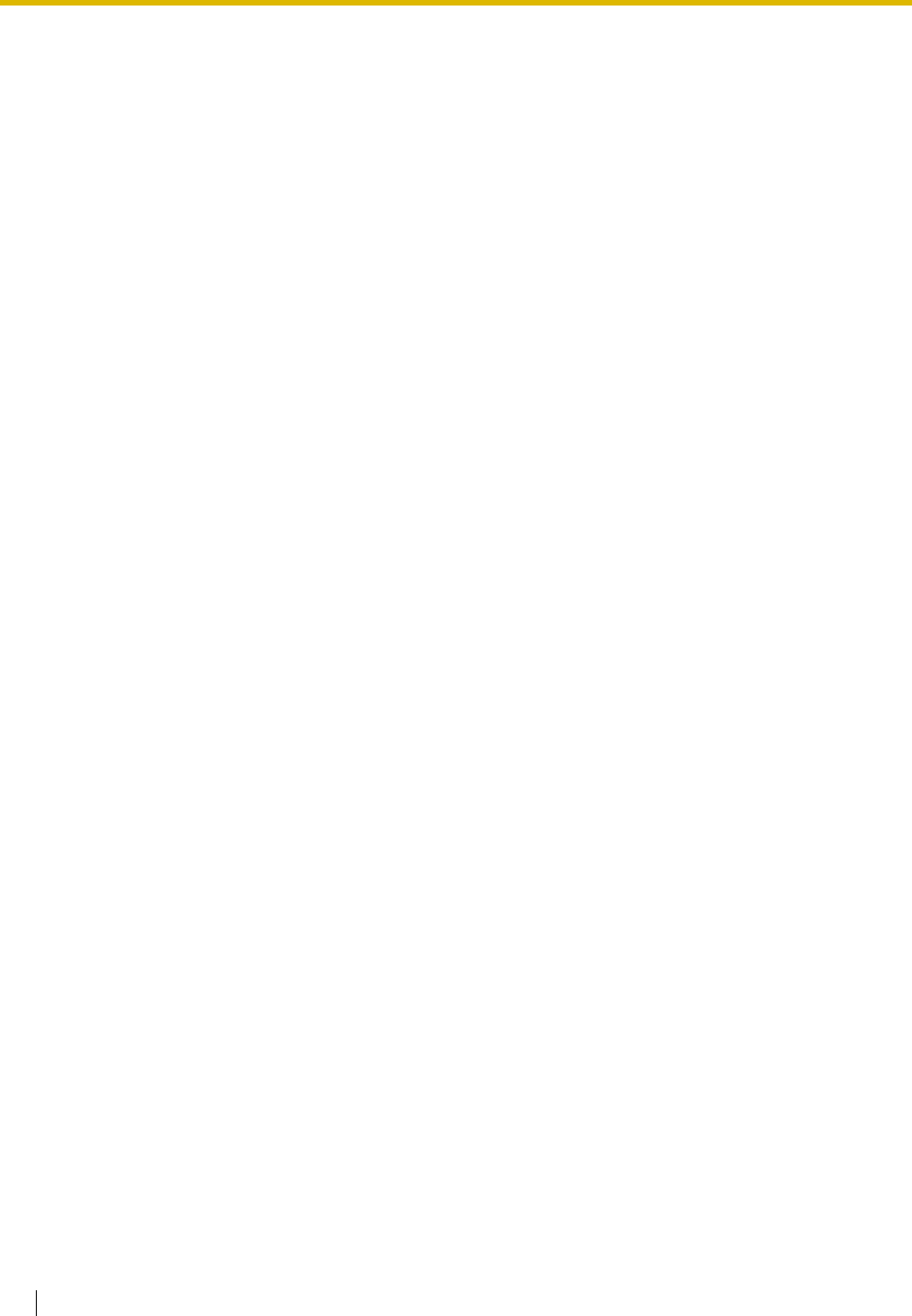
4.5 KX-TD Series PBX Programming for DPT Integration
120 Installation Manual
6. Make sure all installation and line connections have been completed as described in Section 2
Installation.
7. Connect the jack assigned in Step 4 to the VPS.
8. Complete the PBX-VPS connection by following from step 1 of 4.8 Completing the PBX-VPS
Connection.
Conditions: No 2 jacks on the PBX can have the same extension
number. If you try to enter a number that is already
assigned, you will hear an error tone. Each digital
extension connected provides 2 Voice Mail ports and
must have 2 different extension numbers assigned.


















