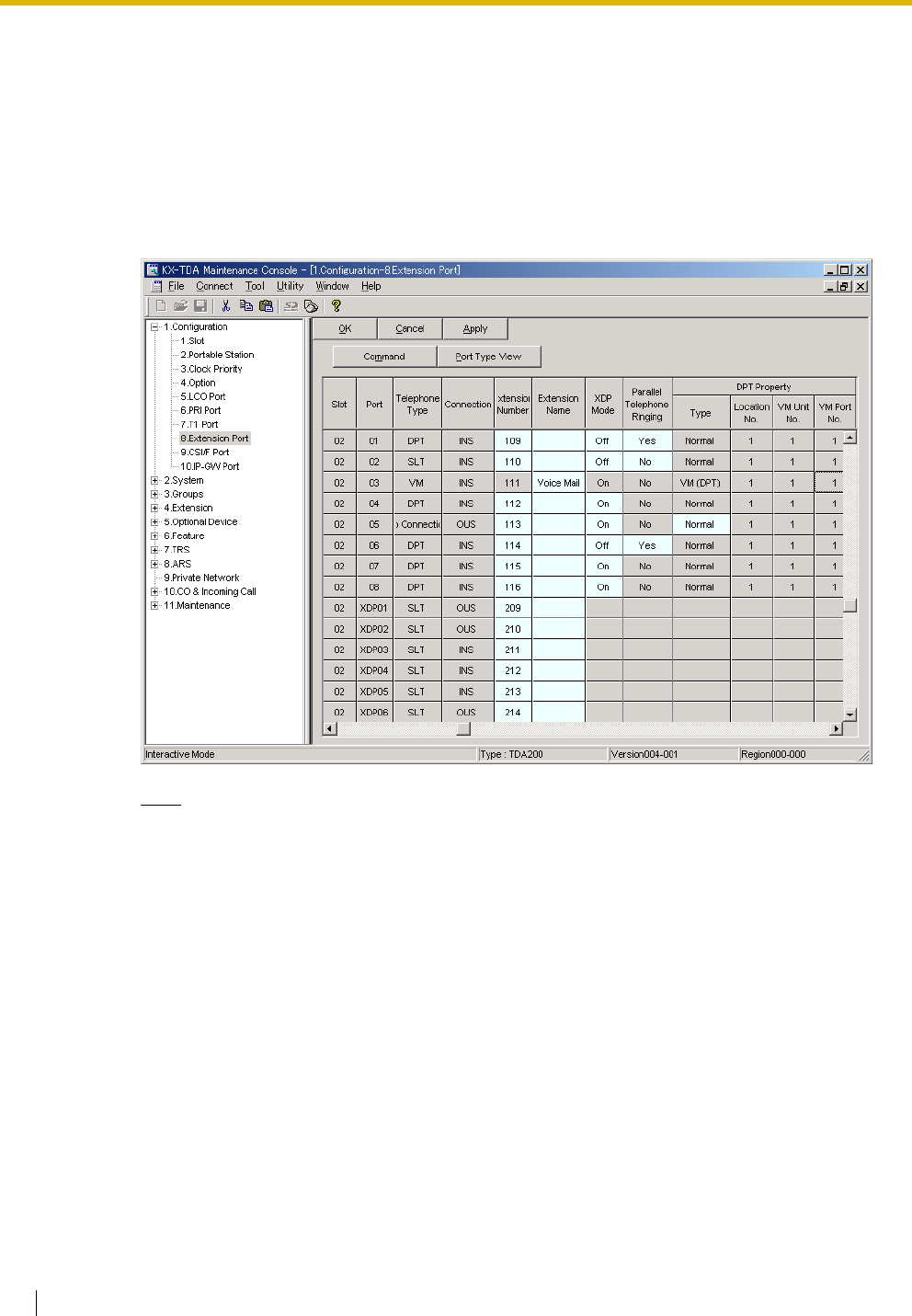
4.2 KX-TDA Series PBX Programming for DPT Integration
94 Installation Manual
a) Go to the "Configuration-Extension Port" screen. Follow the procedure below for the
extension port which you want to assign as a VM port.
b) Set the port's "Connection" to "OUS".
c) Select the attribute of "DPT Property-Type" to "VM (DPT)".
d) Assign "DPT Property-VM Unit No." and "DPT Property-VM Port No.". Incoming calls
will hunt starting at the lowest VM Port number.
e) Click "Apply" to save the changed data.
f) Set the port's "Connection" to "INS".
Note
• The screen shot above is an example of the KX-TDA200.
3. Settings for the trunk features
Select the appropriate trunk feature settings depending on how your customer plans to
use the VPS.
• The VPS answers all incoming trunk calls promptly.
Go to [Example Settings (1)].
• The VPS answers when the operator does not take the call after a specified time.
Go to [Example Settings (2)].
• The VPS answers when an Incoming Call Distribution (ICD) group does not take the call
after a specified time.
Go to [Example Settings (3)].


















