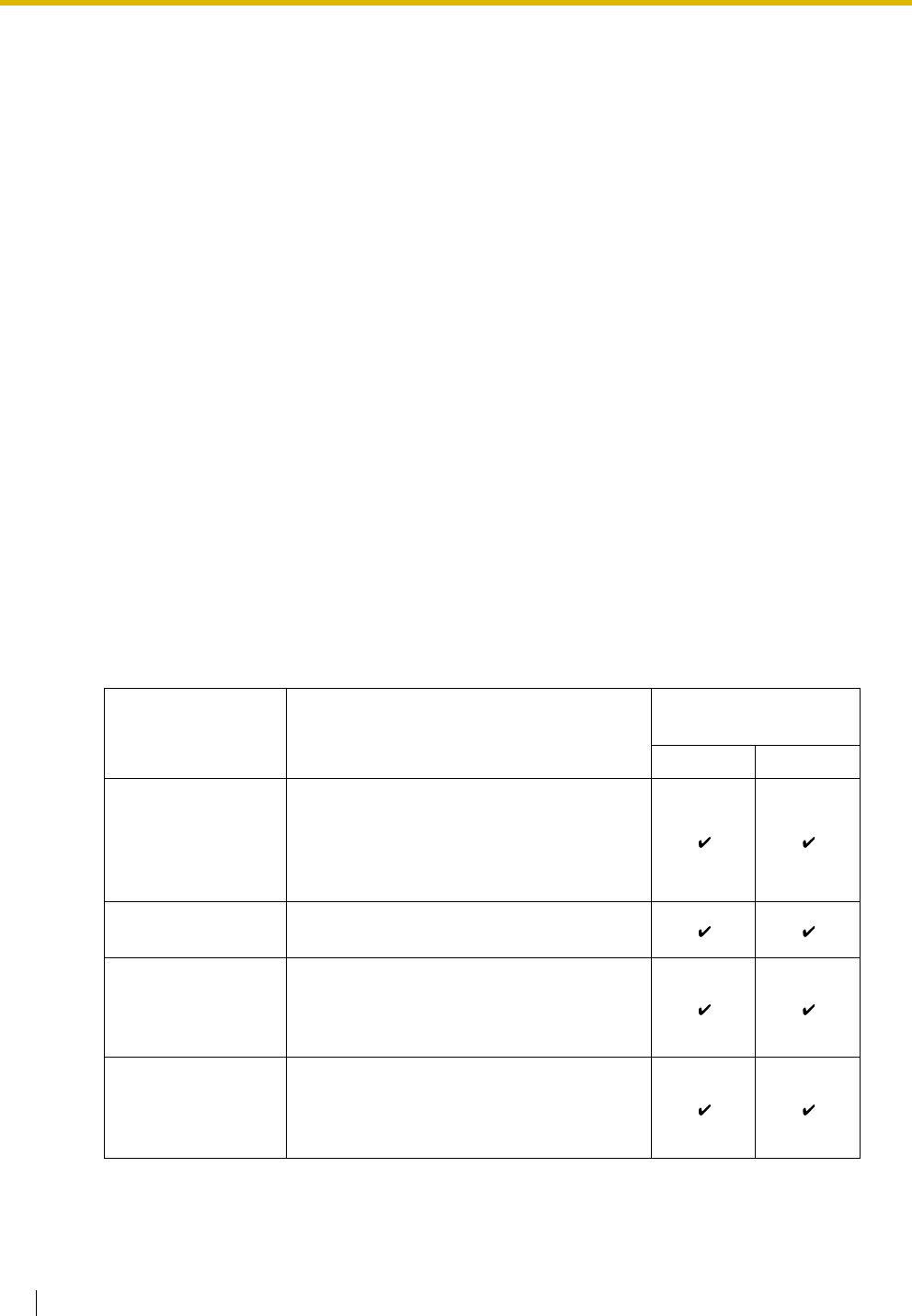
4.1 Guidelines for APT/DPT Integration
90 Installation Manual
4.1 Guidelines for APT/DPT Integration
4.1.1 What is APT/DPT Integration?
In order for the VPS to function, it must be integrated with the PBX it serves. The type of integration
that is used determines how voice (caller messages, VPS prompts, etc.) and data (extension status,
button presses, etc.) are sent between the VPS and the PBX.
Unlike Inband Integration, when the VPS and PBX use APT or DPT Integration, information is sent
between the PBX and VPS digitally. This allows the VPS to respond quickly and efficiently.
Additionally, configuring a Panasonic PBX for APT or DPT Integration is generally much easier than
configuring a PBX for Inband Integration.
4.1.2 When to Use APT/DPT Integration
The type of PBX and/or the type of extension cards installed in the PBX will determine whether APT
or DPT Integration can be used. See 1.1.7 Compatible PBXs for more information.
4.1.3 APT/DPT Integration Features
During APT/DPT Integration, the PBX sends information to the VPS which lets the VPS know from
where and why a call is sent to the VPS, and identifies the extension or outside caller that is calling.
This communication allows features that are only available with APT/DPT Integration, described
below:
Feature Description
Compatible
Integration Type
APT DPT
Auto Configuration The VPS knows what extension names/
numbers exist on the PBX and creates
mailboxes for each extension automatically.
Also sets the VPS clock with data from the
PBX clock.
Automatic Login*
1
Subscribers can access their mailboxes
without dialling their mailbox numbers.
Caller ID Call
Routing*
2
The VPS automatically sends calls from
preprogrammed Caller ID numbers to the
specified extension, mailbox, or Custom
Service.
Caller ID Screening When the VPS transfers a call to an
extension, the VPS announces the
prerecorded name of the caller, allowing the
extension user to know who is calling.


















