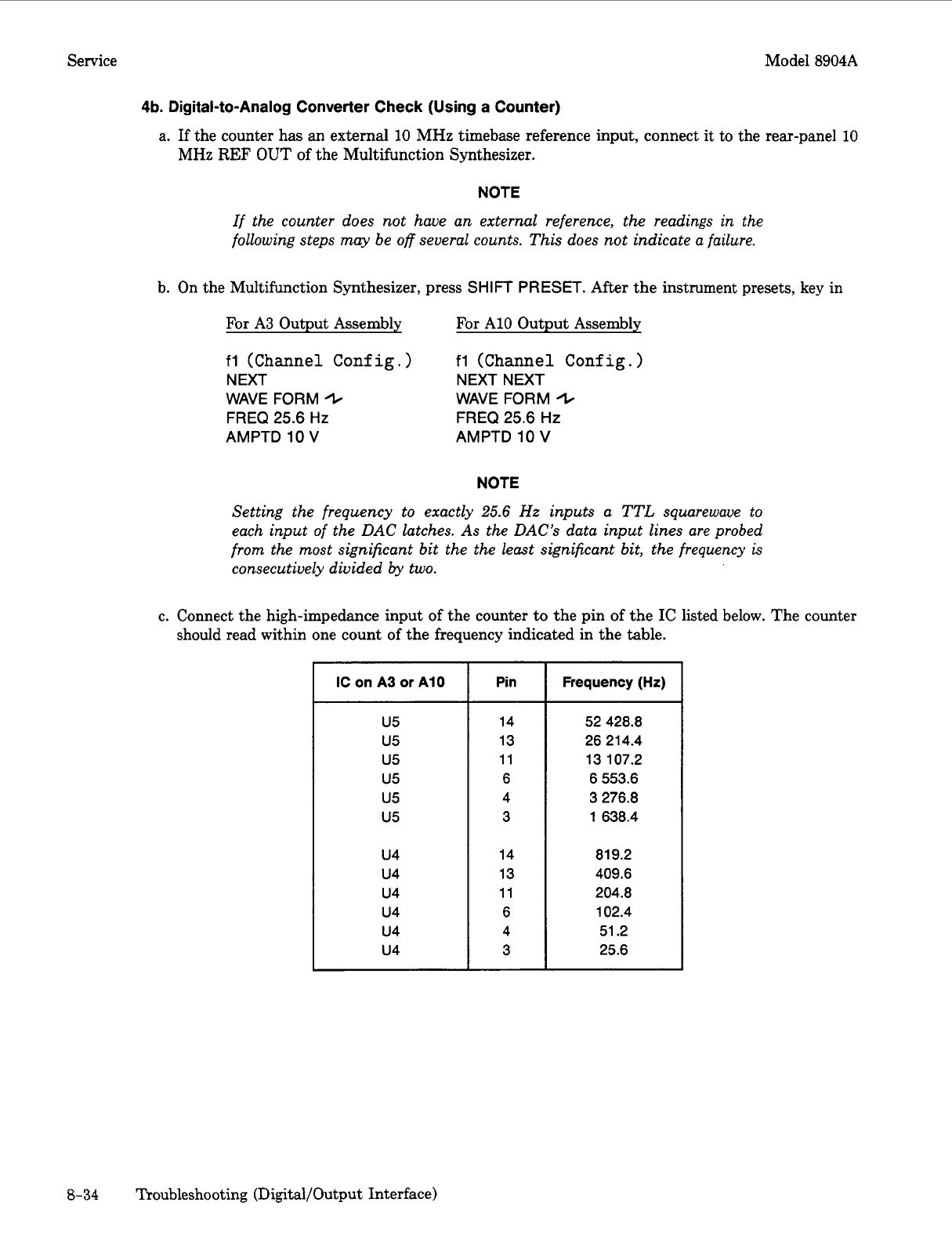
Service Model 8904A
4b.
Digital-to-Analog Converter Check (Using a Counter)
MHz
REF
OUT of the Multifunction Synthesizer.
a. If the counter has
an
external 10 MHz timebase reference input, connect
it
to the rear-panel 10
NOTE
If the counter does not have an external reference, the readings in the
following steps may be
off
several counts. This does not indicate
a
failure.
b.
On the Multifunction Synthesizer, press
SHIFT
PRESET.
After
the instrument presets, key in
For
A3 Output Assembly
For
A10 Output Assembly
fl
(Channel Conf
ig.
)
NEXT NEXT NEXT
WAVE
FORM
/t
FREQ
25.6
Hz
AMPTD
10
V
fl
(Channel Conf
ig.
)
WAVE FORM
/L
FREQ
25.6
Hz
AMPTD
10
V
NOTE
Setting the frequency to exactly
25.6
Hz
inputs a
TTL
squarewave to
each input of the
DAC
latches.
As
the
DAC’s
data input lines are probed
from
the most significant bit the the least significant bit, the frequency
is
consecutively divided
by
two.
c.
Connect the high-impedance input of the counter
to
the pin of the IC listed below. The counter
should read within one count of the frequency indicated in the table.
IC
on
A3
or
A10
u5
u5
u5
u5
u5
u5
u4
u4
u4
u4
u4
u4
Pin
14
13
11
6
4
3
14
13
11
6
4
3
Frequency (Hz)
52 428.8
26 214.4
13 107.2
6 553.6
3
276.8
1
638.4
81 9.2
409.6
204.8
102.4
51.2
25.6
8-34
Troubleshooting (Digital/Output Interface)


















