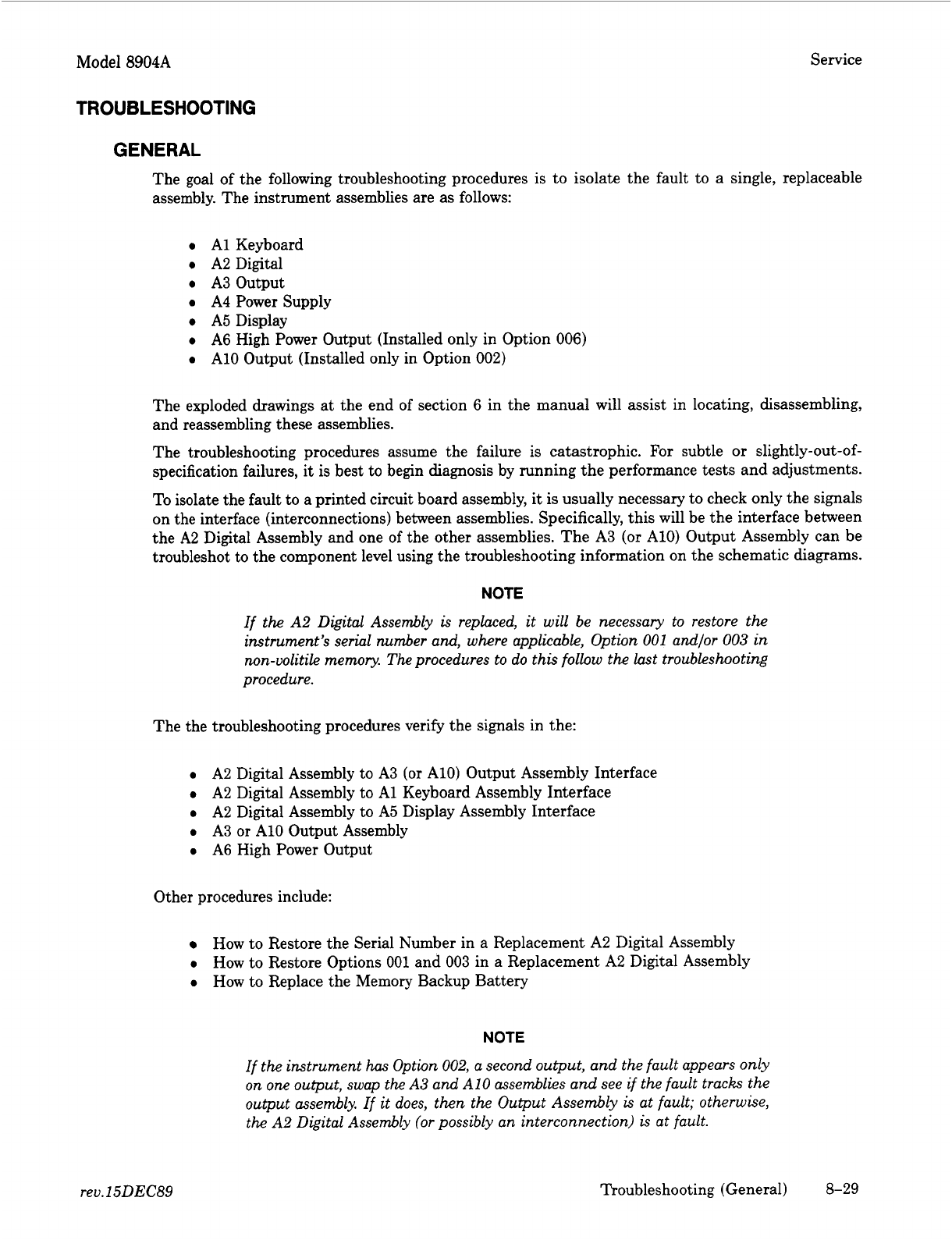
Model 8904A Service
TROUBLESHOOTING
GENERAL
The goal of the following troubleshooting procedures is to isolate the fault to a single, replaceable
assembly. The instrument assemblies are as follows:
0
A1 Keyboard
0
A2 Digital
0
A3 Output
0
A4 Power Supply
0
A5 Display
0
A6 High Power Output (Installed only in Option 006)
0
A10 Output (Installed only in Option
002)
The exploded drawings at the end of section
6
in the manual will assist in locating, disassembling,
and reassembling these assemblies.
The troubleshooting procedures assume the failure is catastrophic.
For
subtle
or
slightly-out-of-
specification failures,
it
is best to begin diagnosis by running the performance tests and adjustments.
To isolate the fault to a printed circuit board assembly,
it
is
usually necessary to check only the signals
on the interface (interconnections) between assemblies. Specifically, this will be the interface between
the A2 Digital Assembly and one of the other assemblies. The A3
(or
A10) Output Assembly can be
troubleshot to the component level using the troubleshooting information on the schematic diagrams.
NOTE
If
the
A2 Digital Assembly
is
replaced,
it
will be necessary to restore
the
instrument’s serial number and, where applicable, Option
001
andfor
003
in
non-volitile memory.
The
procedures to do
this
follow
the
last troubleshooting
procedure.
The the troubleshooting procedures verify the signals in the:
0
A2 Digital Assembly to A3
(or
A10) Output Assembly Interface
0
A2 Digital Assembly to A1 Keyboard Assembly Interface
0
A2 Digital Assembly to A5 Display Assembly Interface
0
A3
or
A10 Output Assembly
0
A6 High Power Output
Other procedures include:
How to Restore the Serial Number in a Replacement A2 Digital Assembly
0
How to Restore Options 001 and 003 in a Replacement A2 Digital Assembly
0
How to Replace the Memory Backup Battery
NOTE
If
the
instrument
has
Option 002, a second output, and the fault appears only
on
one
output, swap
the
A3 and A10 assemblies and see if the fault tracks the
output assembly.
If
it
does,
then
the Output Assembly
is
at fault; otherwise,
the
A2
Digital Assembly (or possibly an interconnection)
is
at fault.
rev.15DEC89
Troubleshooting (General) 8-29


















